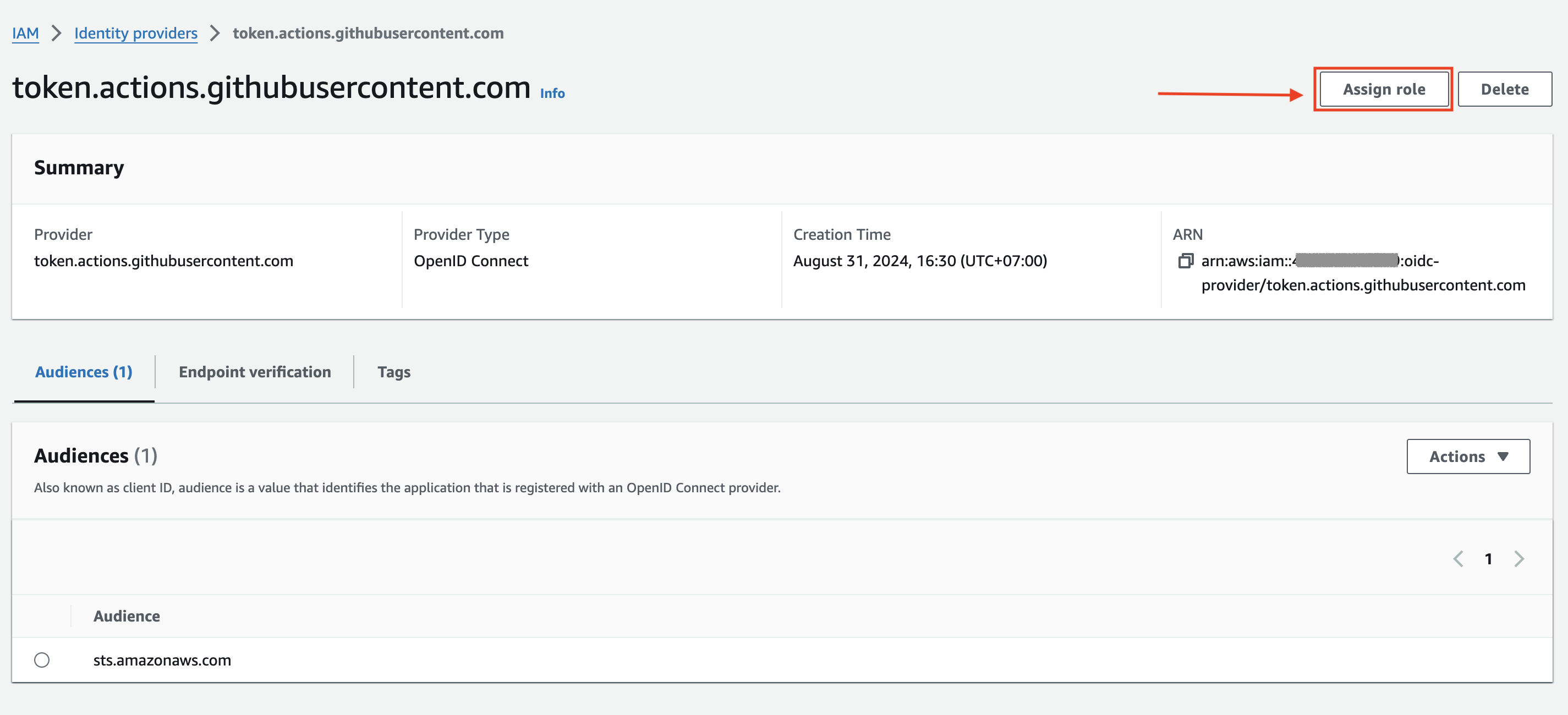Create Identity Provider (OIDC)
- In the AWS Console, search “iam” and choose IAM
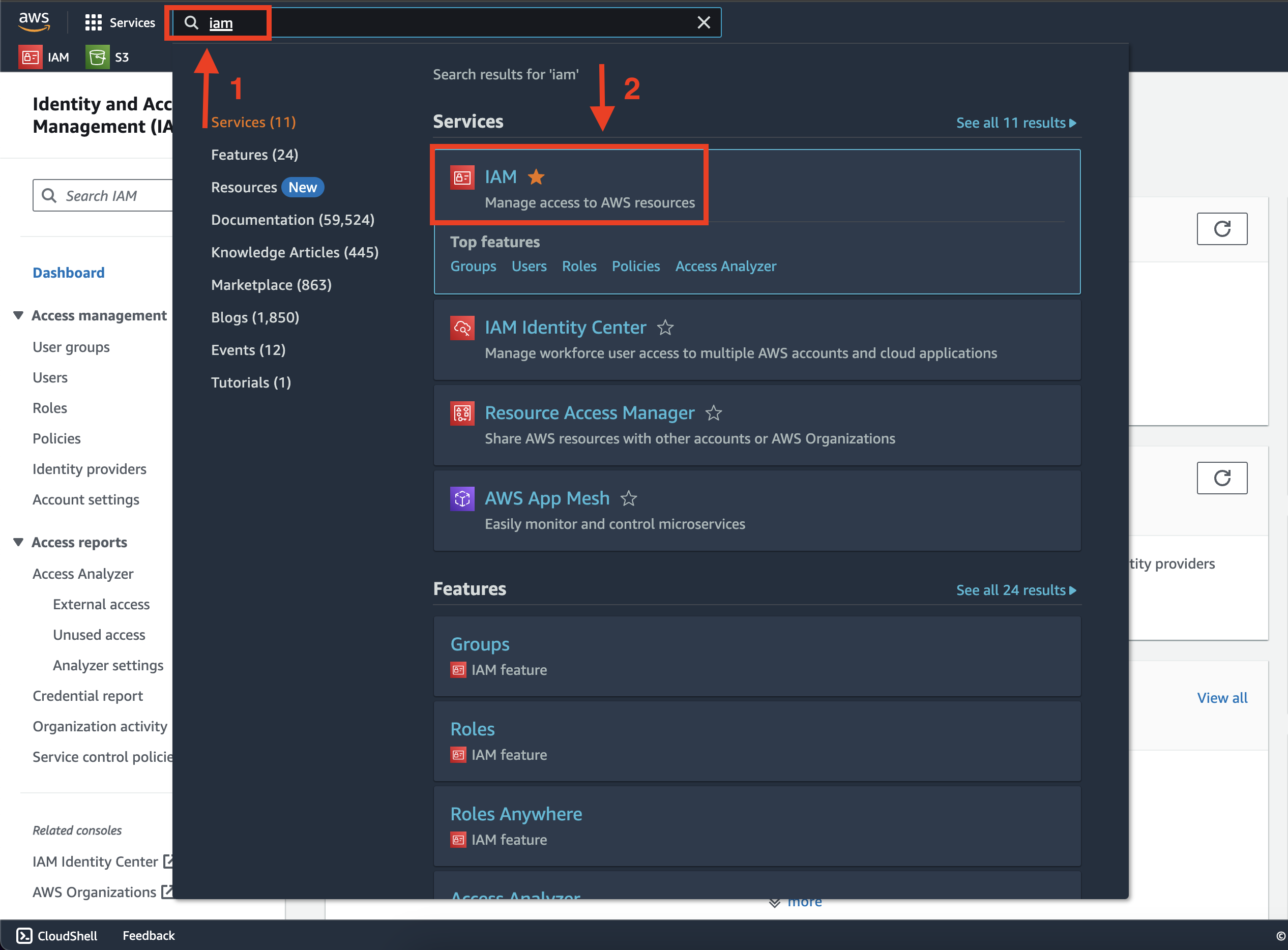
- In the Access Management choose Identity Providers
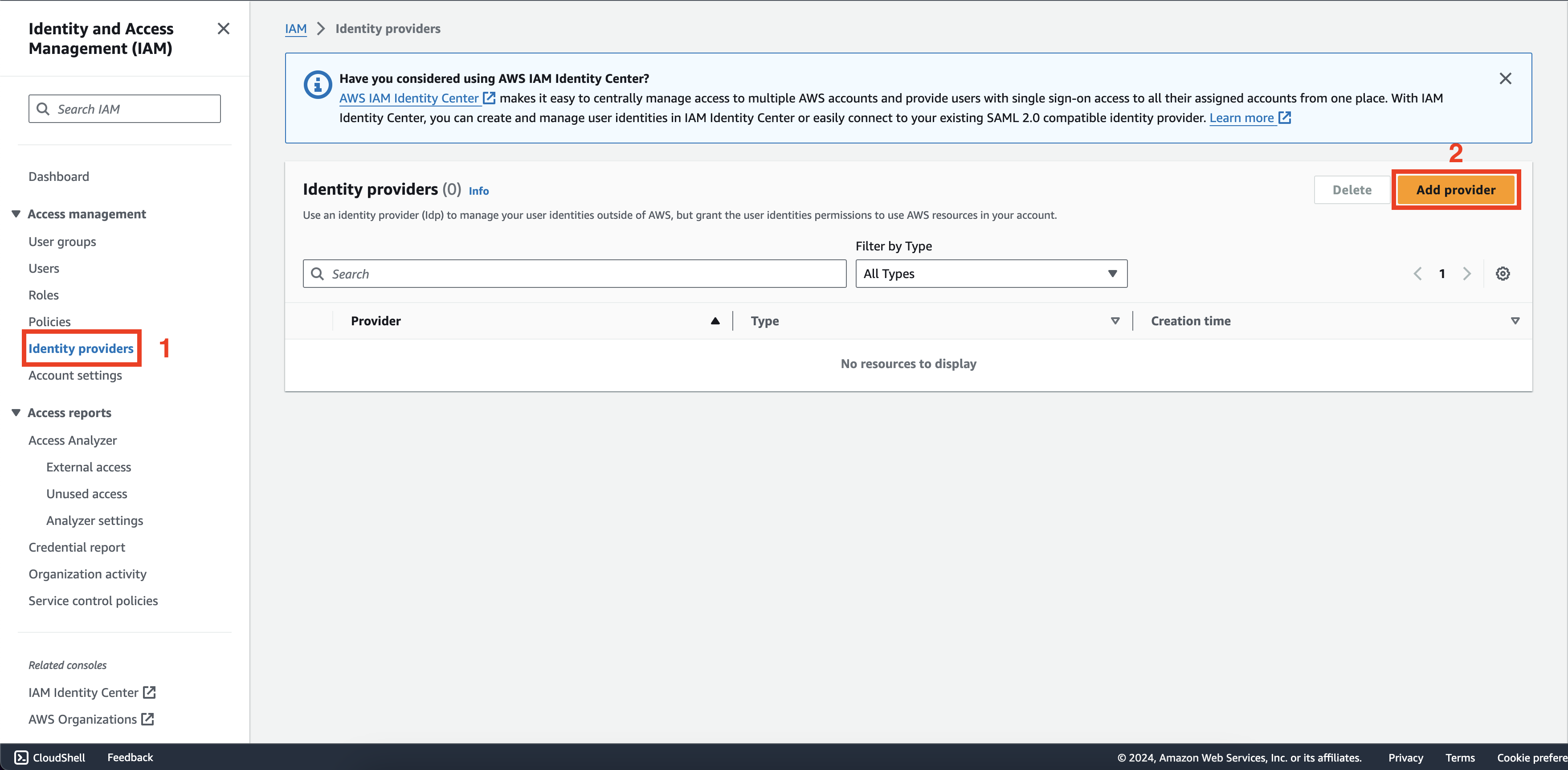
- In the Identity Providers fill the input with following:
- Provider type: Choose “OpenID Connect”
- Provider URL:
https://token.actions.githubusercontent.com - Audience:
sts.amazonaws.com - Click “Add Provider”
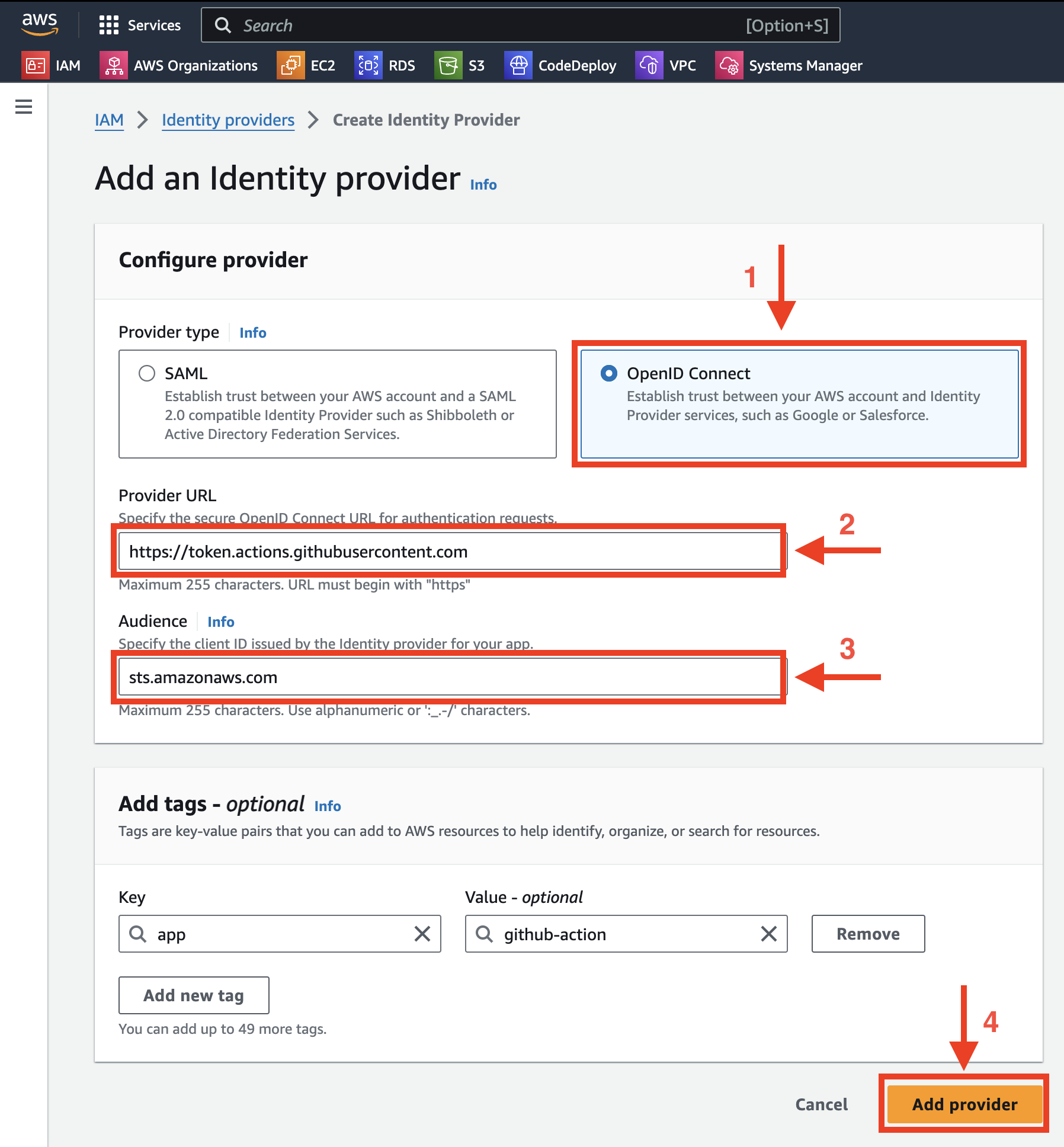
- In the Access Management choose Identity Providers