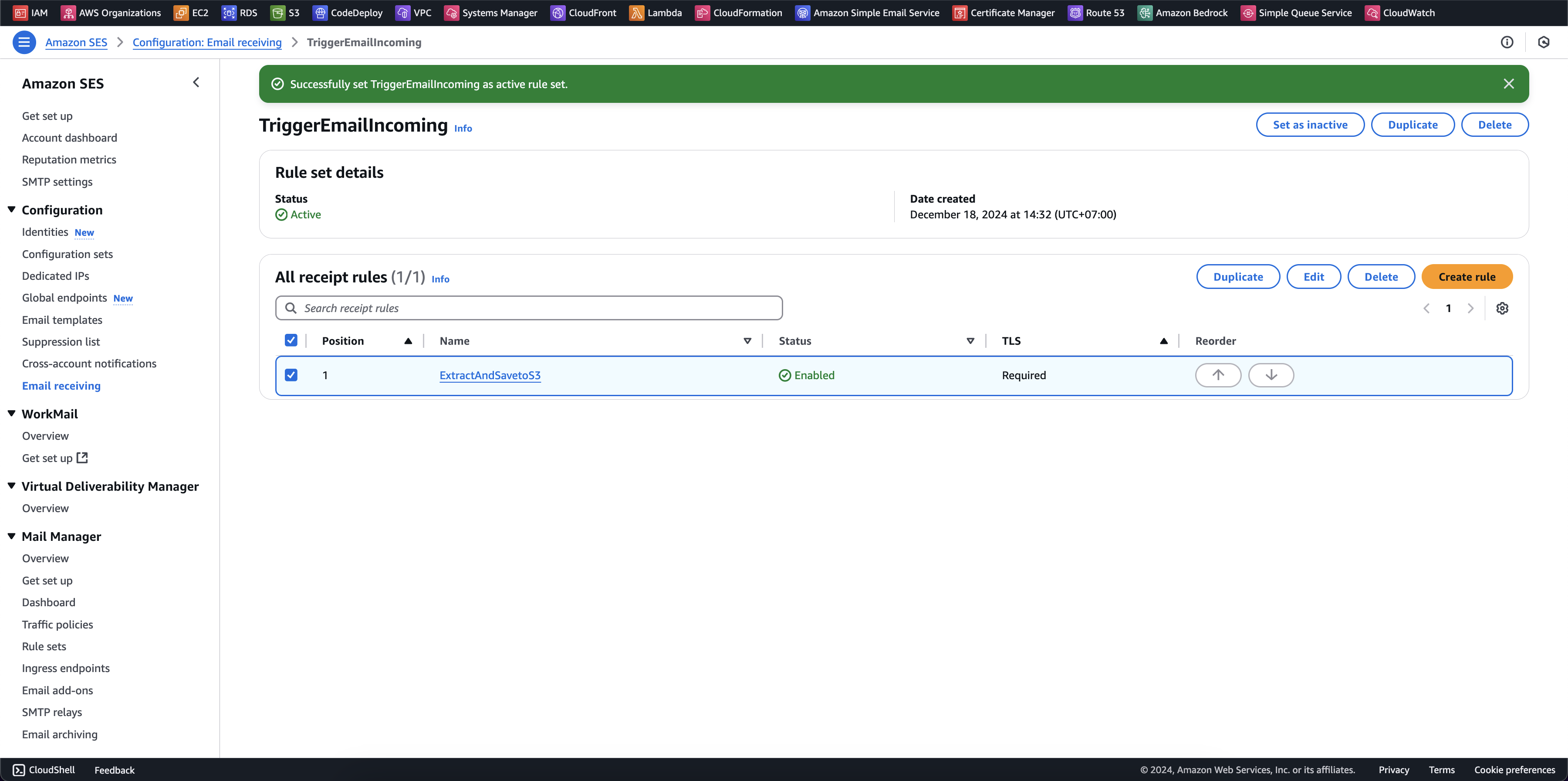Create Extract Email Function
This is the first function, with missions:
- Extract email content from MIME type to JSON data
- Send that data to SQS.
Why i need this function?
Because many reasons:
- I want to save money when calling Amazon Bedrock and lambda function in Generate email function (If a email with wrong data, we can parse them to our formatted data first before calling AI agent, reduce the tokens send to LLM model)
- Easier for debugging
- In real life, maybe some hater will attack this endpoint with spamming, so we can put a process function here.
Let’s create the lambda function
- In the AWS Console, search “lambda” and choose Lambda
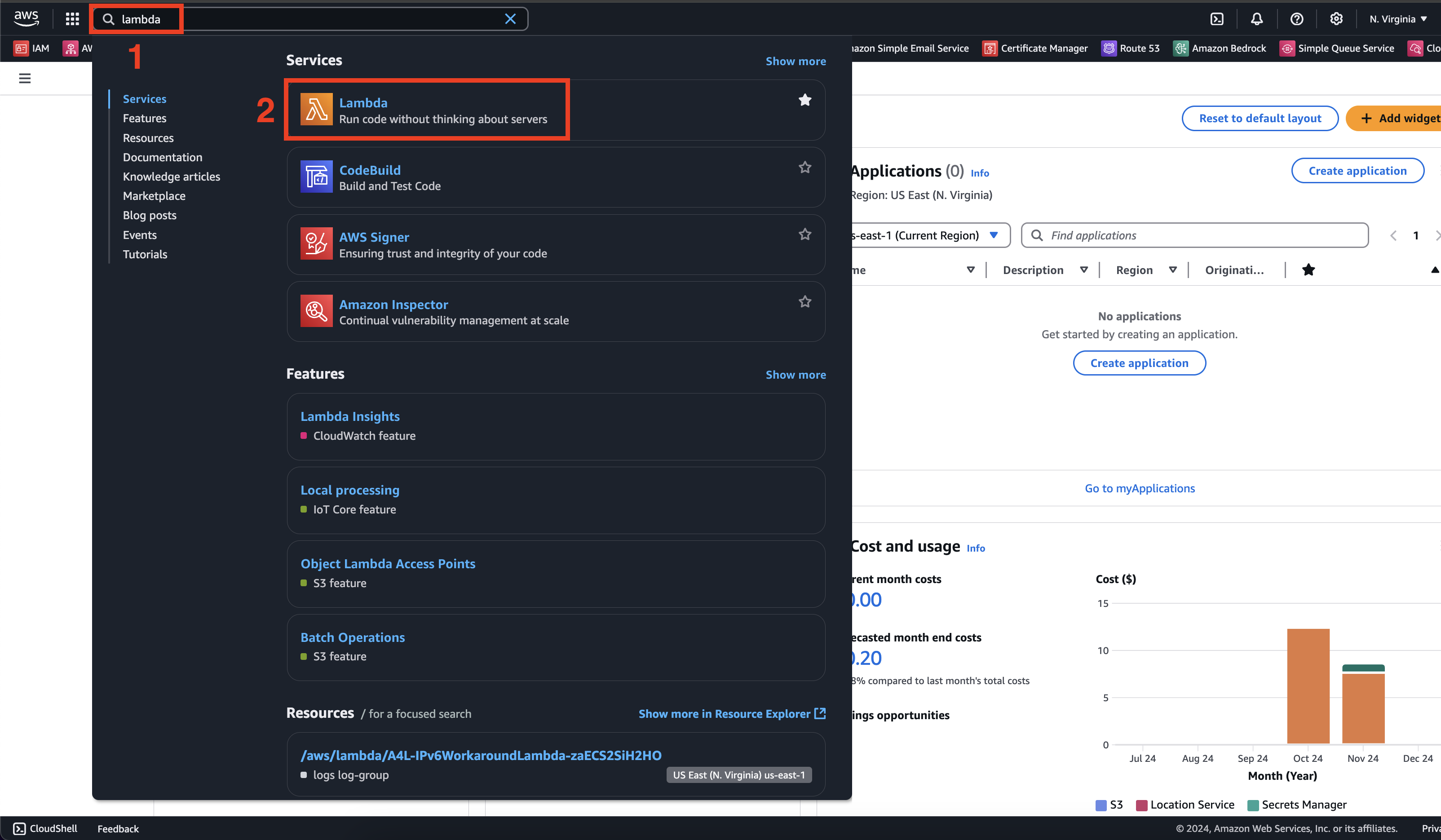
- Choose Create function
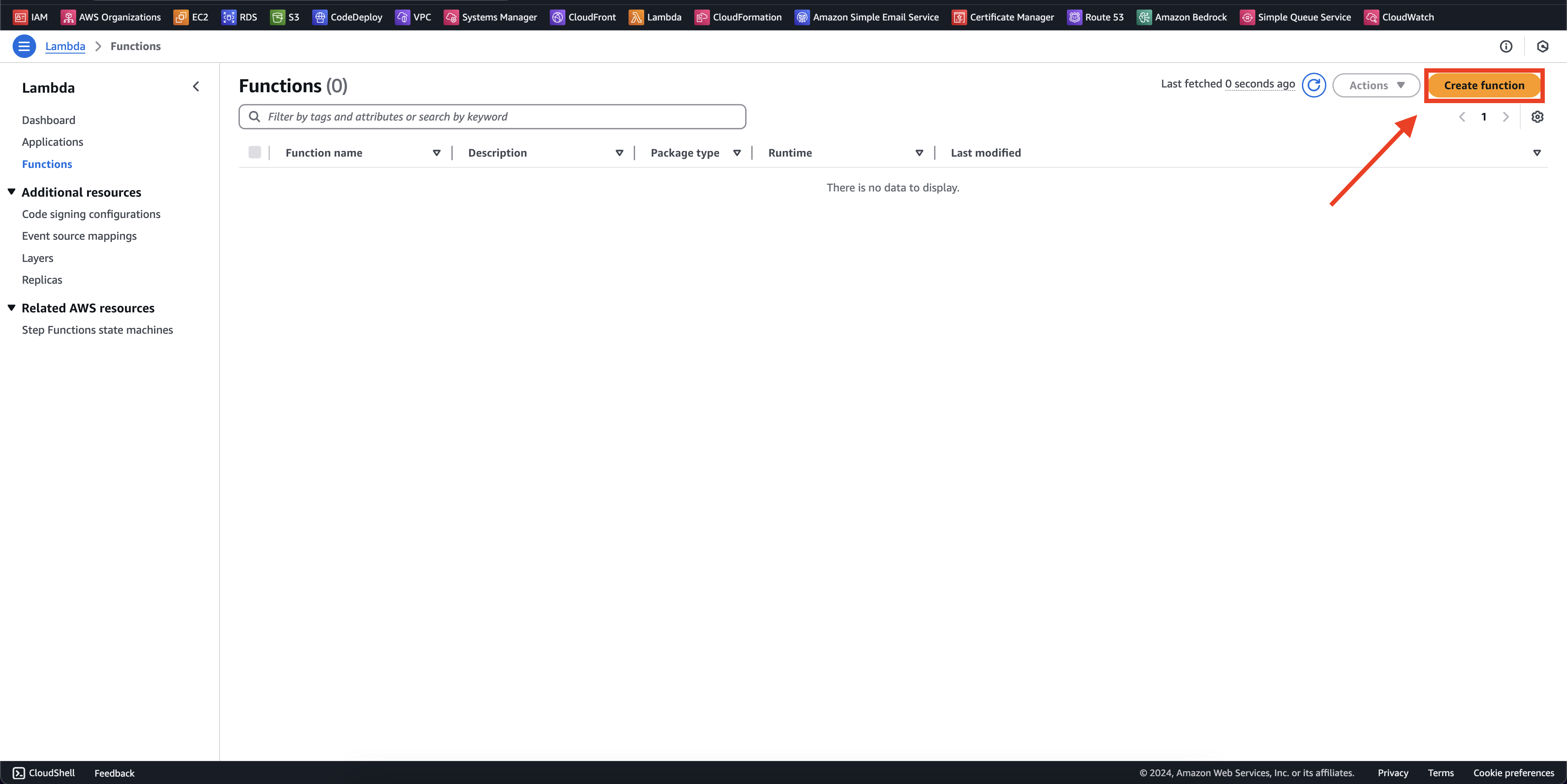
- In the AWS Console, choose Author from scratch, Function name is
ExtractEmailLambda, because i our code is use nodejs so we choose Nodejs 22.x. Then we choose existing roleExtractEmailFunctionRolethen click Create function
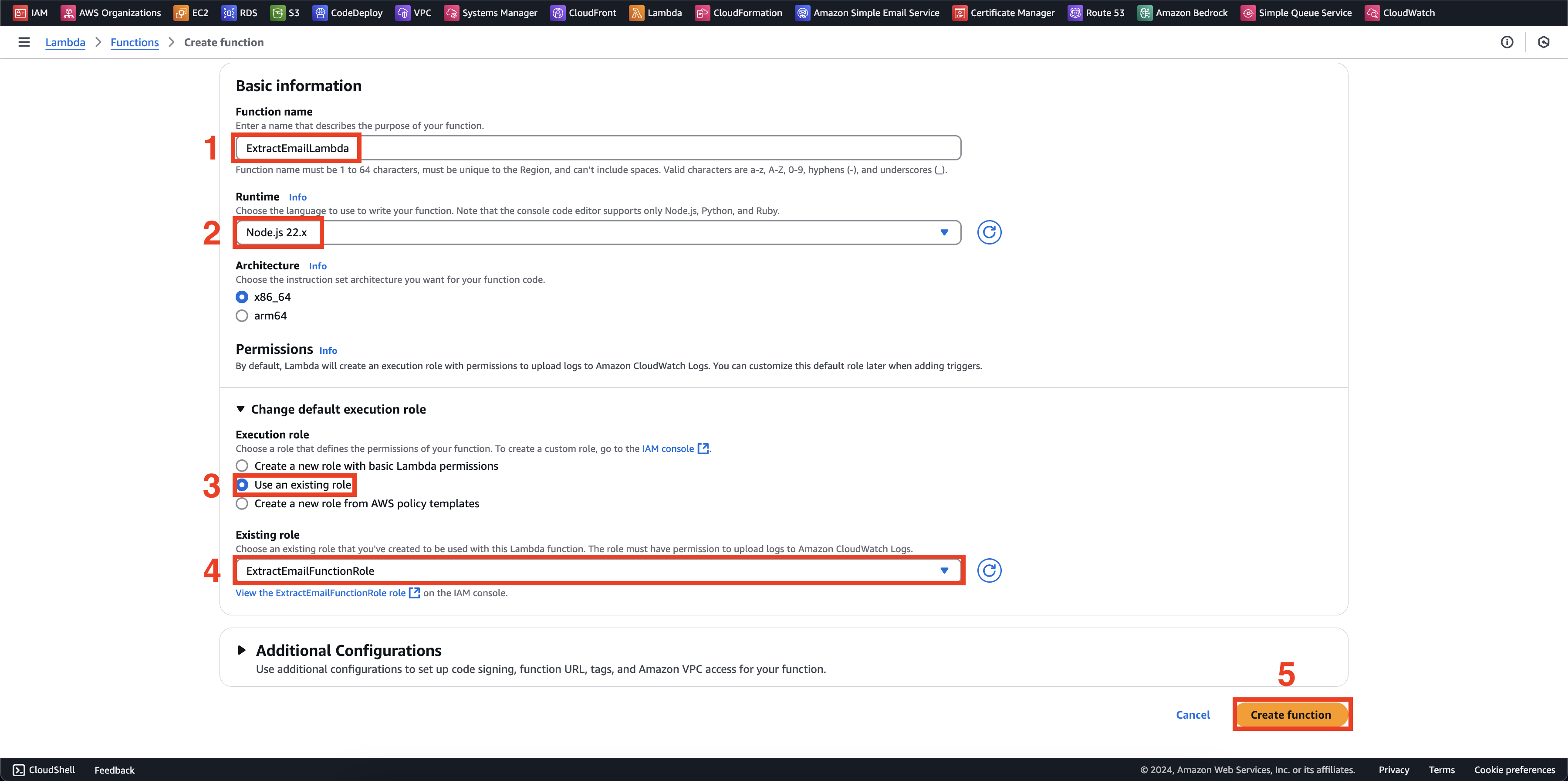
- Next, we need to upload our source code to this function, you can download it index.zip or you can build them with my github repository here. After got that file, you need to upload it to lambda Code > Upload from > .zip file
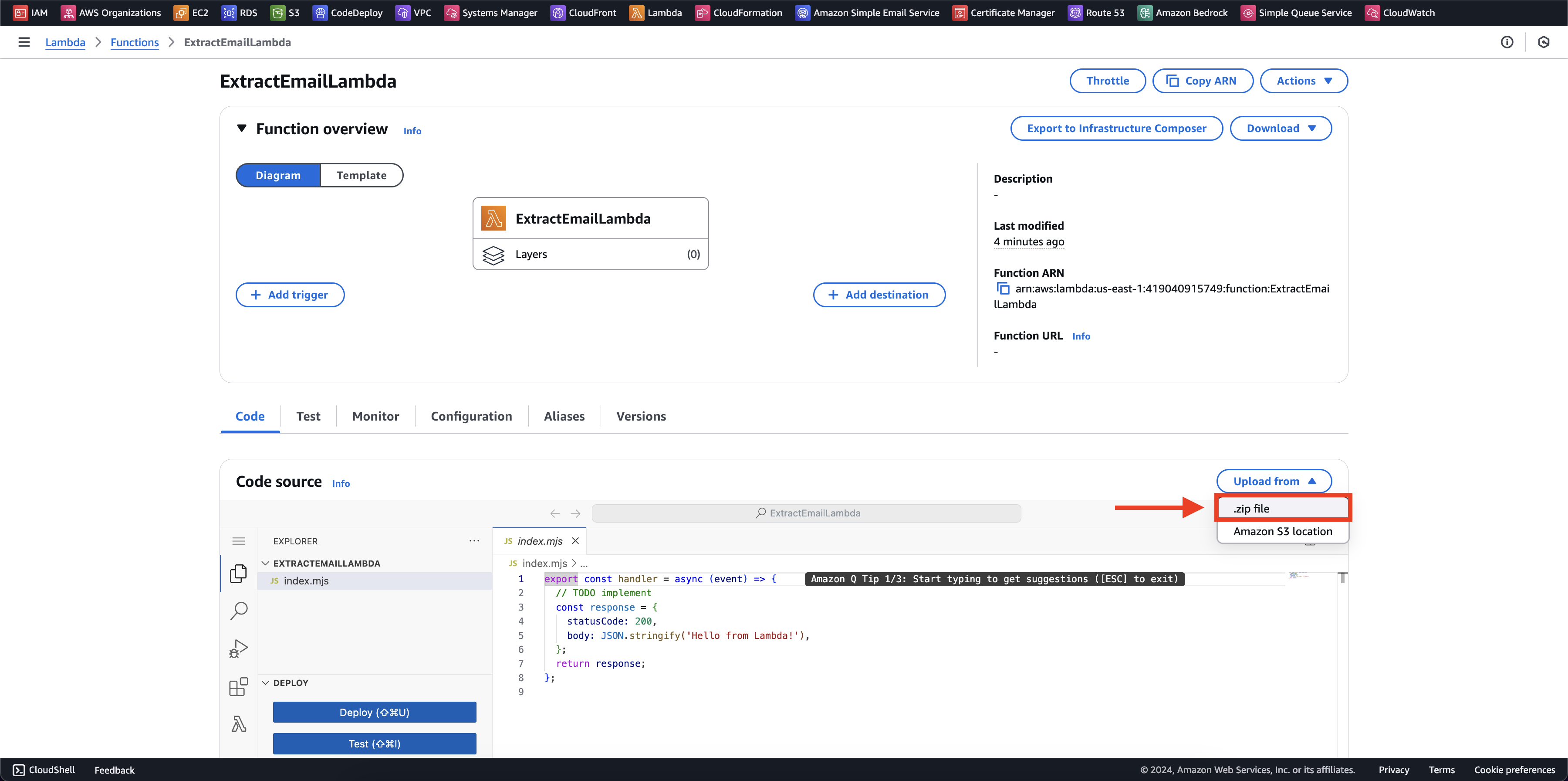
- Click Save to upload it
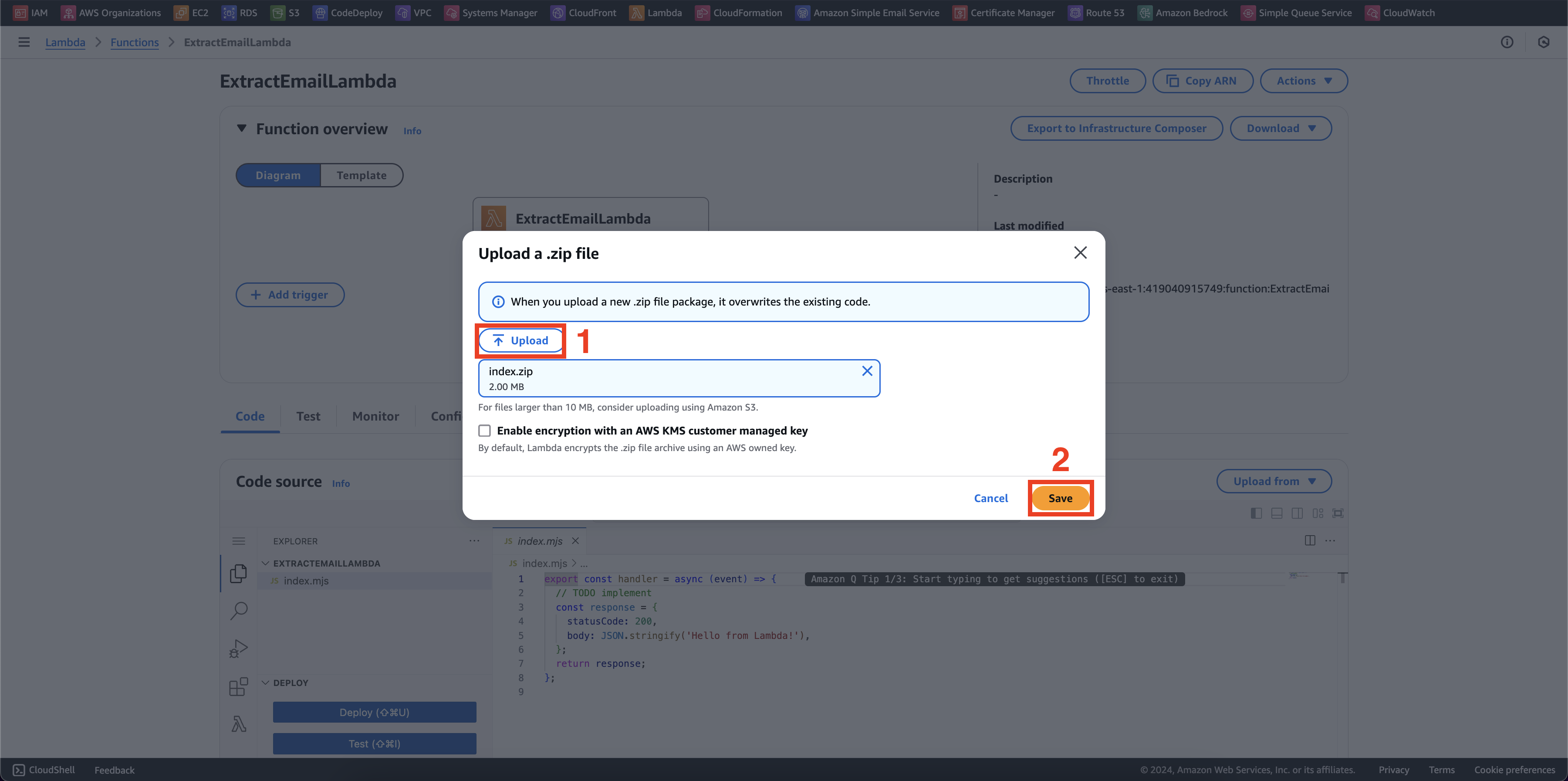
Upload successful
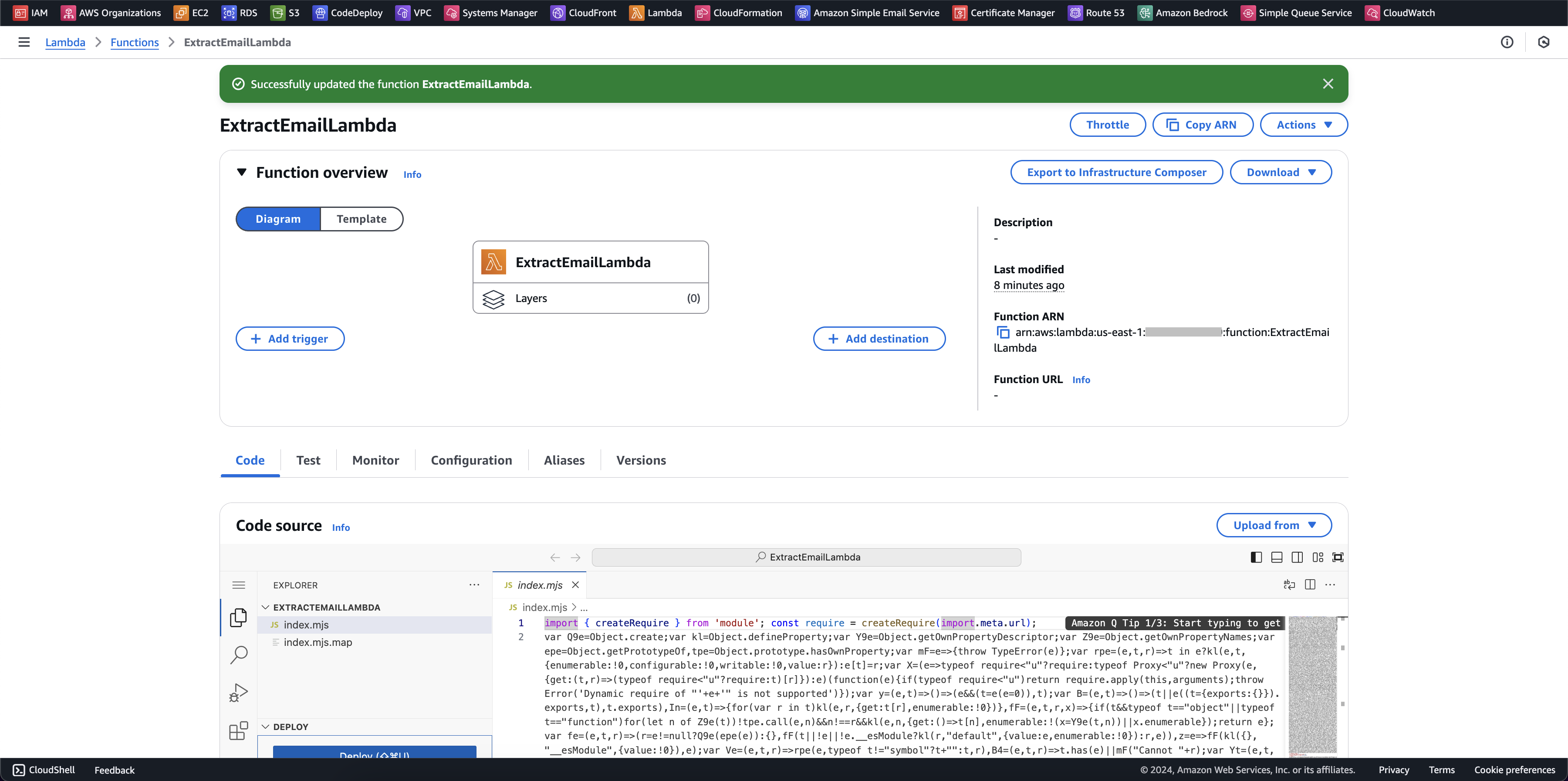
Next, we need to config environment variable for our function to interact with other service
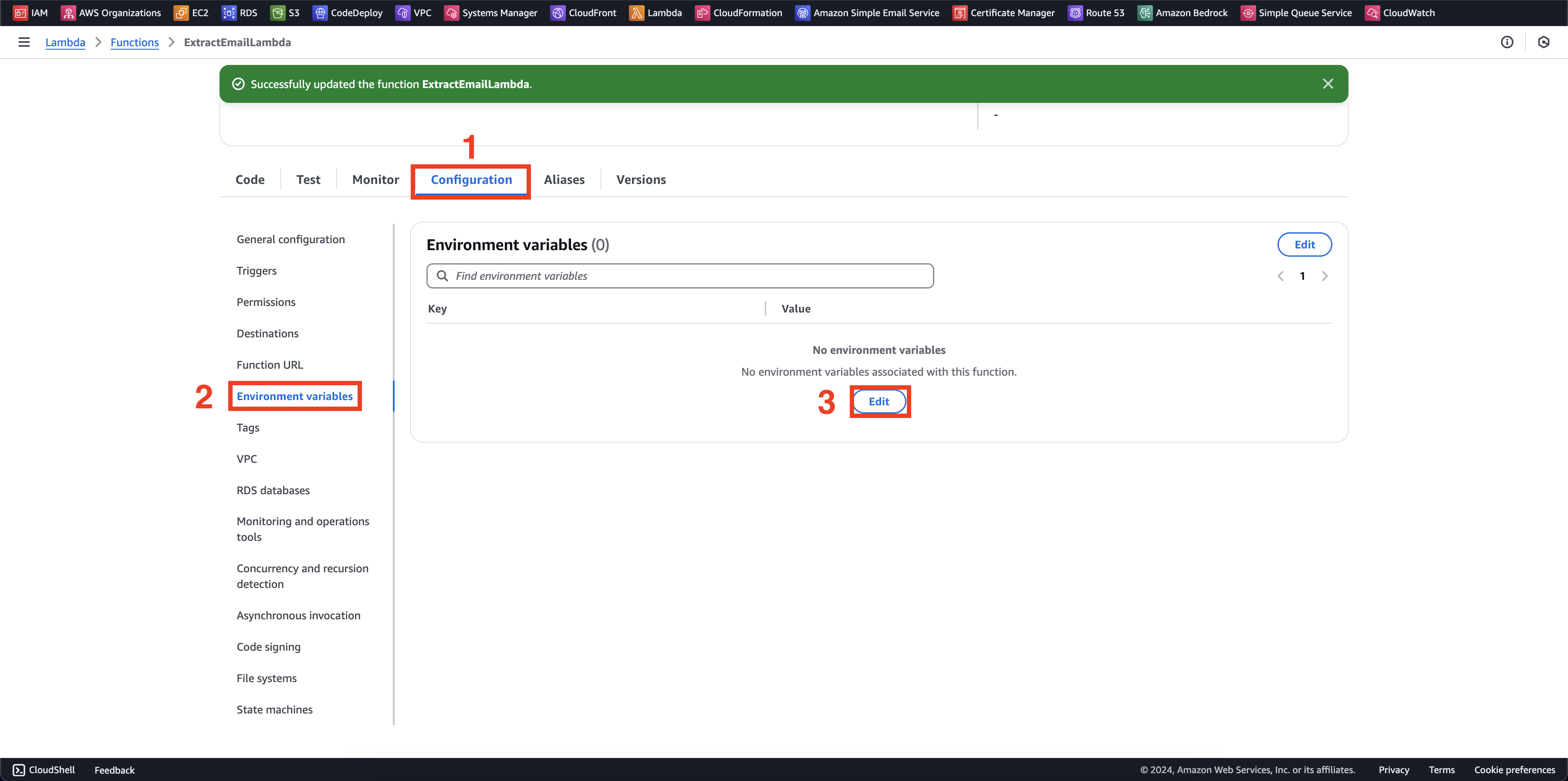
- We have 2 variables
| Key | Value | Description |
|---|---|---|
QUEUE_NAME | sqs-generate-email-content-queue | This is the queue name we will send message (email content) to generate response |
BUCKET_NAME | ai-powered-email-auto-replies | This bucket for getting email content, because SES not emit email content, it just emit the messageId (the key of the email object in our bucket) |
Click Save
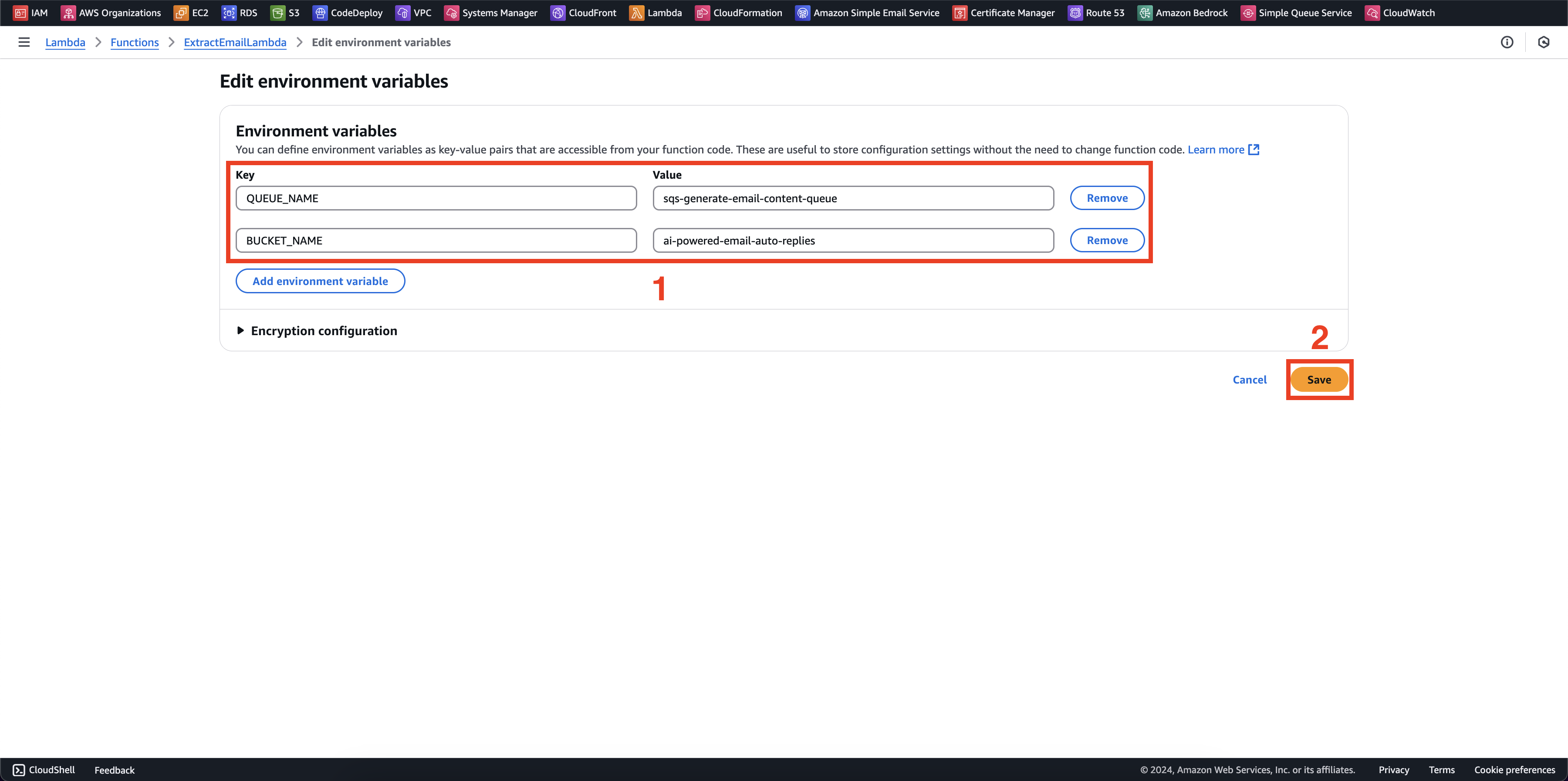
- Update environment variables successfully
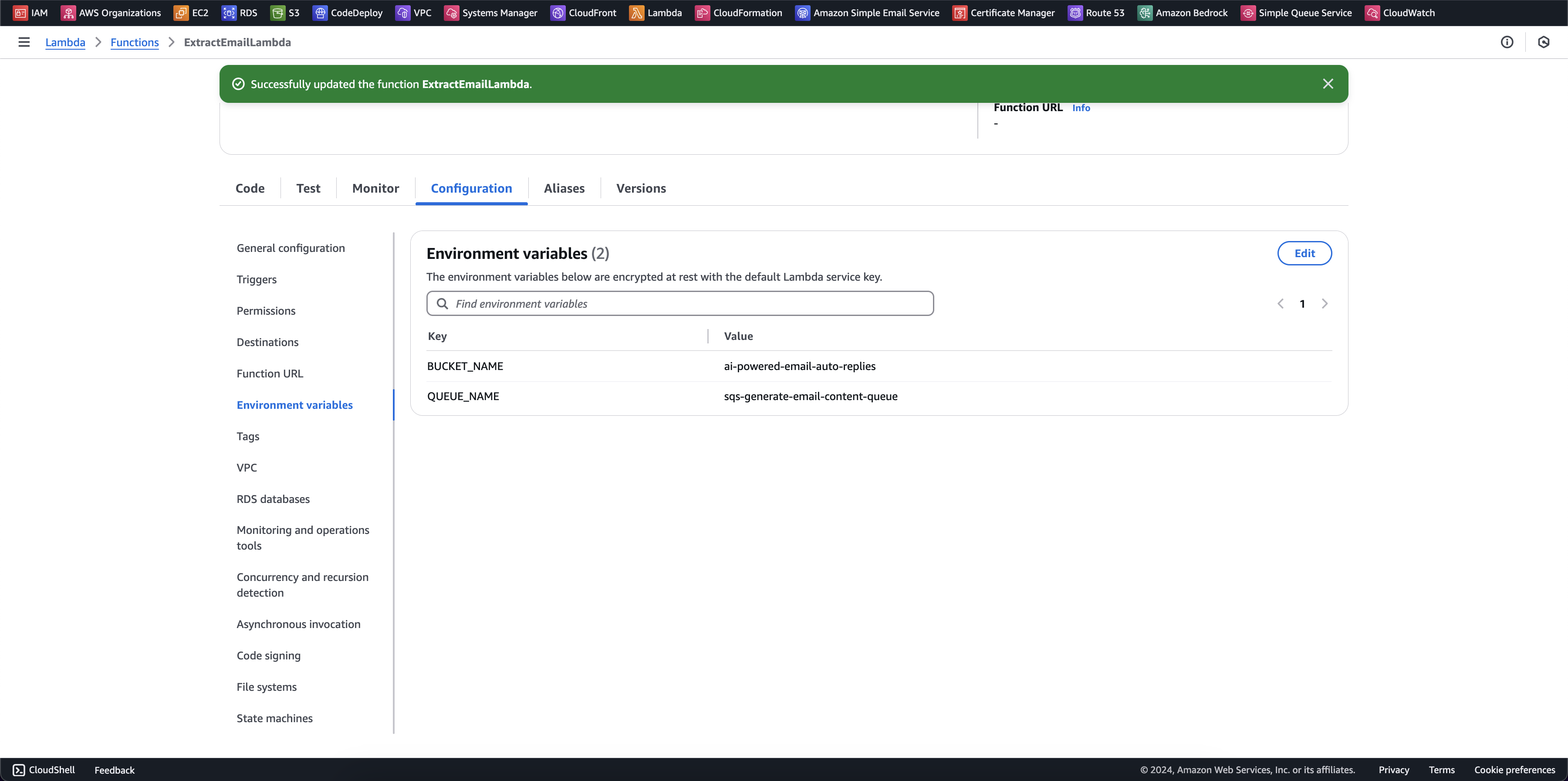
Details about our function
| Configuration | Value | Description |
|---|---|---|
| function_name | ExtractEmailLambda | The unique name identifier for the Lambda function |
| role | ExtractEmailFunctionRole | IAM role that defines the permissions and access policies for the function |
| runtime | nodejs20.x | The execution environment and version for the Lambda function (Node.js 20) |
| handler | index.handler | The entry point for the function |
| memory_size | 128 | Amount of memory allocated to the function in MB (128MB) |
| timeout | 30 | Maximum execution time allowed for the function in seconds |
- Received event from SES and get email content from S3
// Helper function to extract email data from SES event
const extractEmailData = async (event: SESEvent) => {
const sesRecord = event.Records[0].ses;
const messageId = sesRecord.mail.messageId;
const emailData = {
sender: sesRecord.mail.source,
key: messageId,
};
// Get email content from S3
const getObjectCommand = new GetObjectCommand({
Bucket: env.bucketName,
Key: `received-email/${messageId}`
});
const response = await s3Client.send(getObjectCommand);
const emailContent = await response.Body?.transformToString();
// Parsing MIME type to JSON object
const { text, subject } = await simpleParser(emailContent);
return {
...emailData,
subject,
content: text || "No email data"
};
};
- Sending parsed content message to SQS
const body = await extractEmailData(event);
const command = new GetQueueUrlCommand({ // GetQueueUrlRequest
QueueName: env.queueName, // required
});
const queueUrlResponse = await sqsClient.send(command);
const params = {
QueueUrl: queueUrlResponse.QueueUrl,
MessageBody: JSON.stringify(body),
};
await sqsClient.send(new SendMessageCommand(params));
Full source code
import { Handler, SESEvent } from 'aws-lambda';
import { GetQueueUrlCommand, SQSClient, SendMessageCommand } from "@aws-sdk/client-sqs";
import { GetObjectCommand, S3Client } from "@aws-sdk/client-s3";
import { Logger } from '@aws-lambda-powertools/logger';
import * as mailparser from 'mailparser';
require('dotenv').config();
const simpleParser = mailparser.simpleParser;
const logger = new Logger();
const env = {
queueName: process.env.QUEUE_NAME || "",
bucketName: process.env.BUCKET_NAME || ""
}
const sqsClient = new SQSClient();
const s3Client = new S3Client();
// Helper function to extract email data from SES event
const extractEmailData = async (event: SESEvent) => {
const sesRecord = event.Records[0].ses;
const messageId = sesRecord.mail.messageId;
const emailData = {
sender: sesRecord.mail.source,
key: messageId,
};
// logger.info("Email Data: ", JSON.stringify(emailData, null, 2));
// Get email content from S3
const getObjectCommand = new GetObjectCommand({
Bucket: env.bucketName,
Key: `received-email/${messageId}`
});
const response = await s3Client.send(getObjectCommand);
const emailContent = await response.Body?.transformToString();
const { text, subject } = await simpleParser(emailContent);
return {
...emailData,
subject,
content: text || "No email data"
};
};
export const handler: Handler = async (event: SESEvent): Promise<void> => {
try {
const body = await extractEmailData(event);
// logger.info({
// message: "Extracted email data",
// body: body
// });
const command = new GetQueueUrlCommand({ // GetQueueUrlRequest
QueueName: env.queueName, // required
});
const queueUrlResponse = await sqsClient.send(command);
const params = {
QueueUrl: queueUrlResponse.QueueUrl,
MessageBody: JSON.stringify(body),
};
await sqsClient.send(new SendMessageCommand(params));
}
catch (error) {
logger.error(error as string);
}
};
Create SES rule for trigger extract email function
- Go to SES dashboard and scroll down at the left panel Configuration > Email receiving > Create rule set
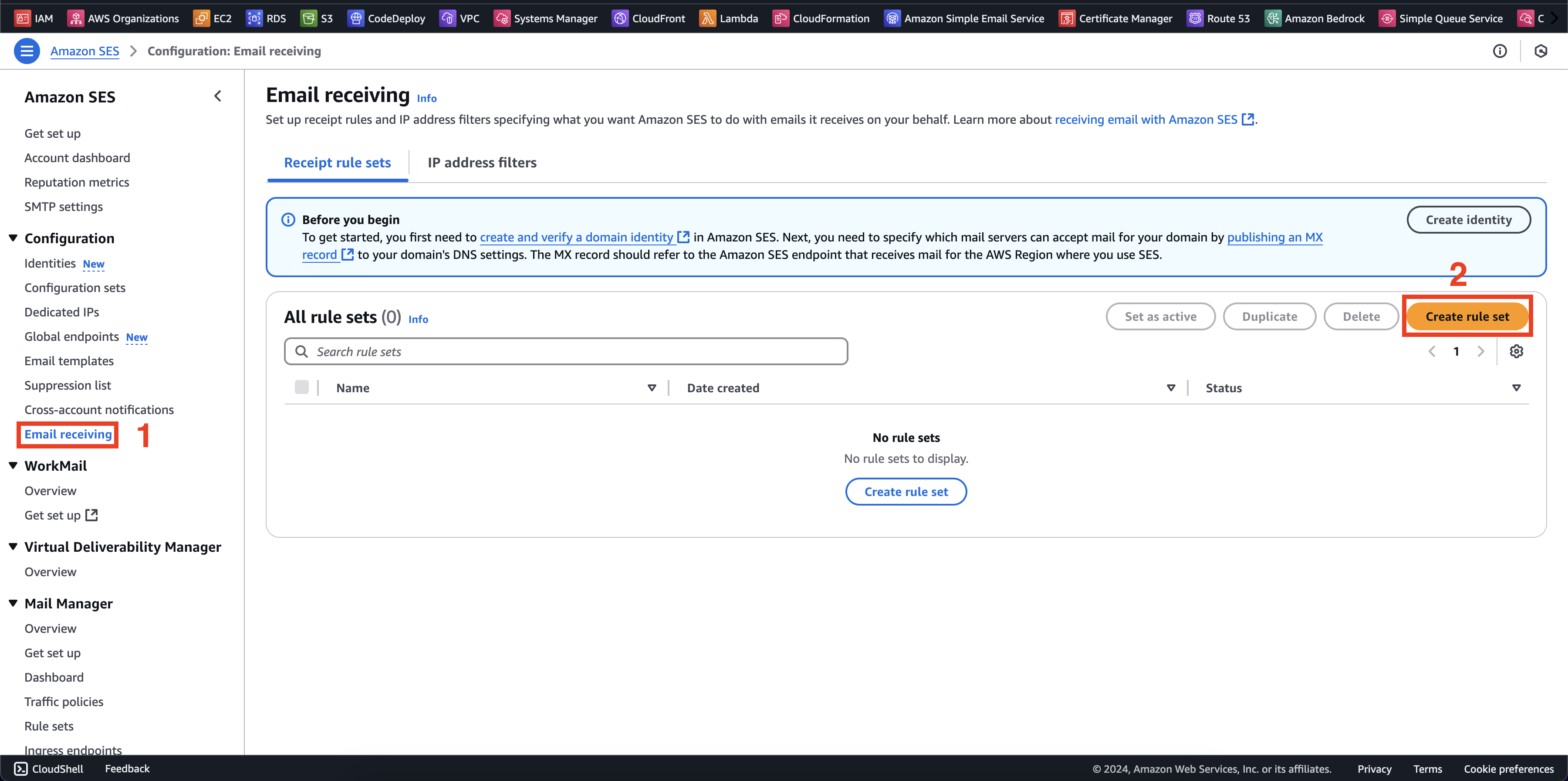
- Enter rule set name
TriggerEmailIncomingand choose Create rule set
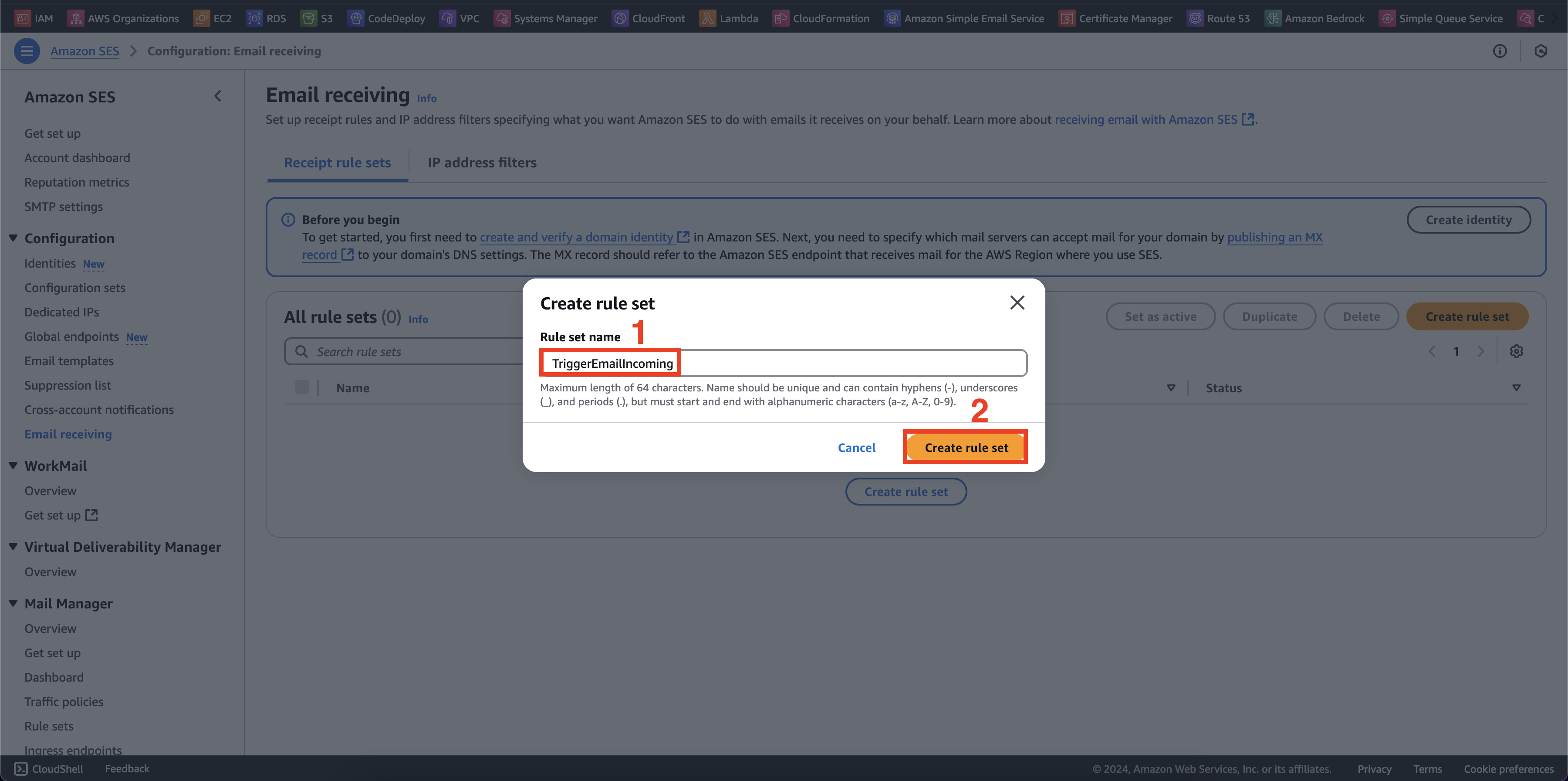
- Then choose “Create rule”
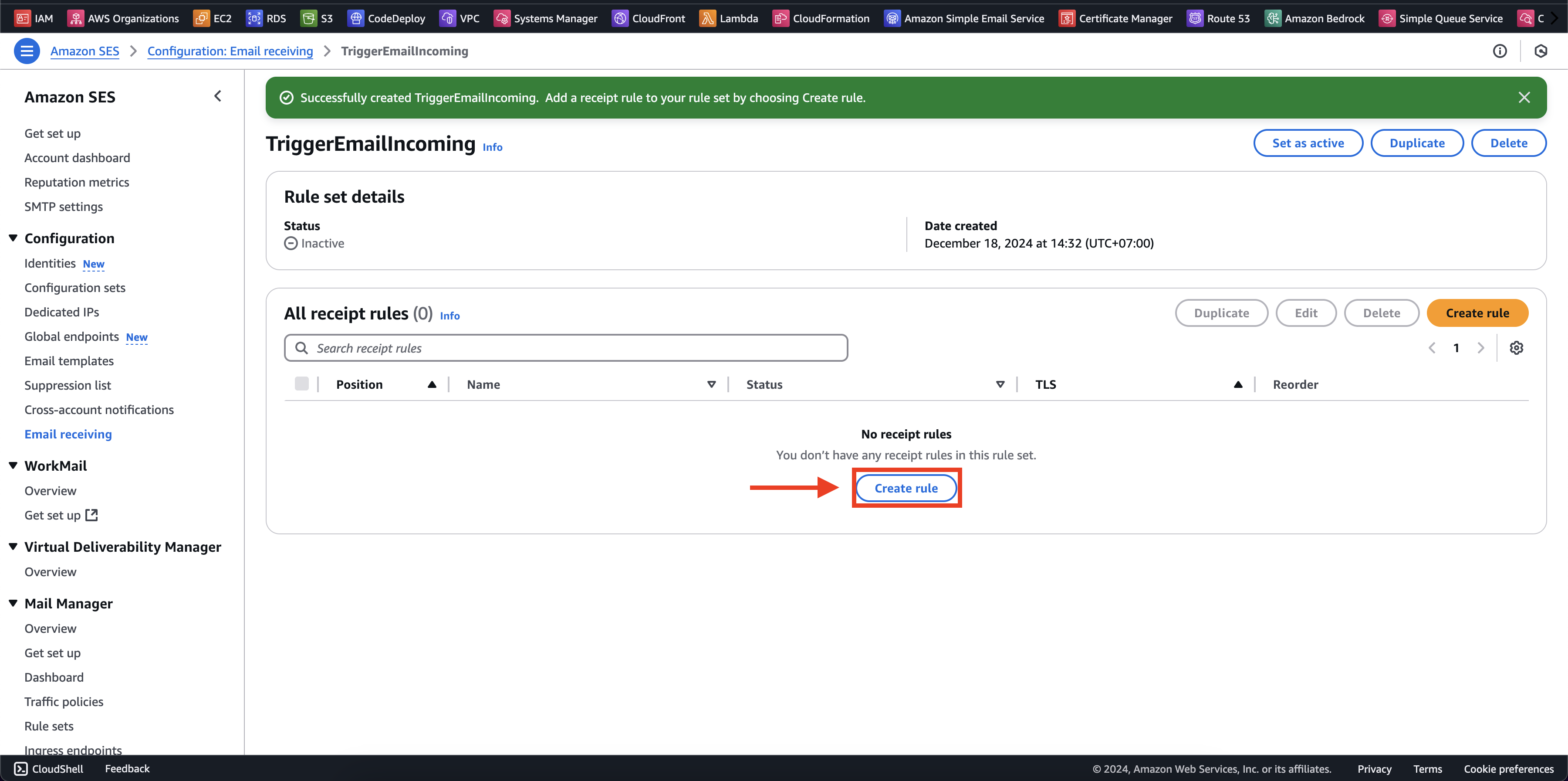
- We enter any name
ExtractAndSaveToS3and choose Next
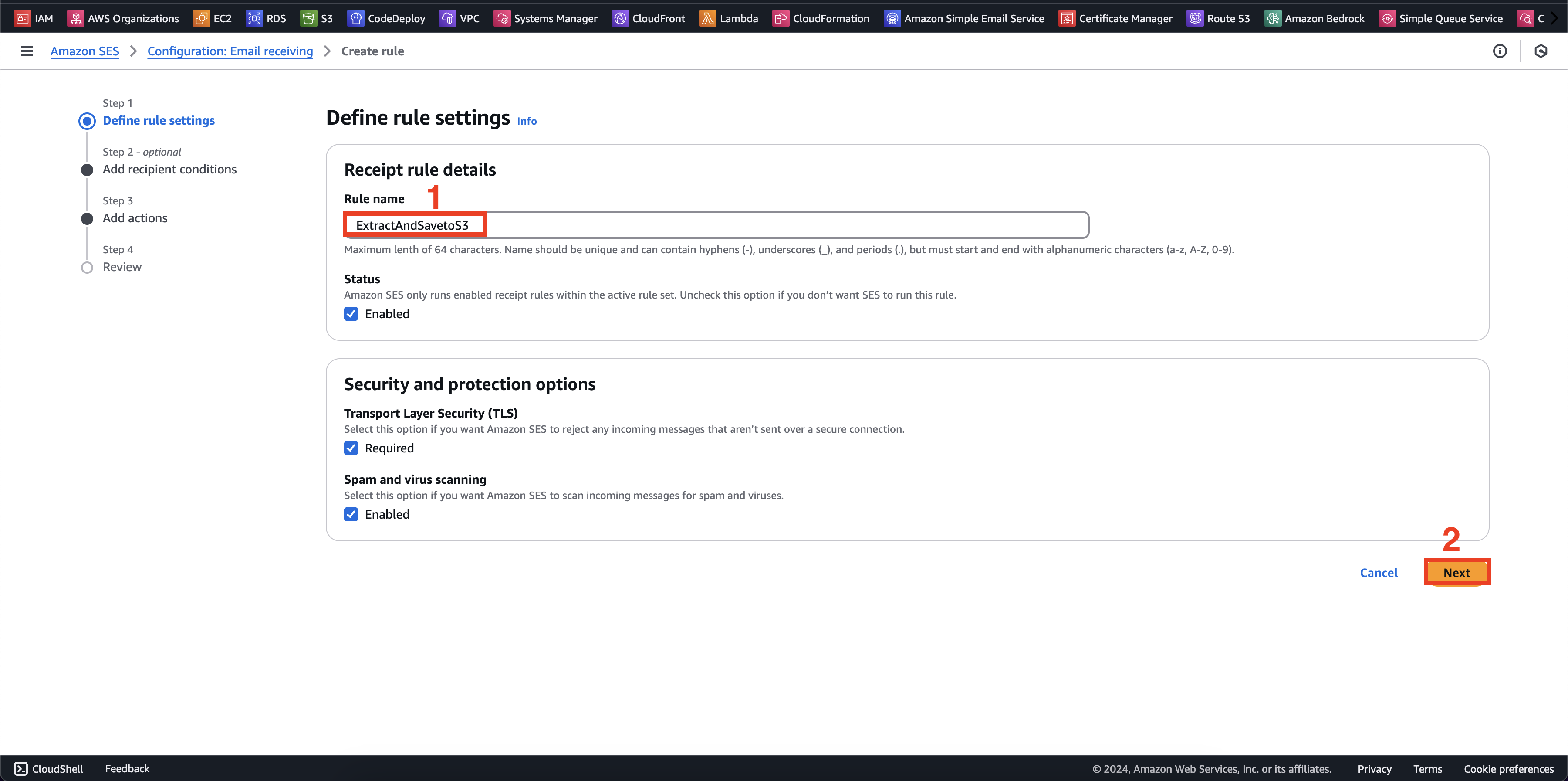
- At this step, as you can see, you can add many Recipient conditions look like the Guidelines, for simple i just want to trigger Lambda function and save email to S3. Then choose Next
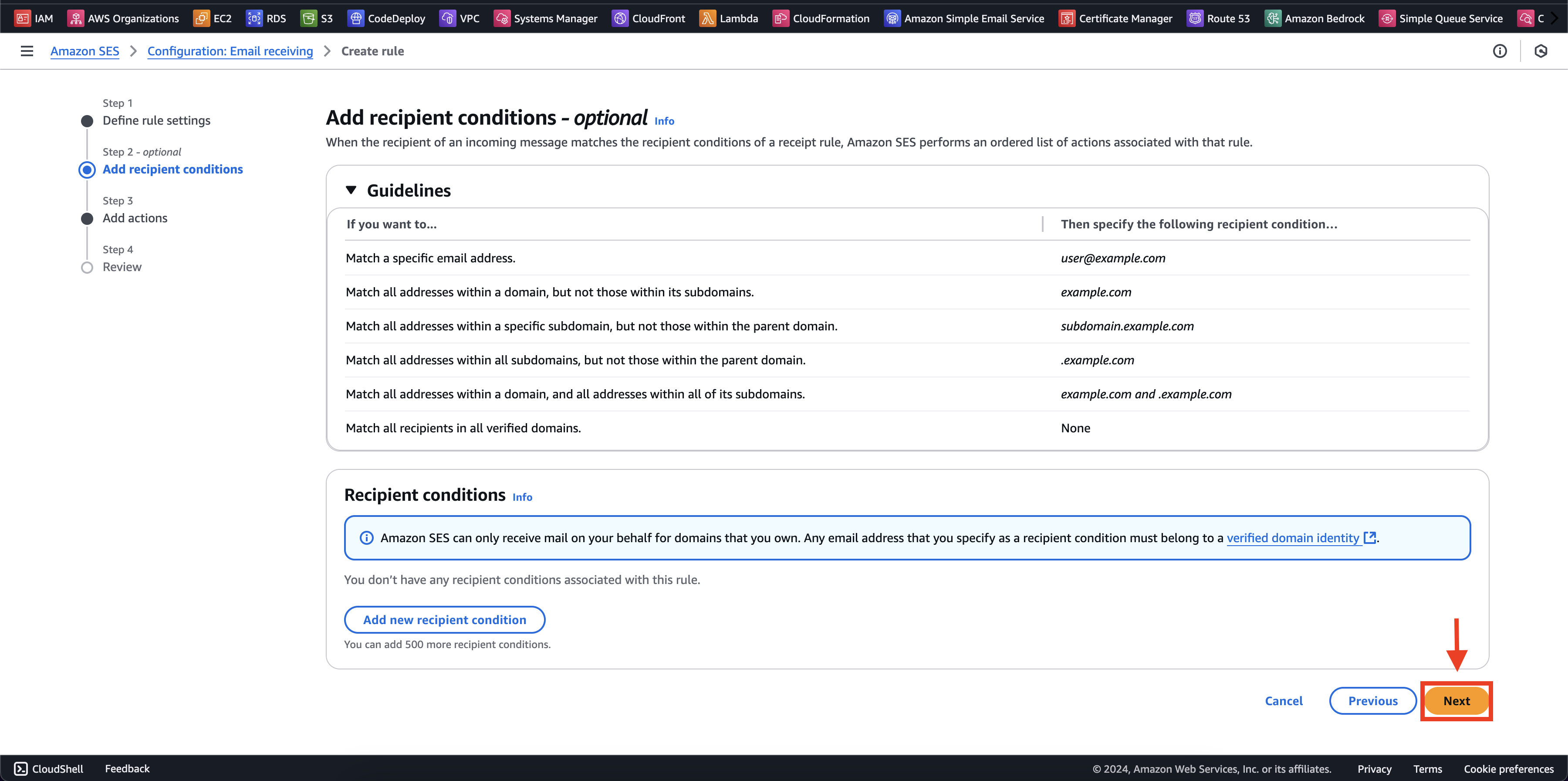
- Choose Add new action > Invoke AWS lambda function
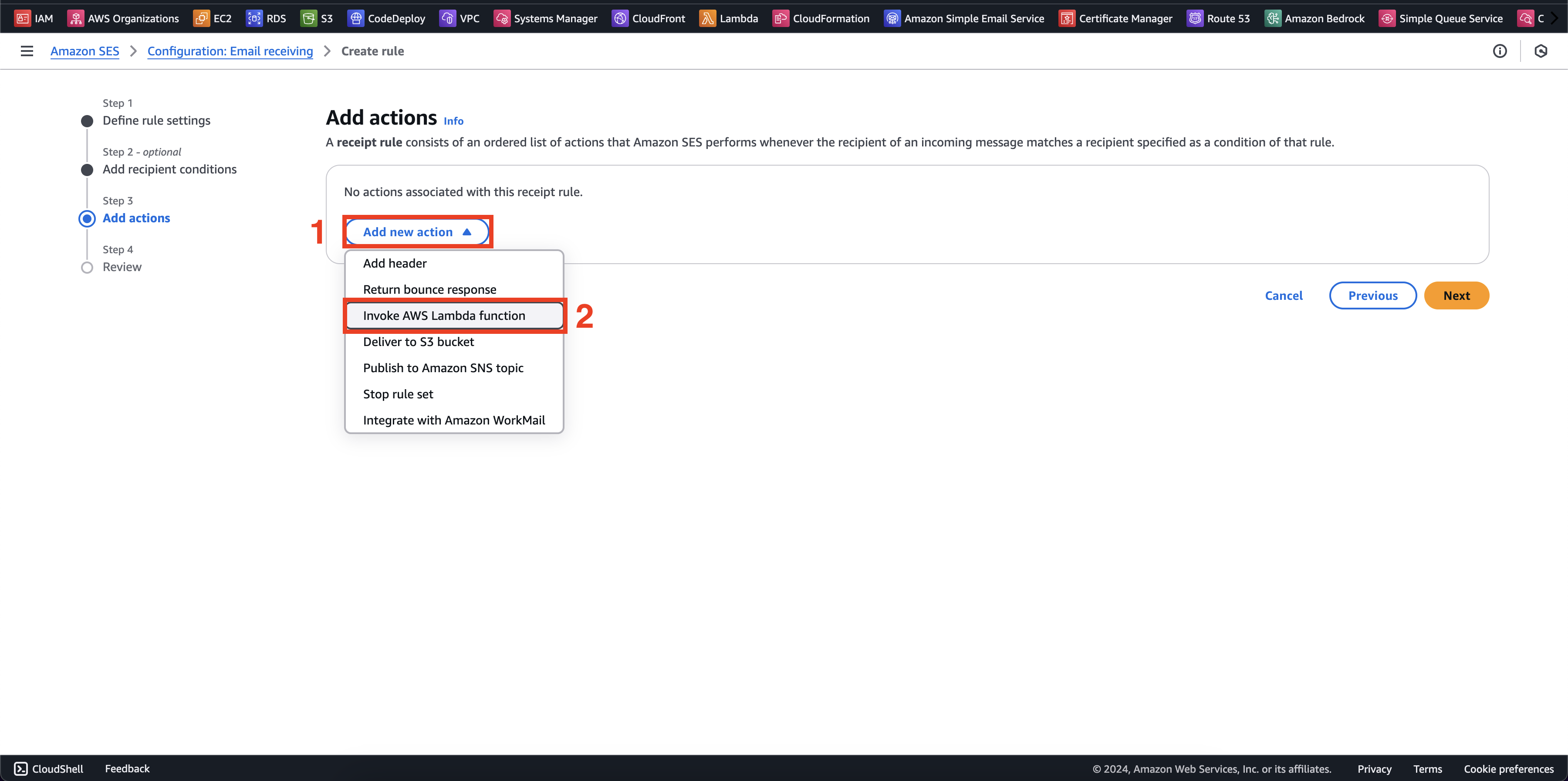
- Then we choose our function
ExtractEmailLambdaand add another action to save email to S3
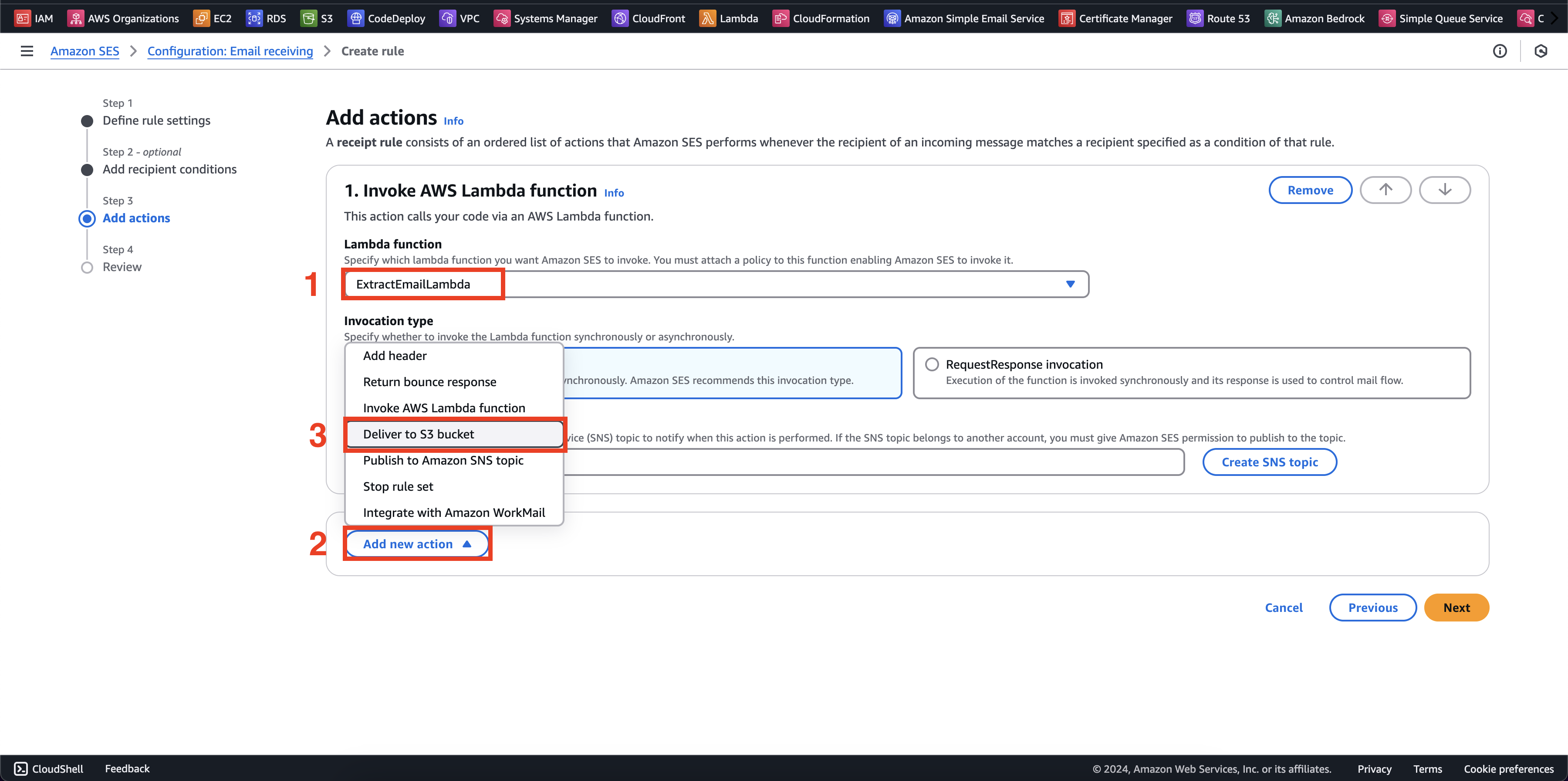
- Next we need to choose existing S3 bucket and folder
received-email. We also provide them a policy to allow SES put object to S3, choose Create IAM Role
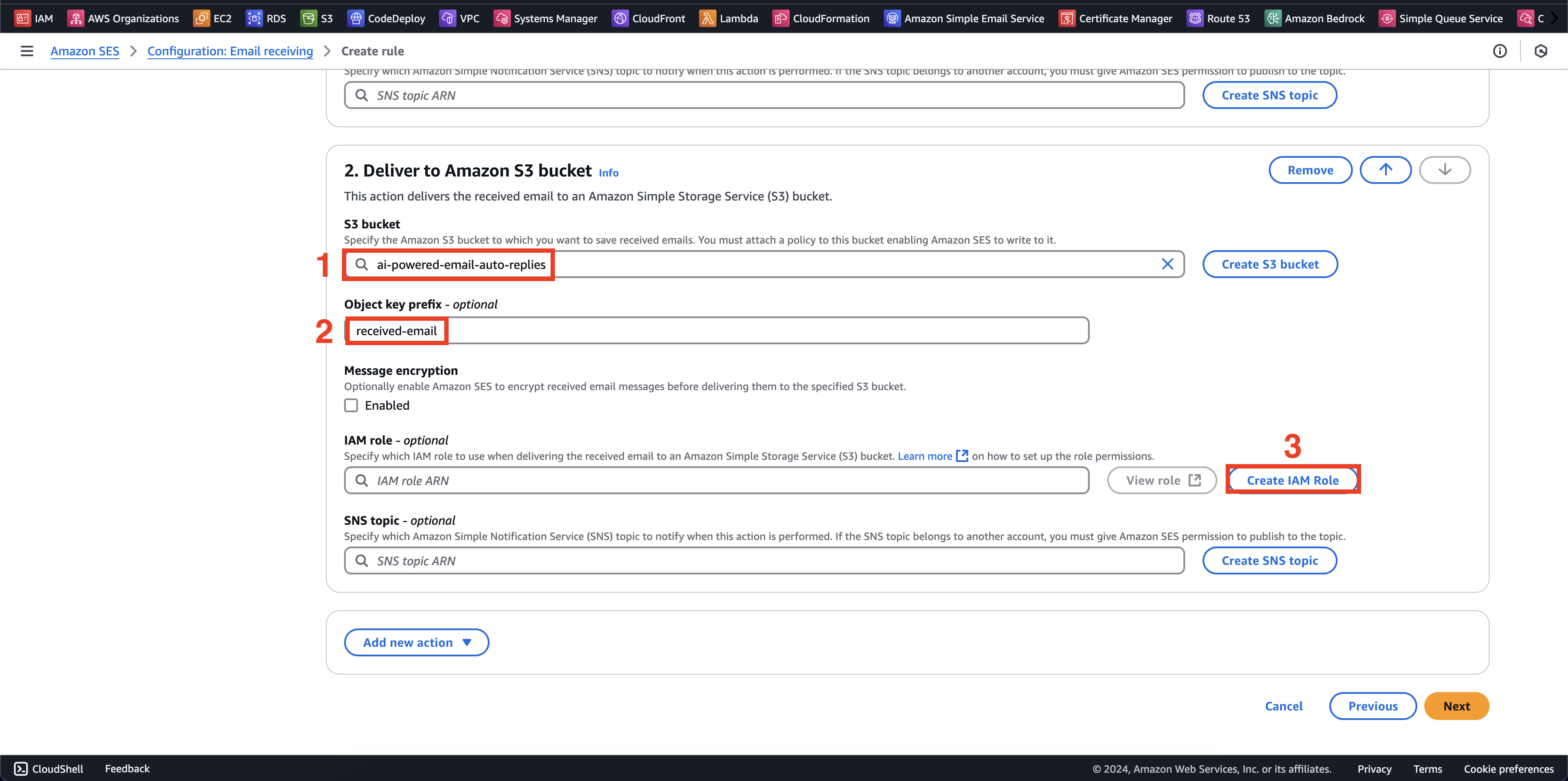
- Enter our role name
SESSaveEmailToS3Roleand Create role
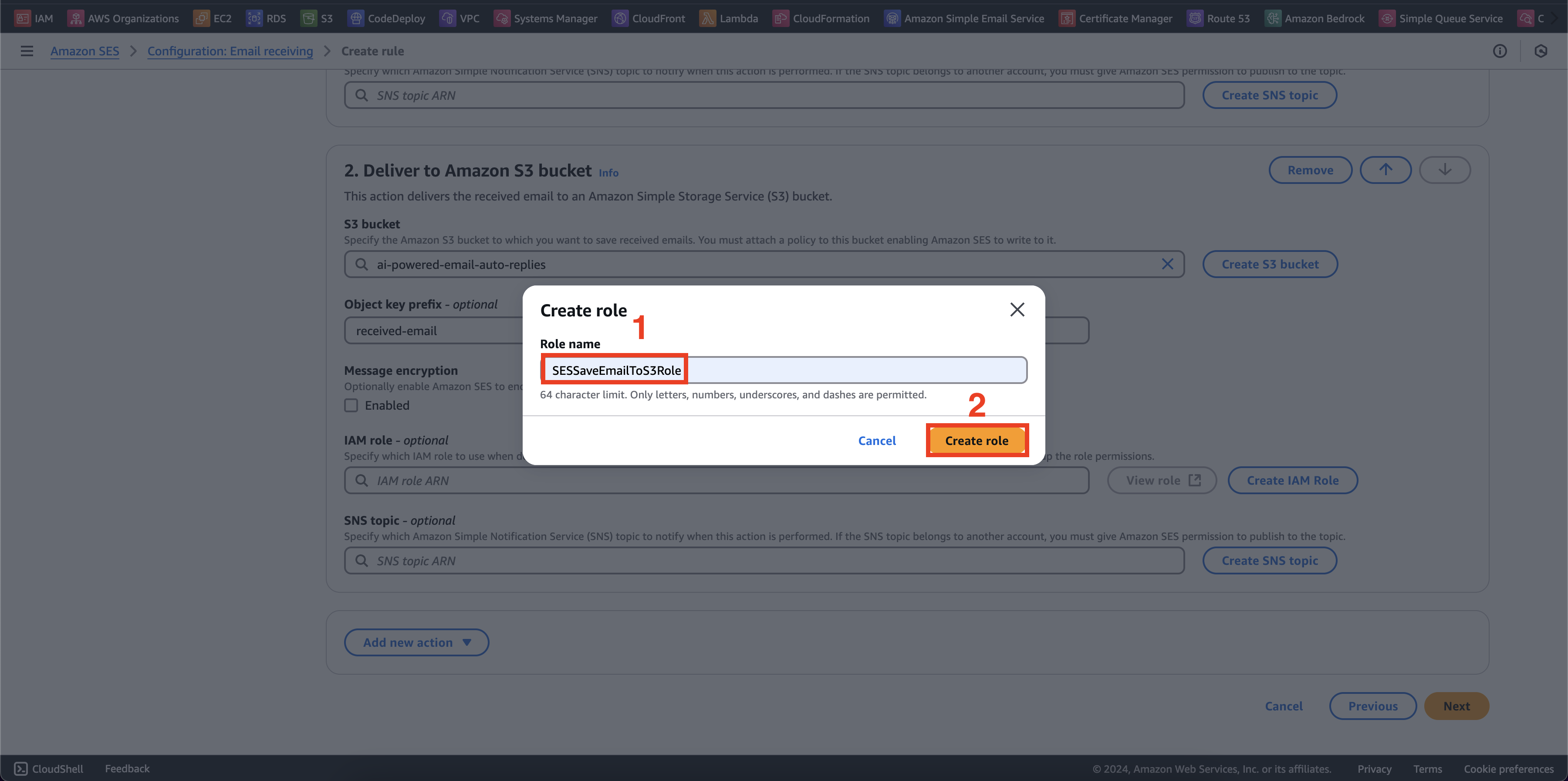
- We need to attach our policy we created from step 4.4, Choose View role
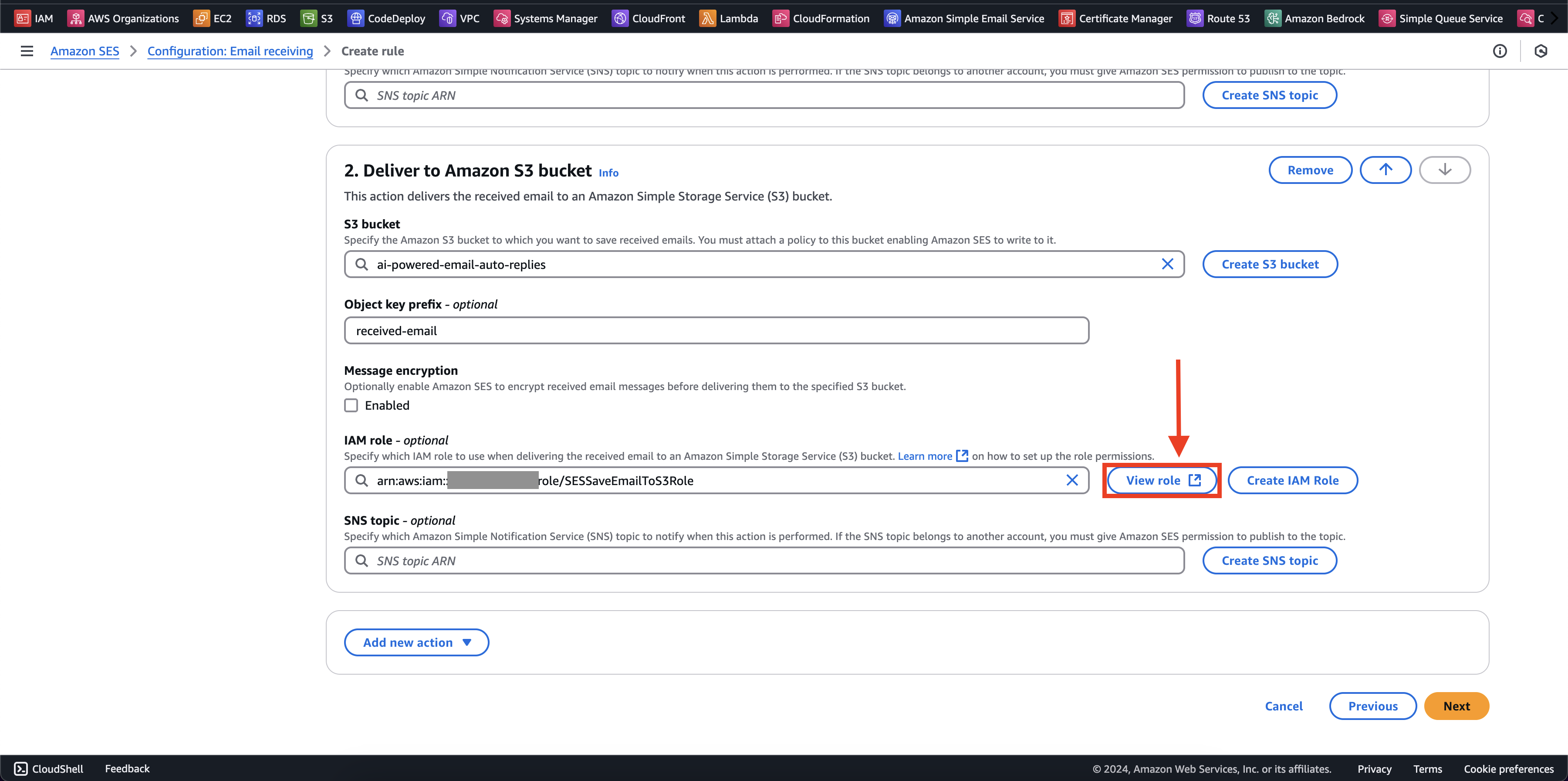
- Then we will attach our policy to this role. Choose Attach policies
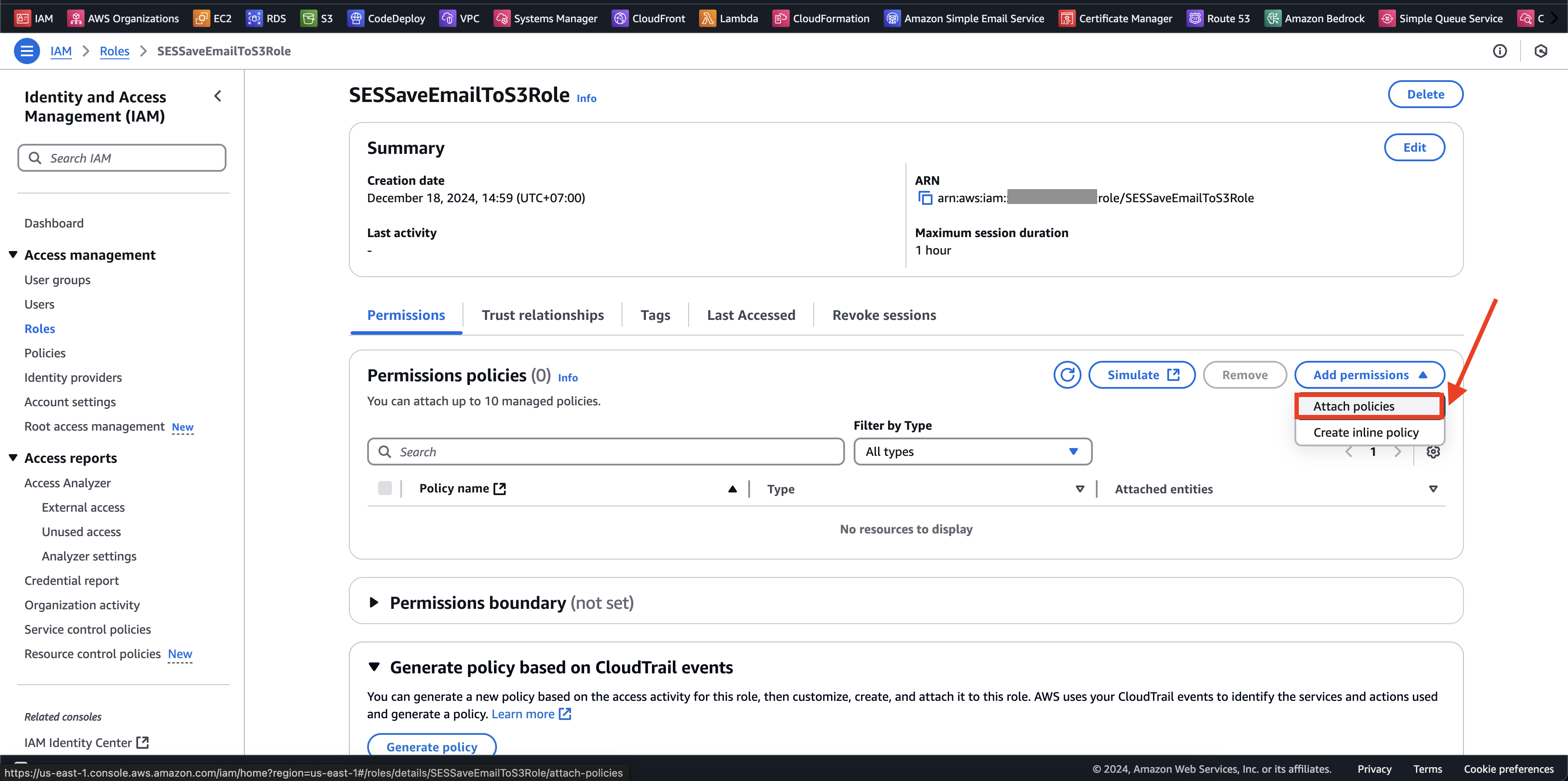
- Please type
SESSaveEmailToS3Policyfrom the search box > SESSaveEmailToS3Policy > Add permissions
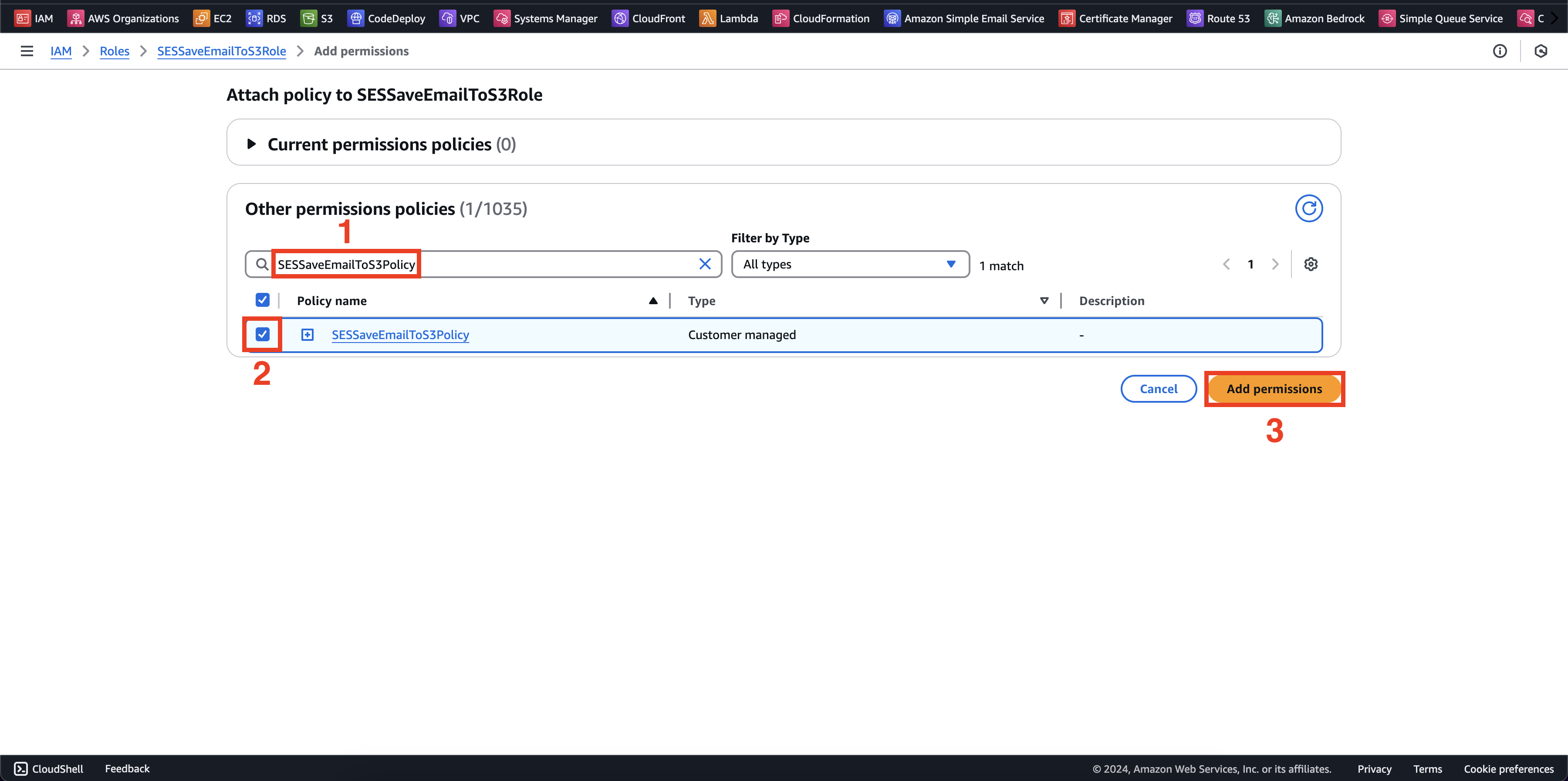
- Attach success
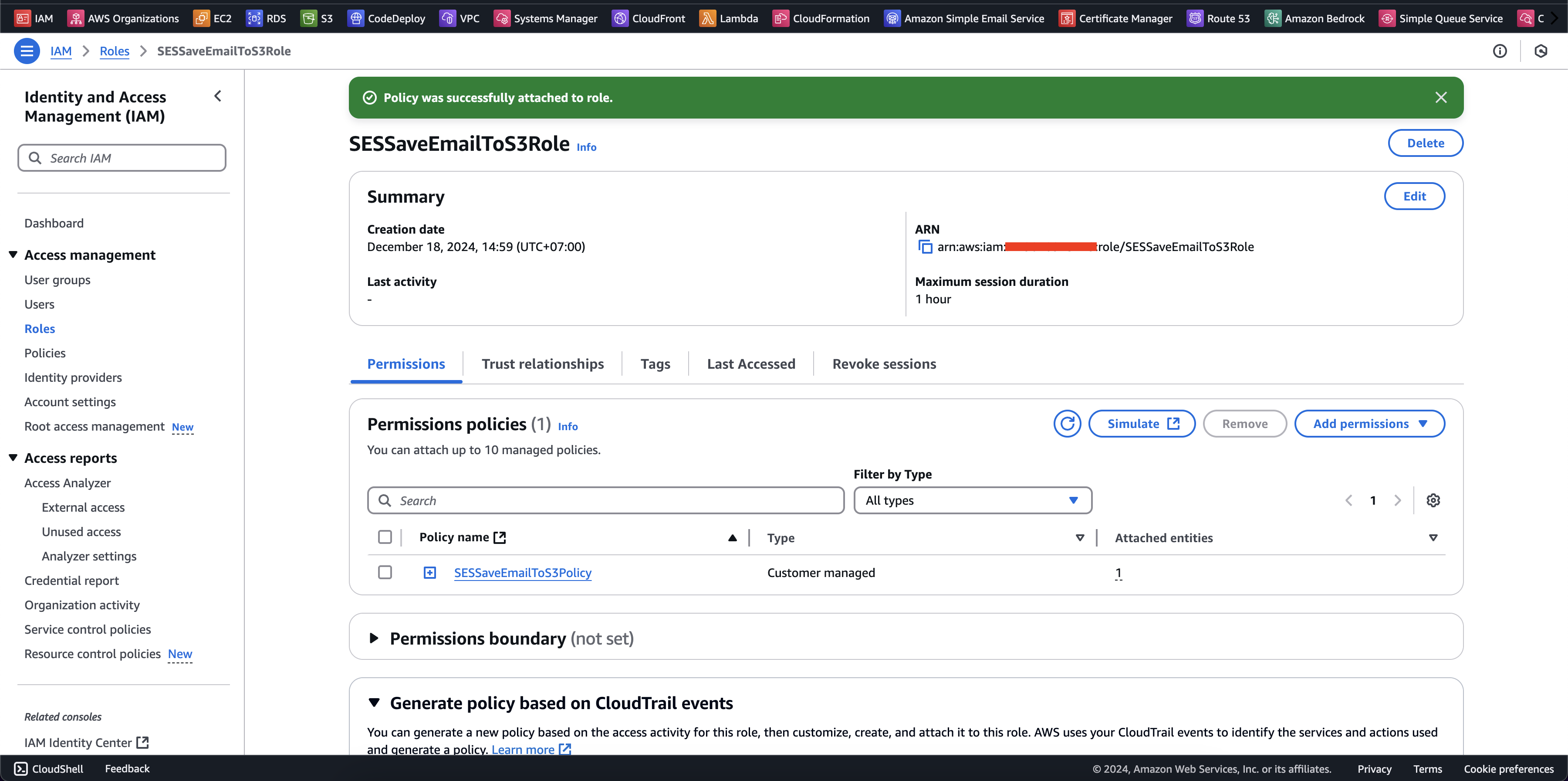
- Then we go back to SES, choose Next
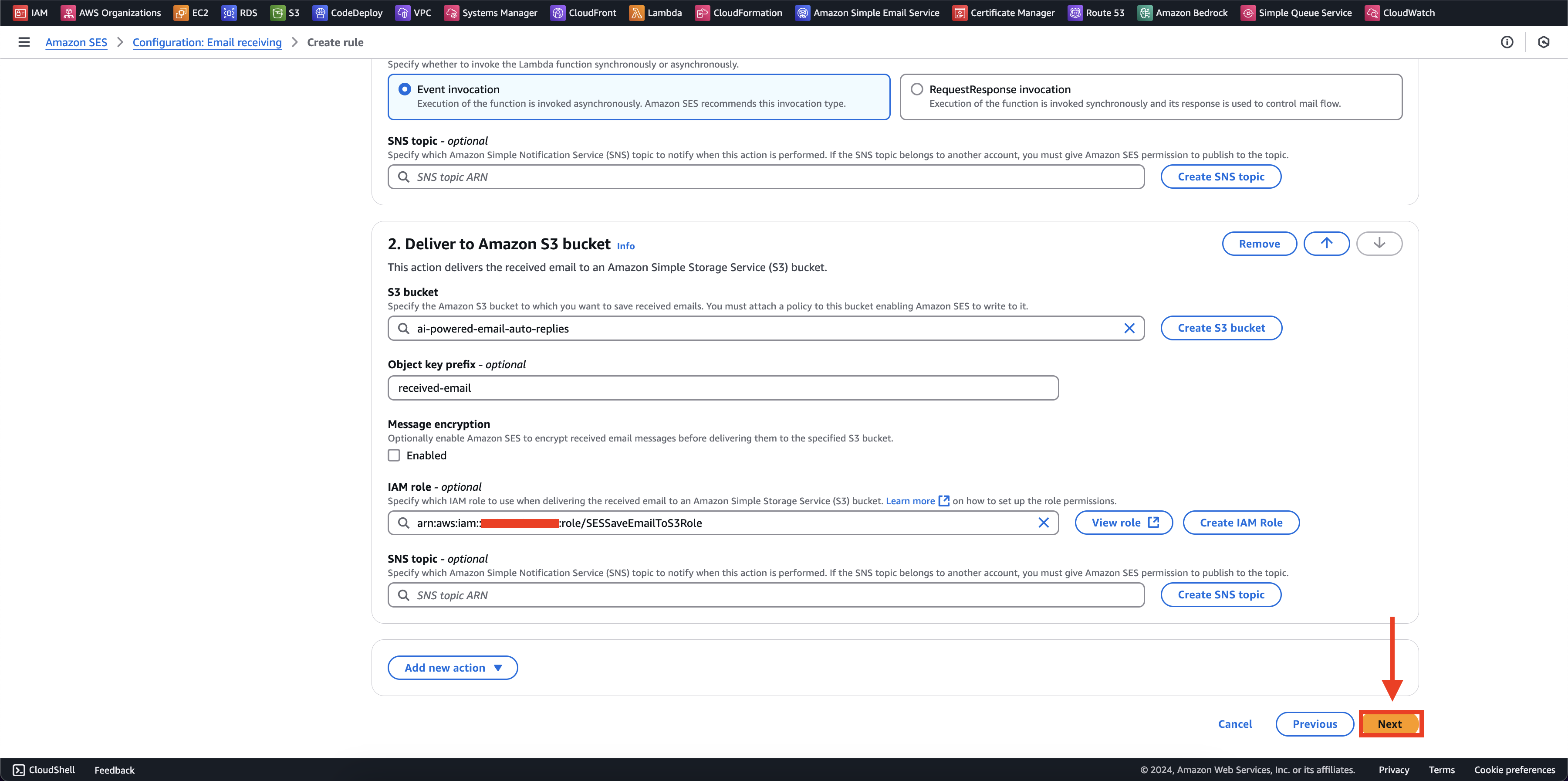
- Choose Create rule
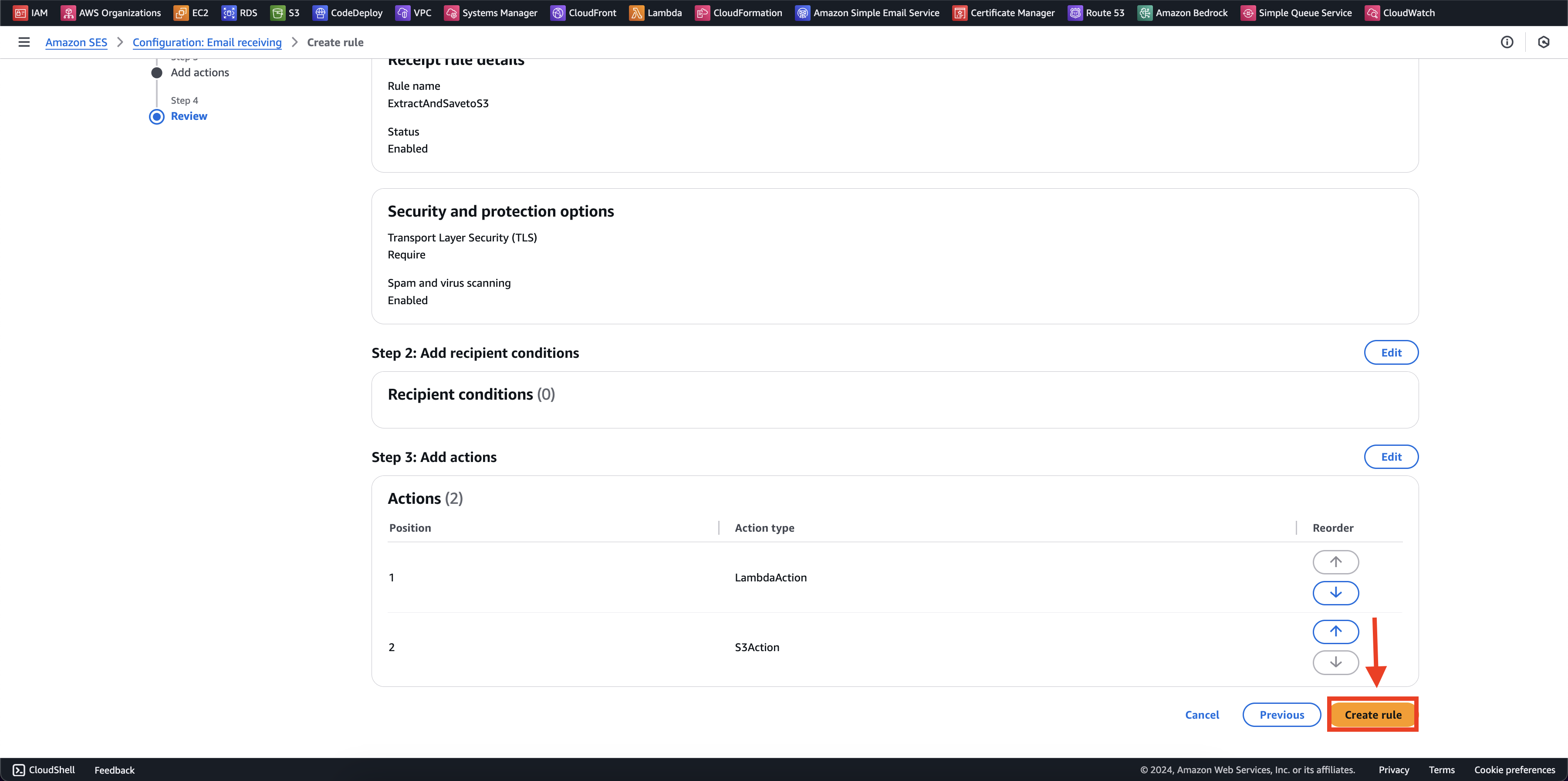
- Final, we need to active that rule, choose the rule and Set as active
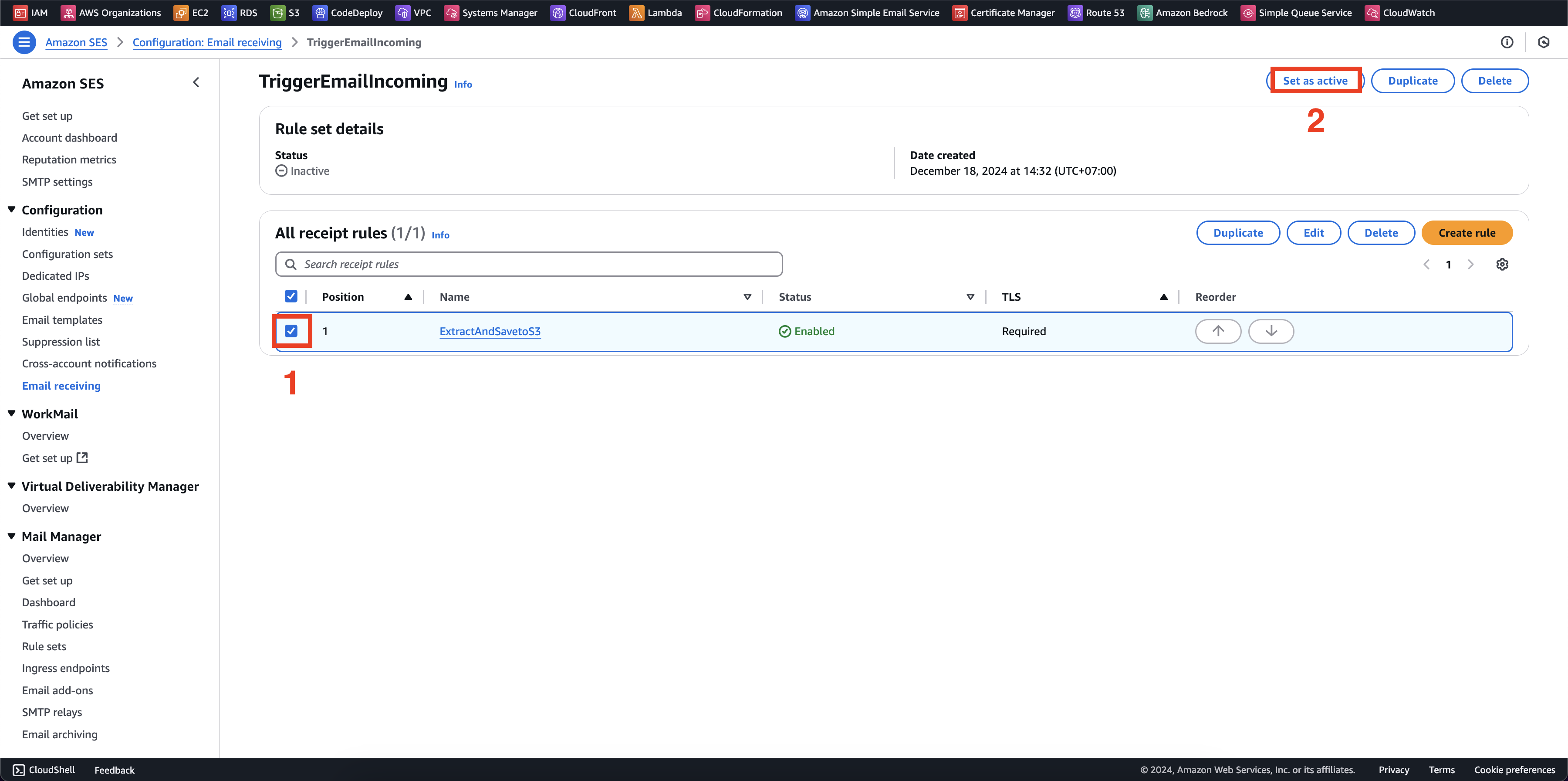
- Confirm set that rule
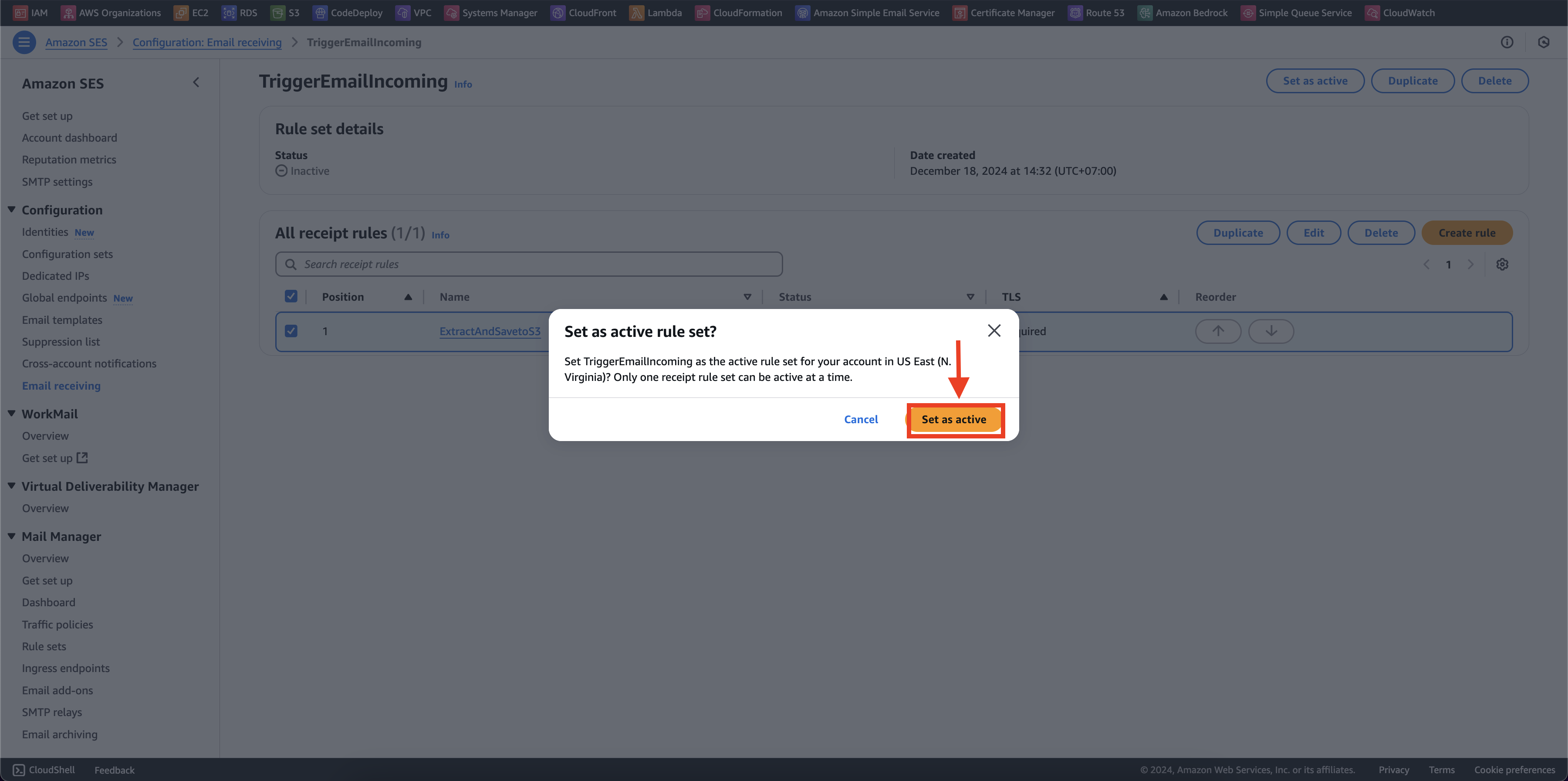
- Setup receive email complete