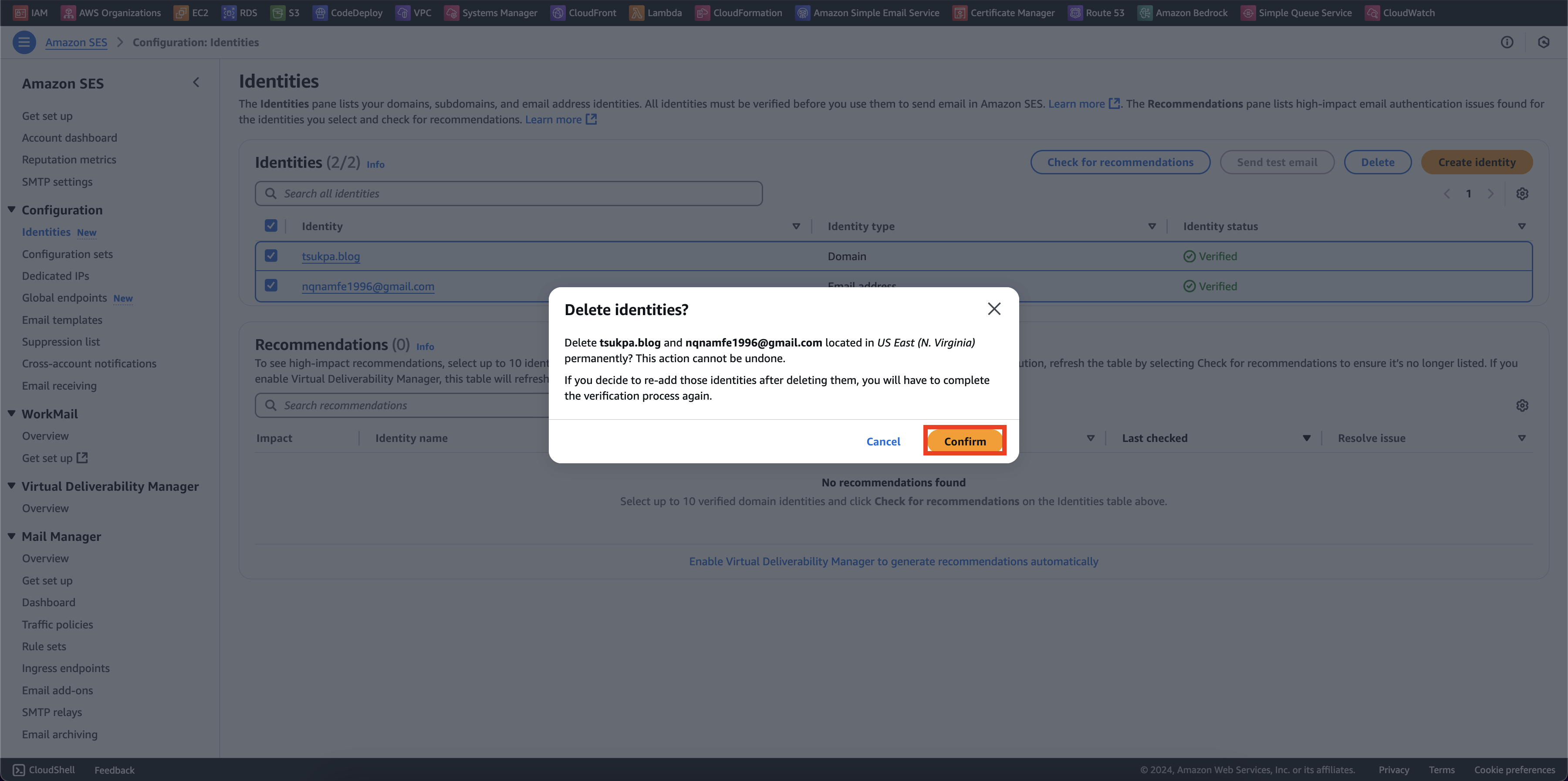Xoá tài nguyên
Chúng ta cần làm một vài thao tác để xoá dịch vụ đã sử dụng
Xoá Amazon Bedrock
Vào Amazon Bedrock service -> Chọn agent alias -> Delete
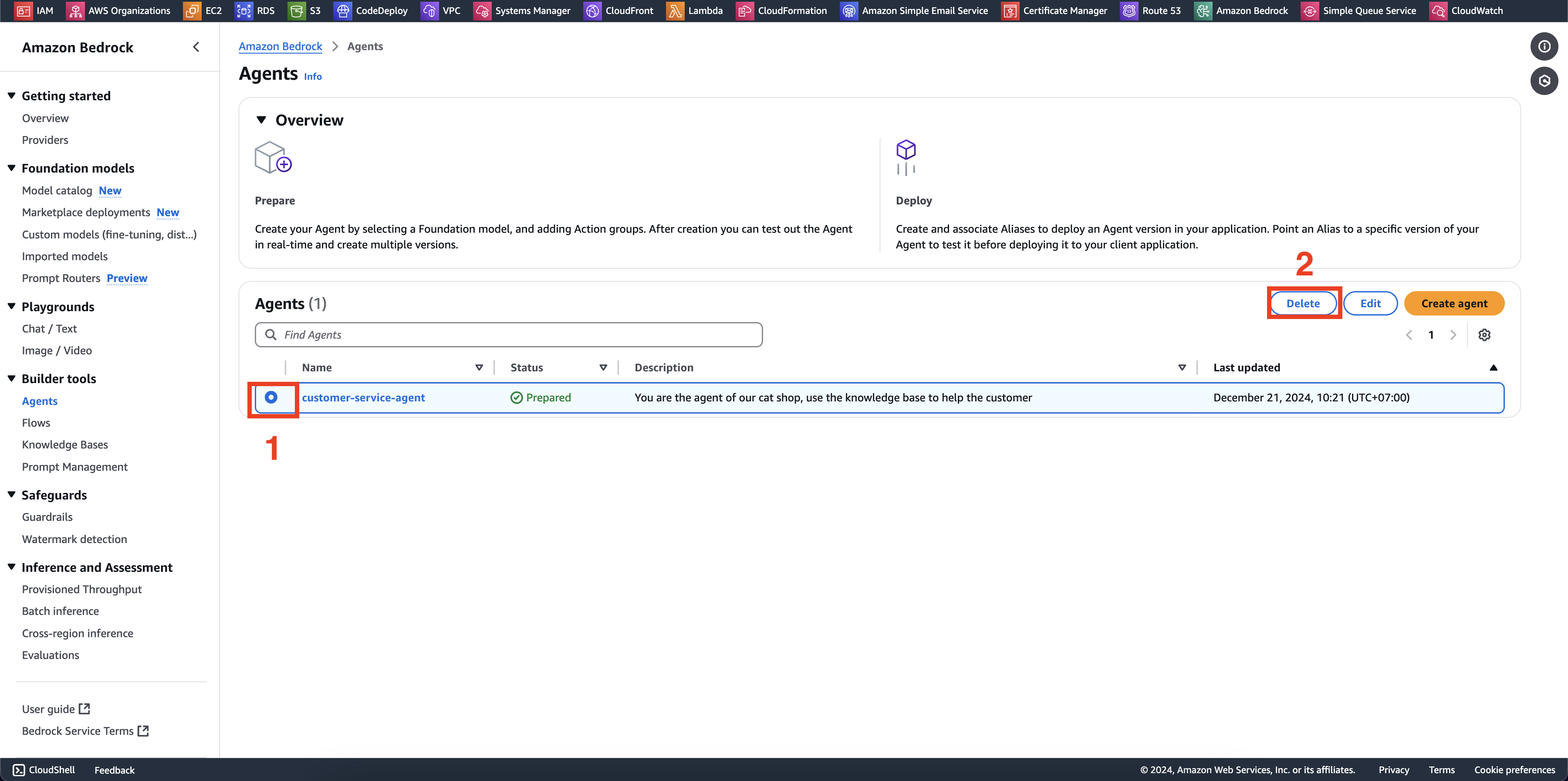
Nhập “delete” -> Delete
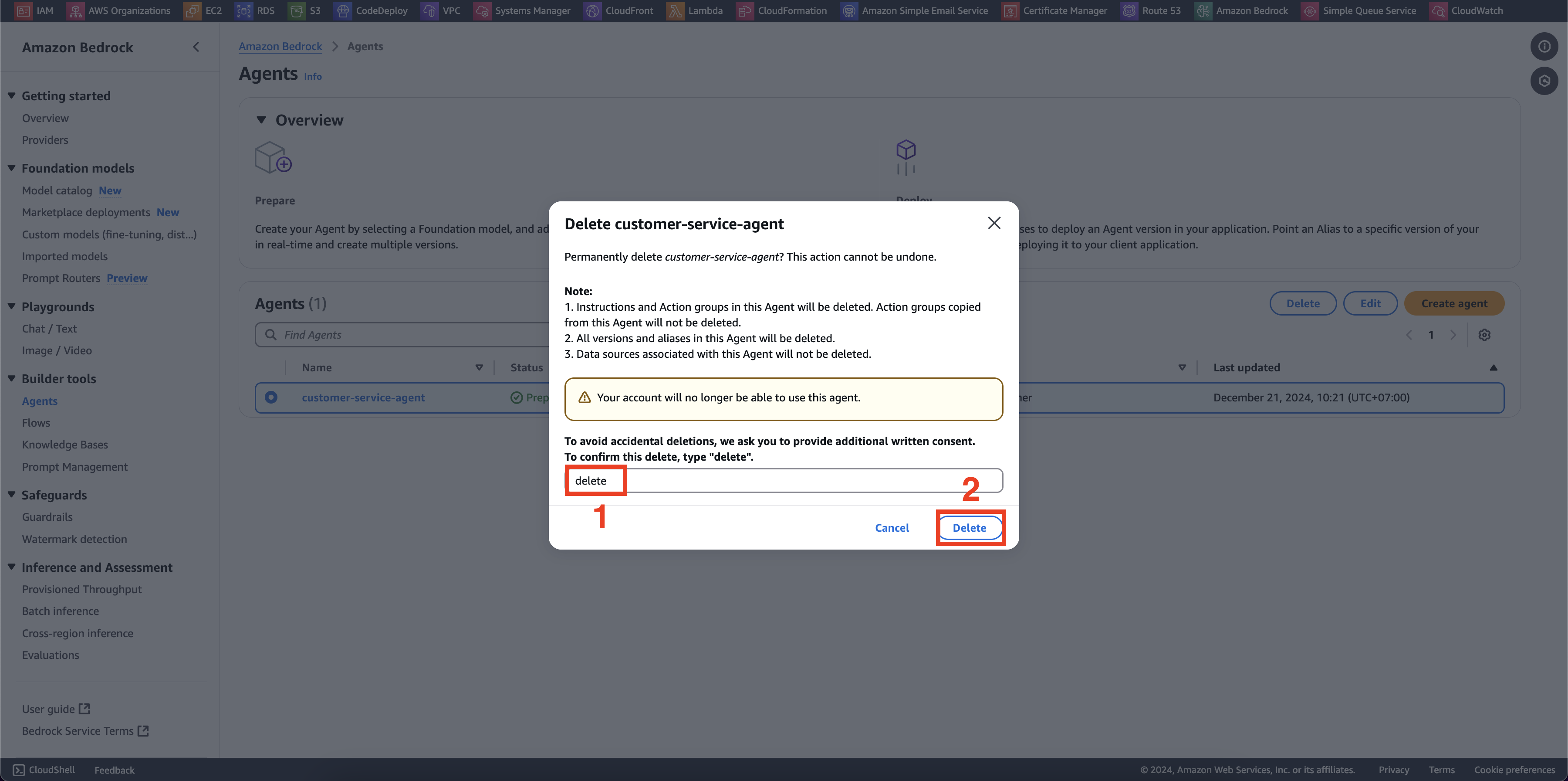
Vào Knowledge base service -> Chọn knowledge base -> Delete
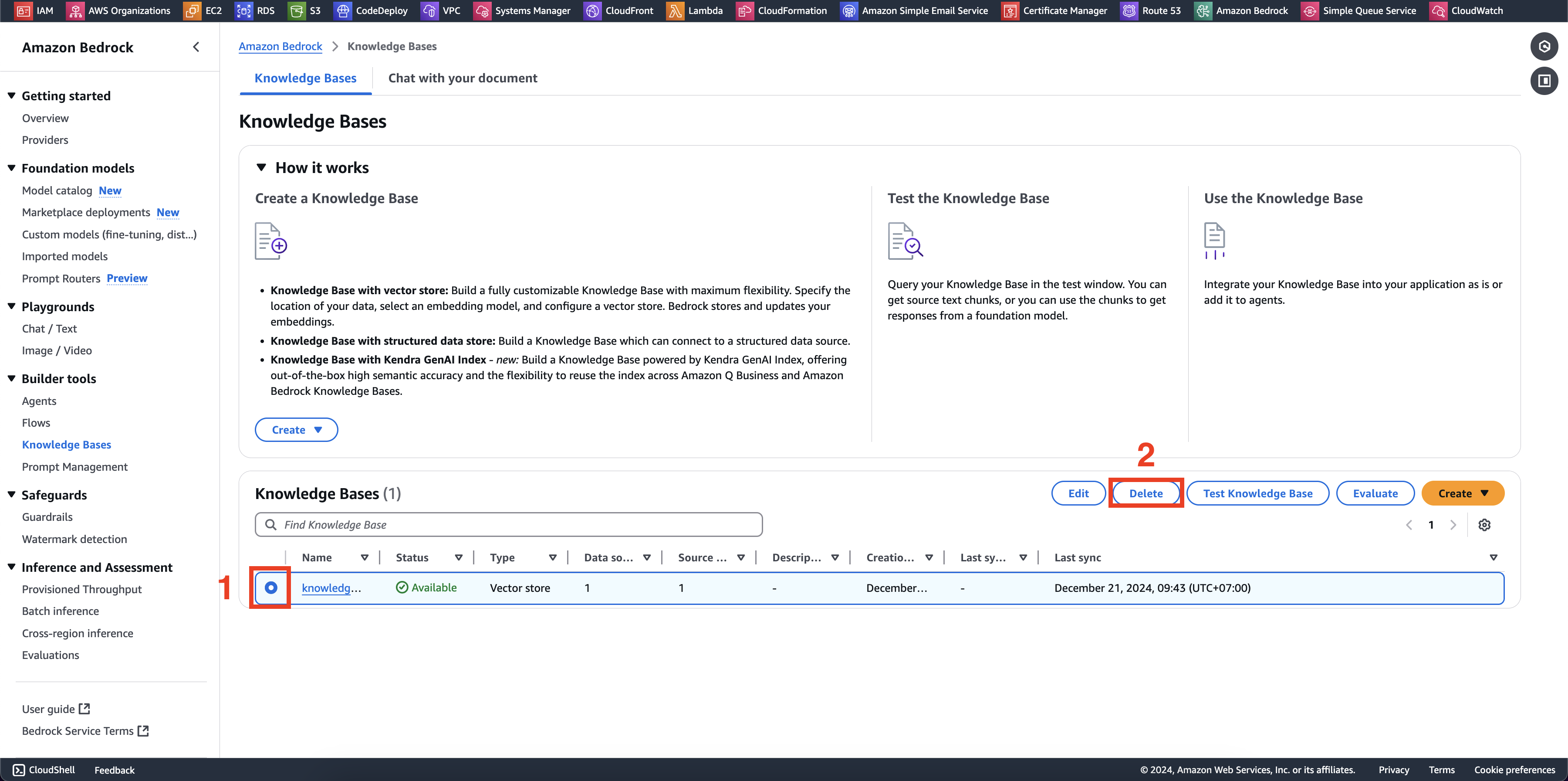
Nhập “delete” -> Delete
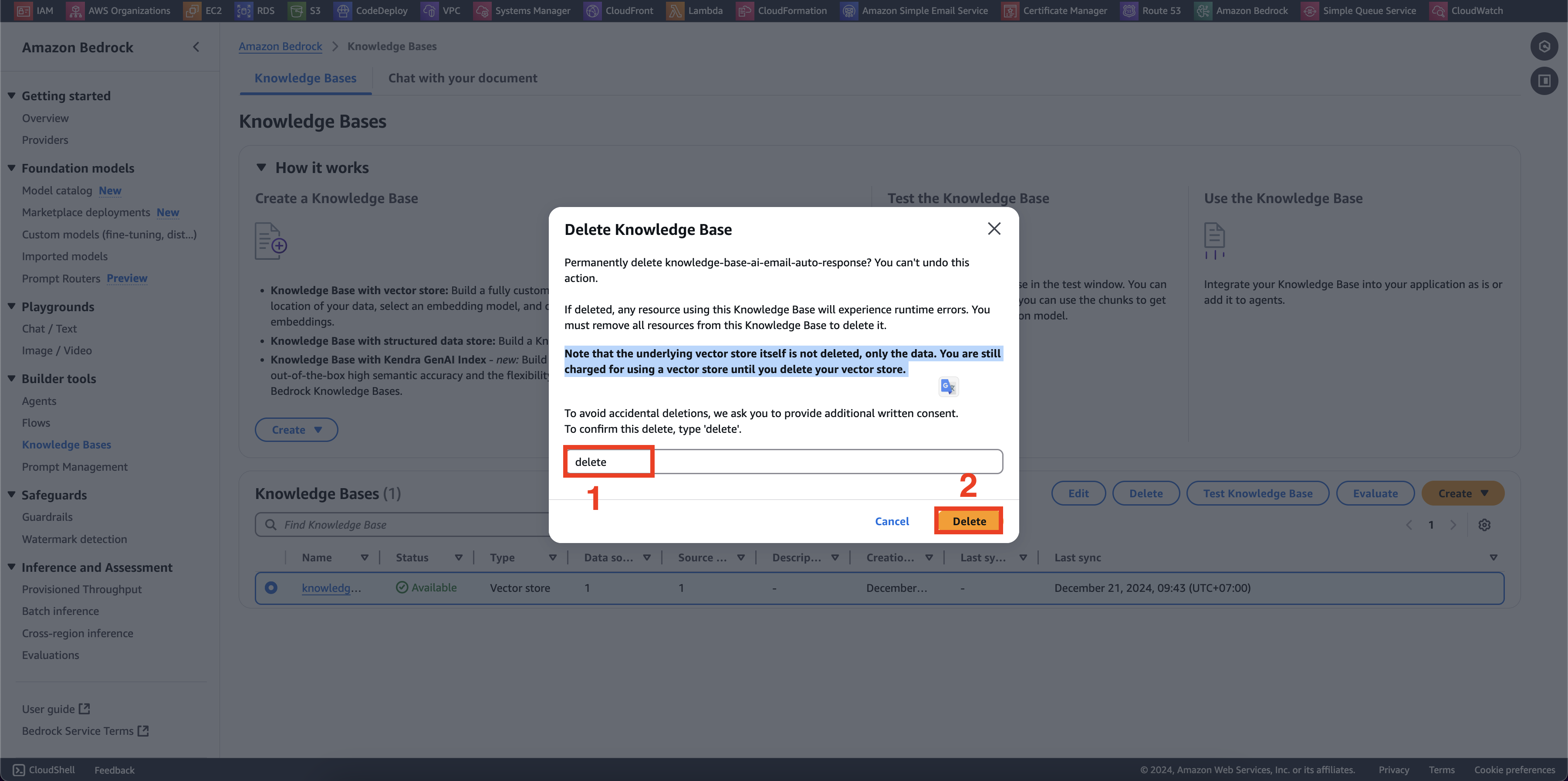
Chúng ta cũng cần vào vector store database để xoá phần còn lại (Phần này tính tiền theo giờ nhé ~1$/h). Vào OpenSearch service
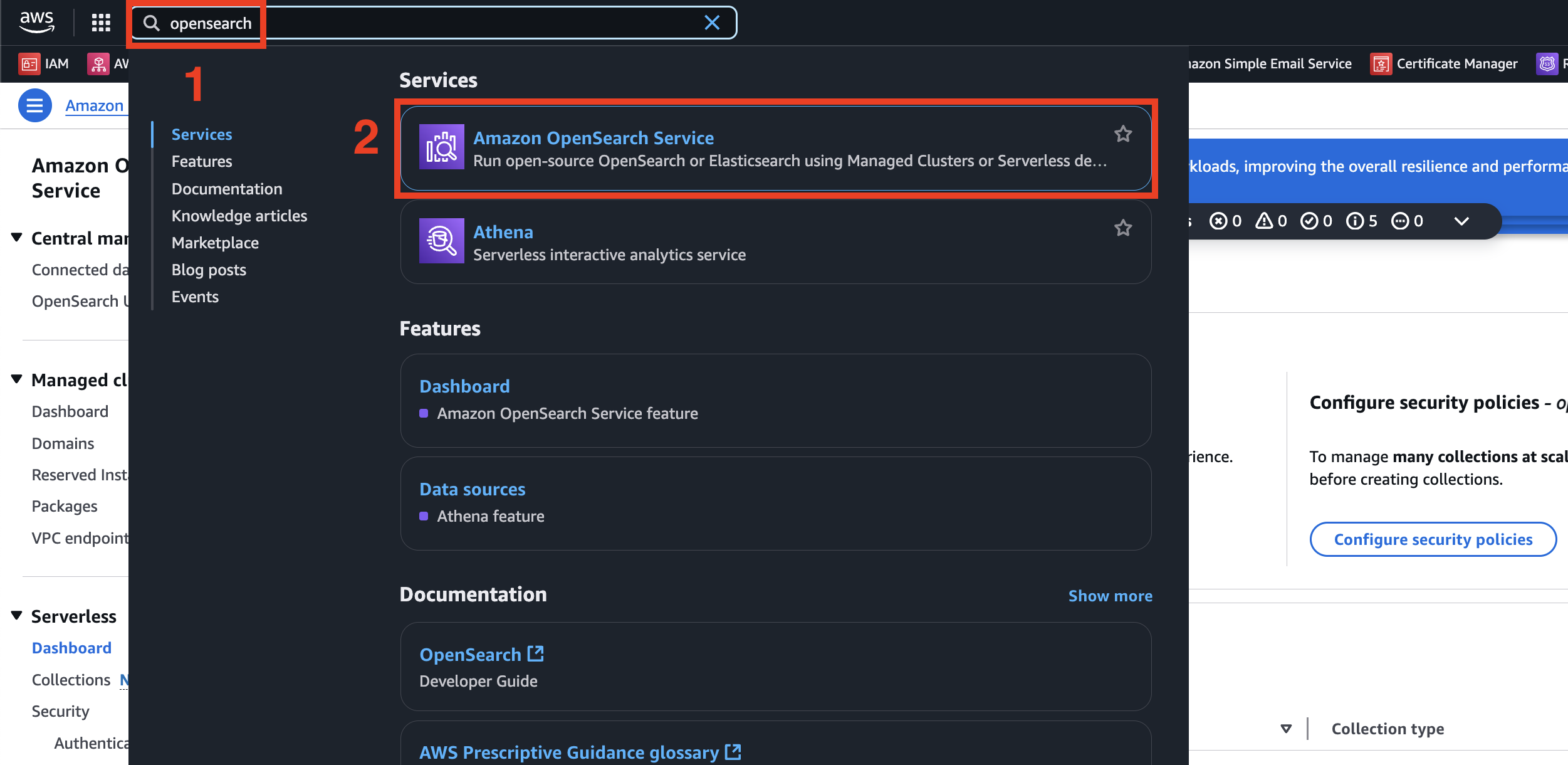
Ở mục Serverless -> Collections -> Chọn collection -> Delete
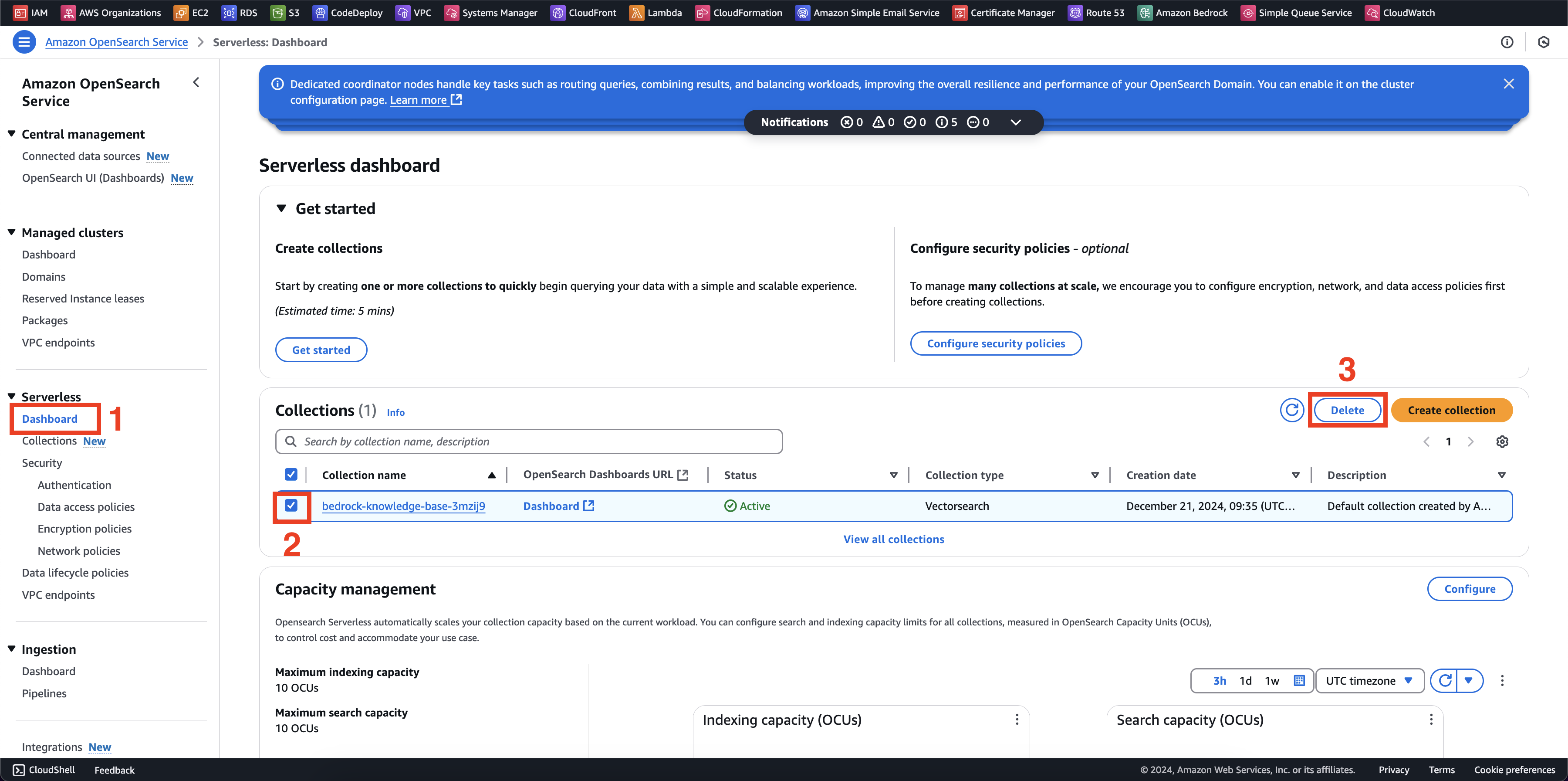
Nhập “confirm” -> Delete
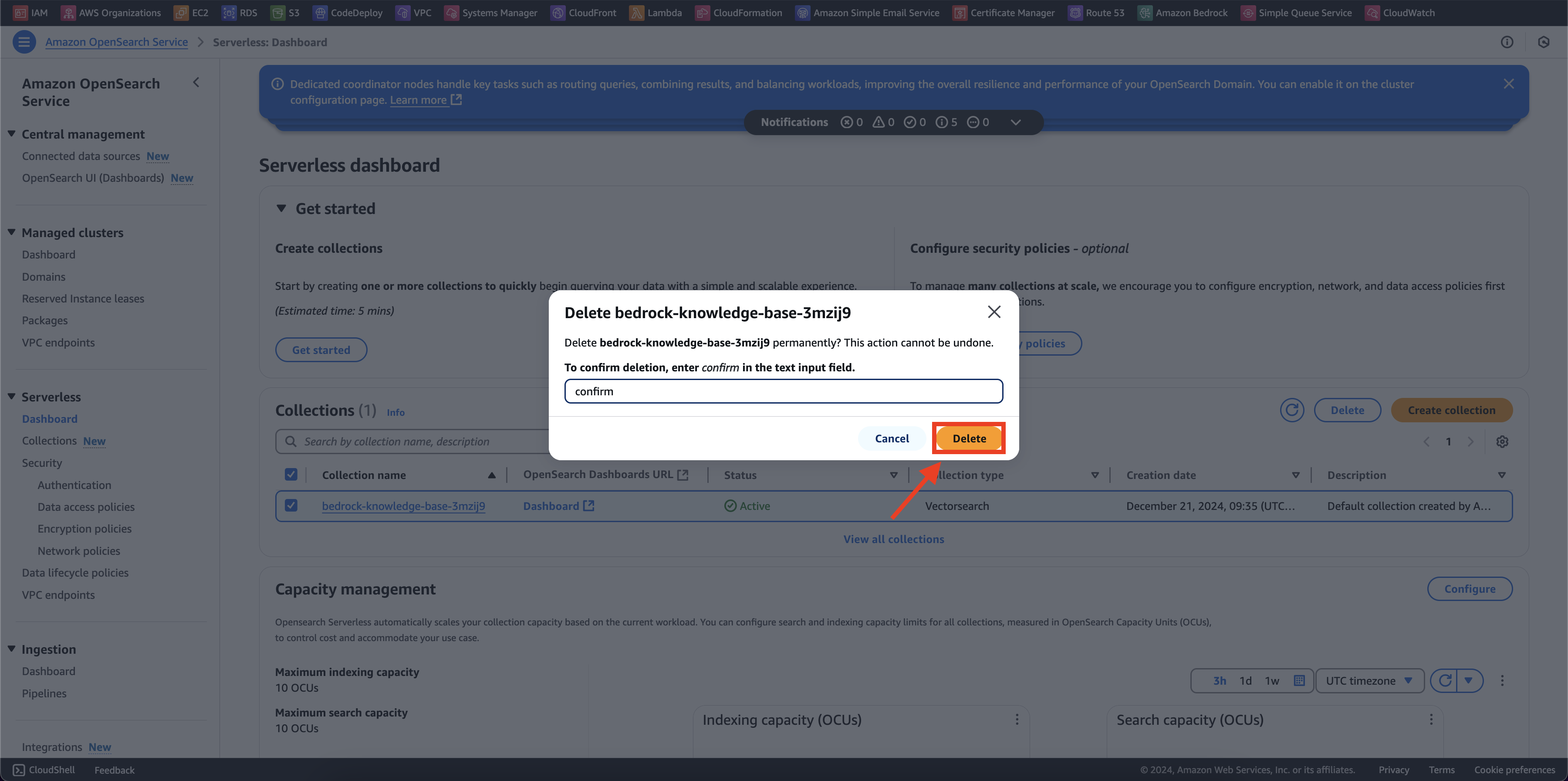
Xoá SQS
Vào “SQS” service -> Chọn 2 queues đã tạo -> Delete
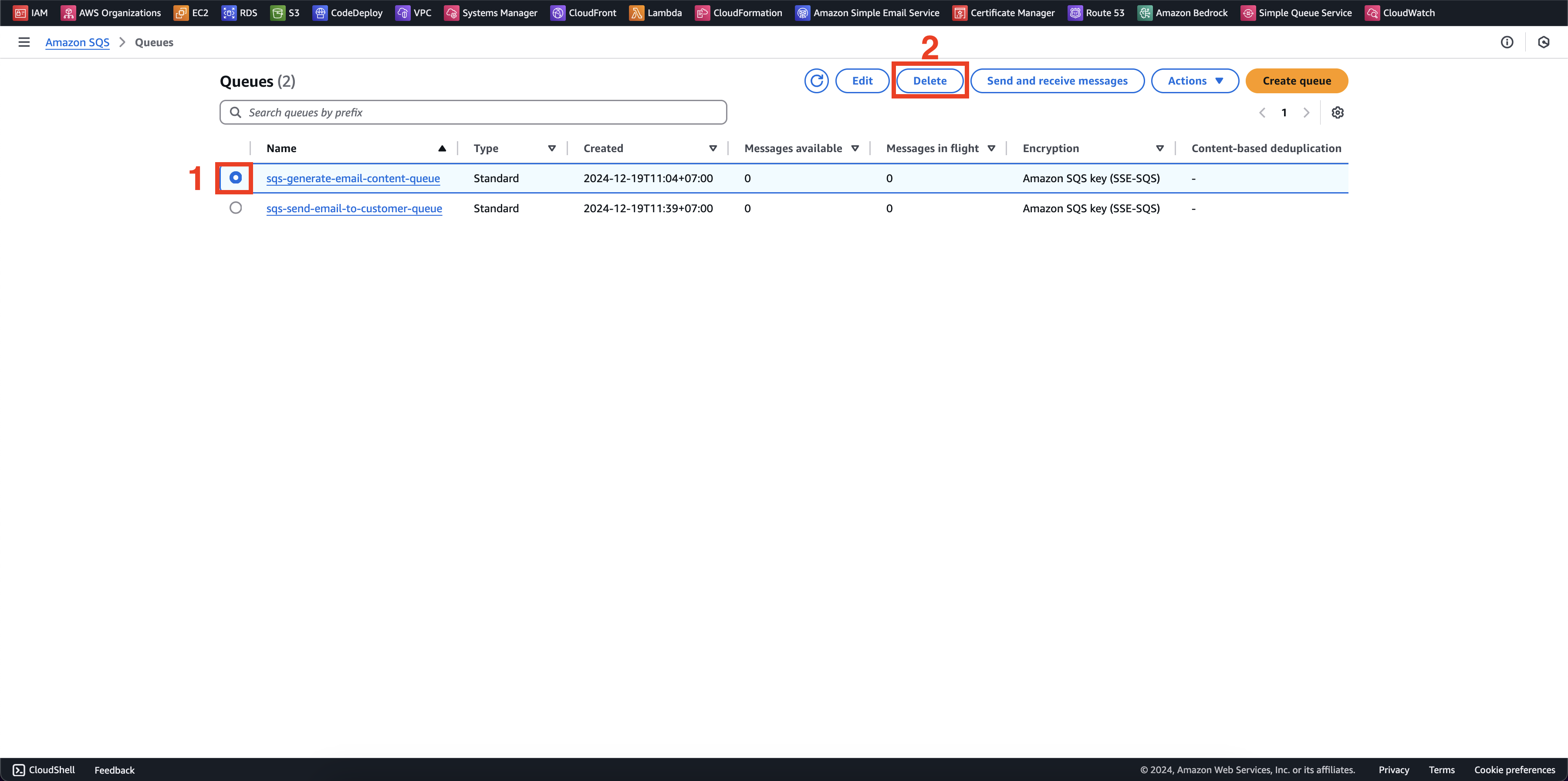
Nhập “confirm” -> Delete
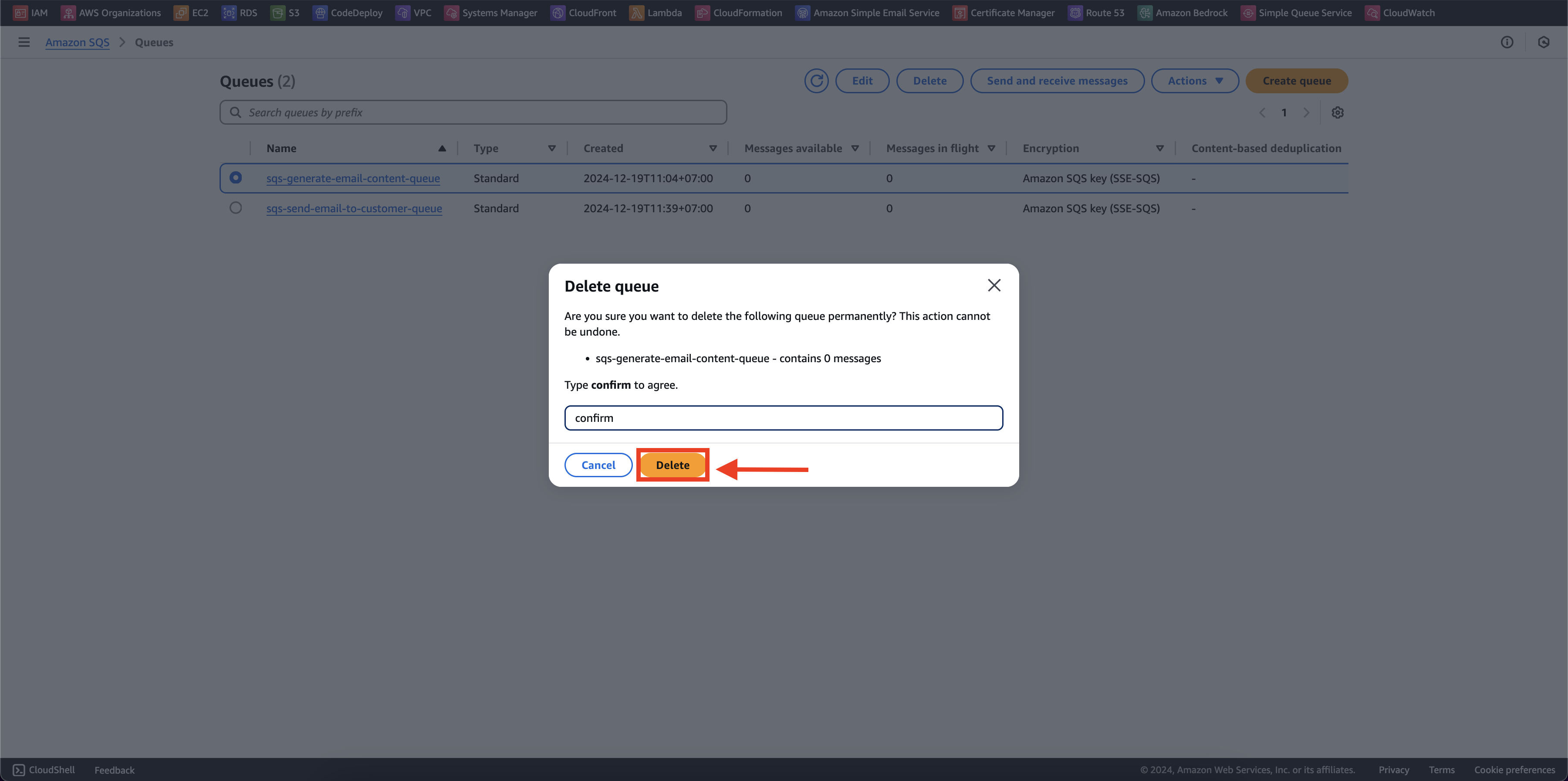
Xoá Lambda functions
Vào “Lambda” service -> Chọn checkbox tất cả -> Actions -> Delete
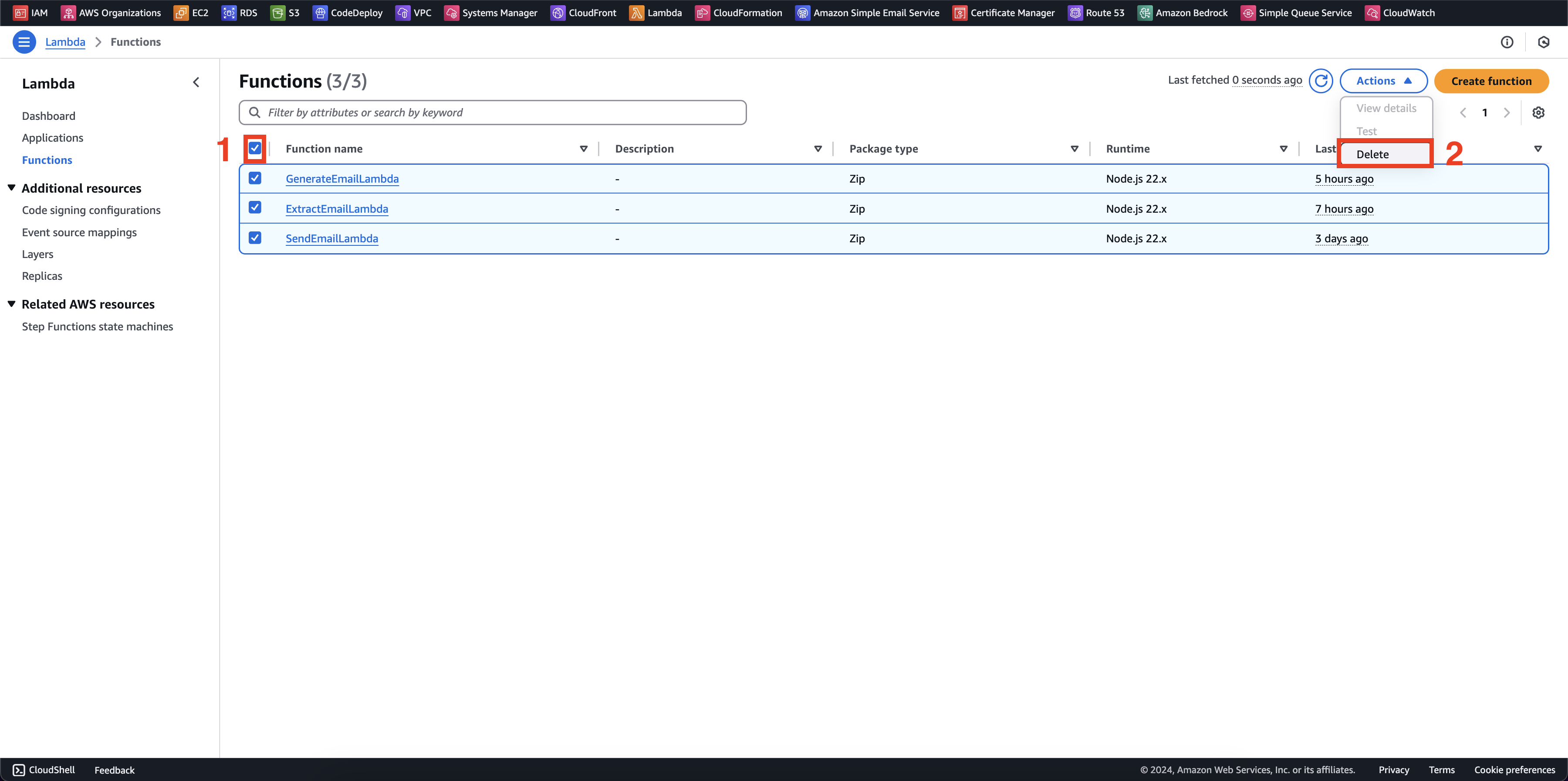
Nhập “confirm” -> Delete
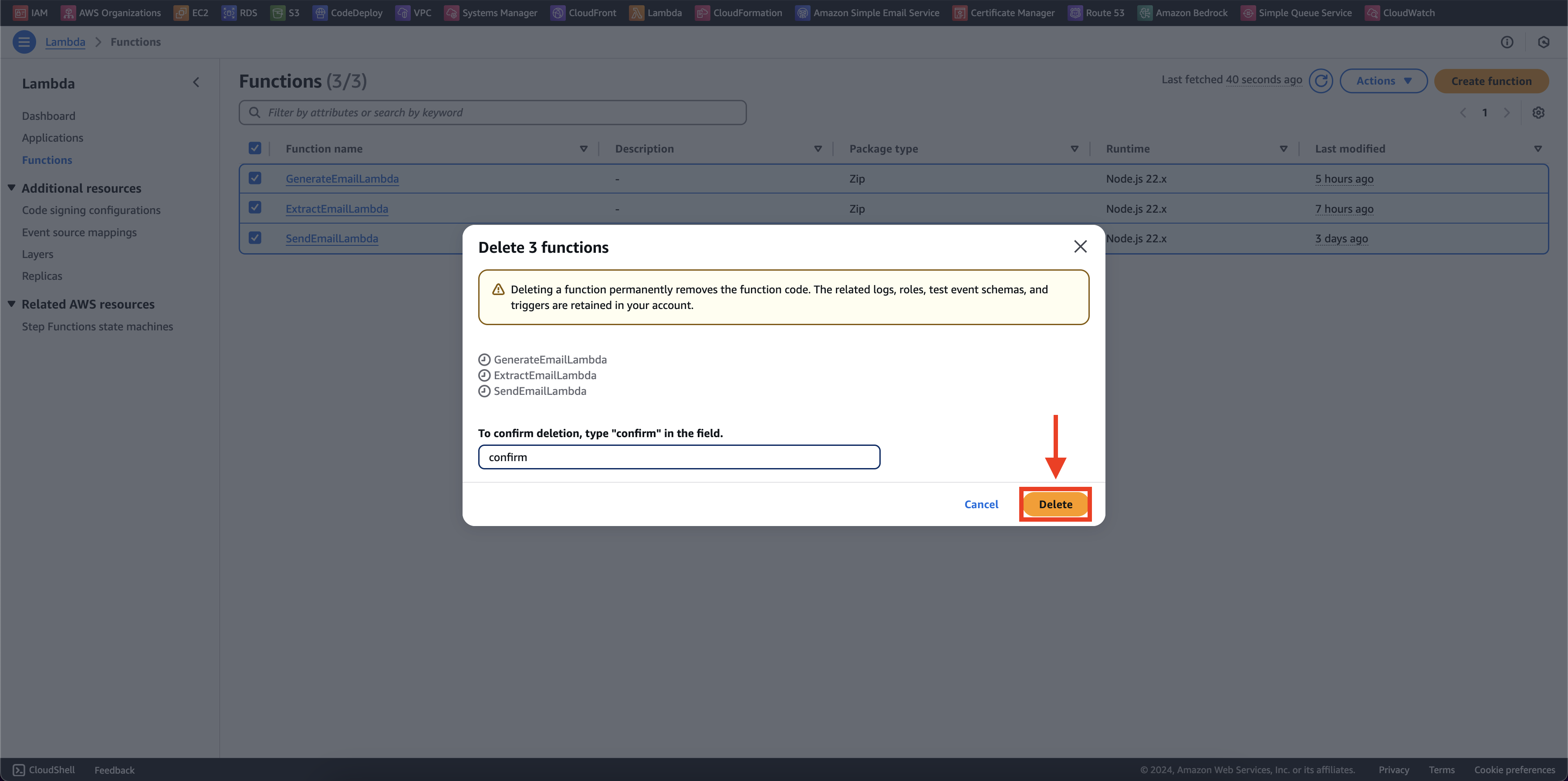
Xoá S3 bucket
Vào “S3” service -> Chọn bucket -> Empty
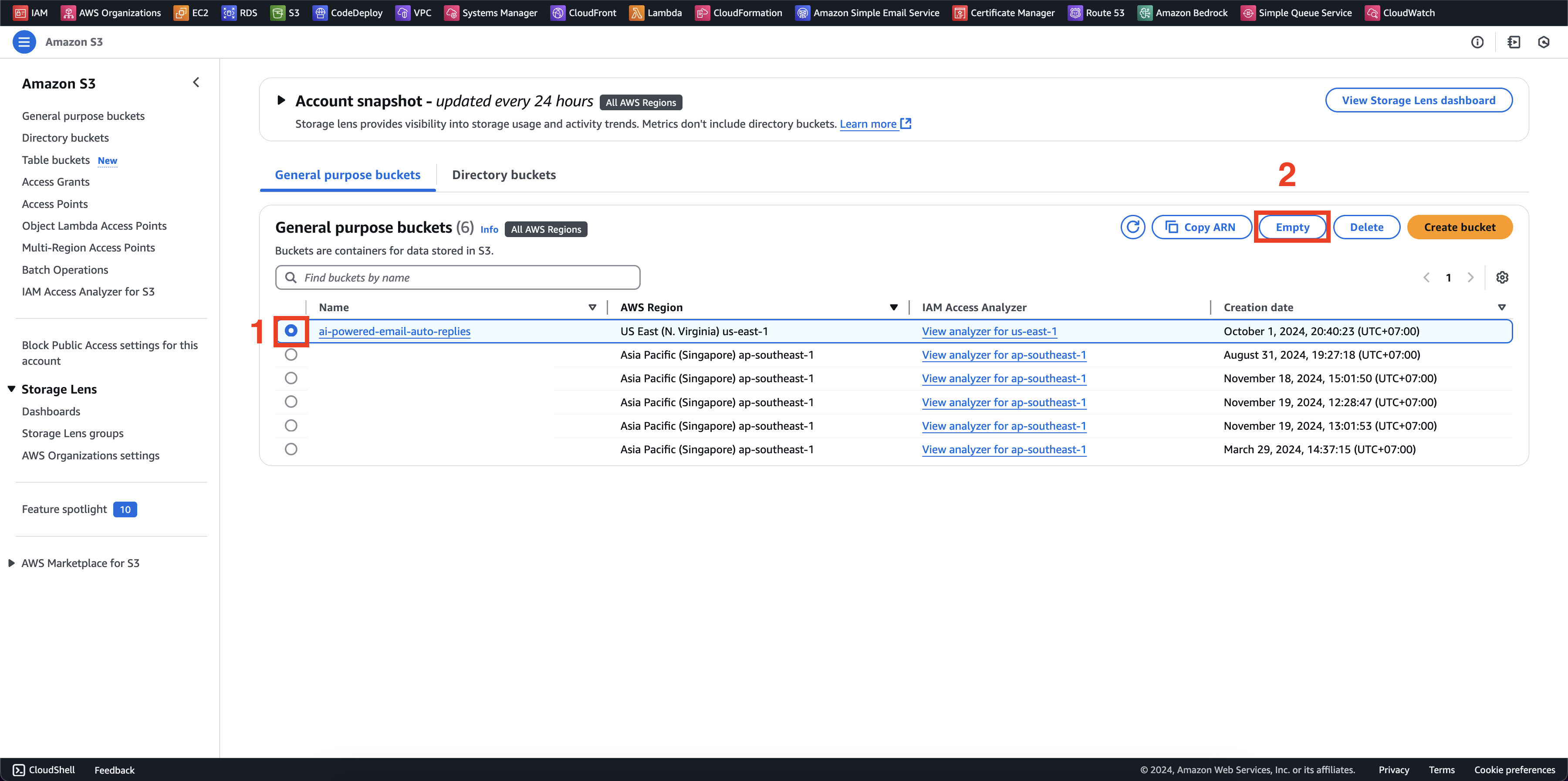
Nhập “permanently delete” -> Empty
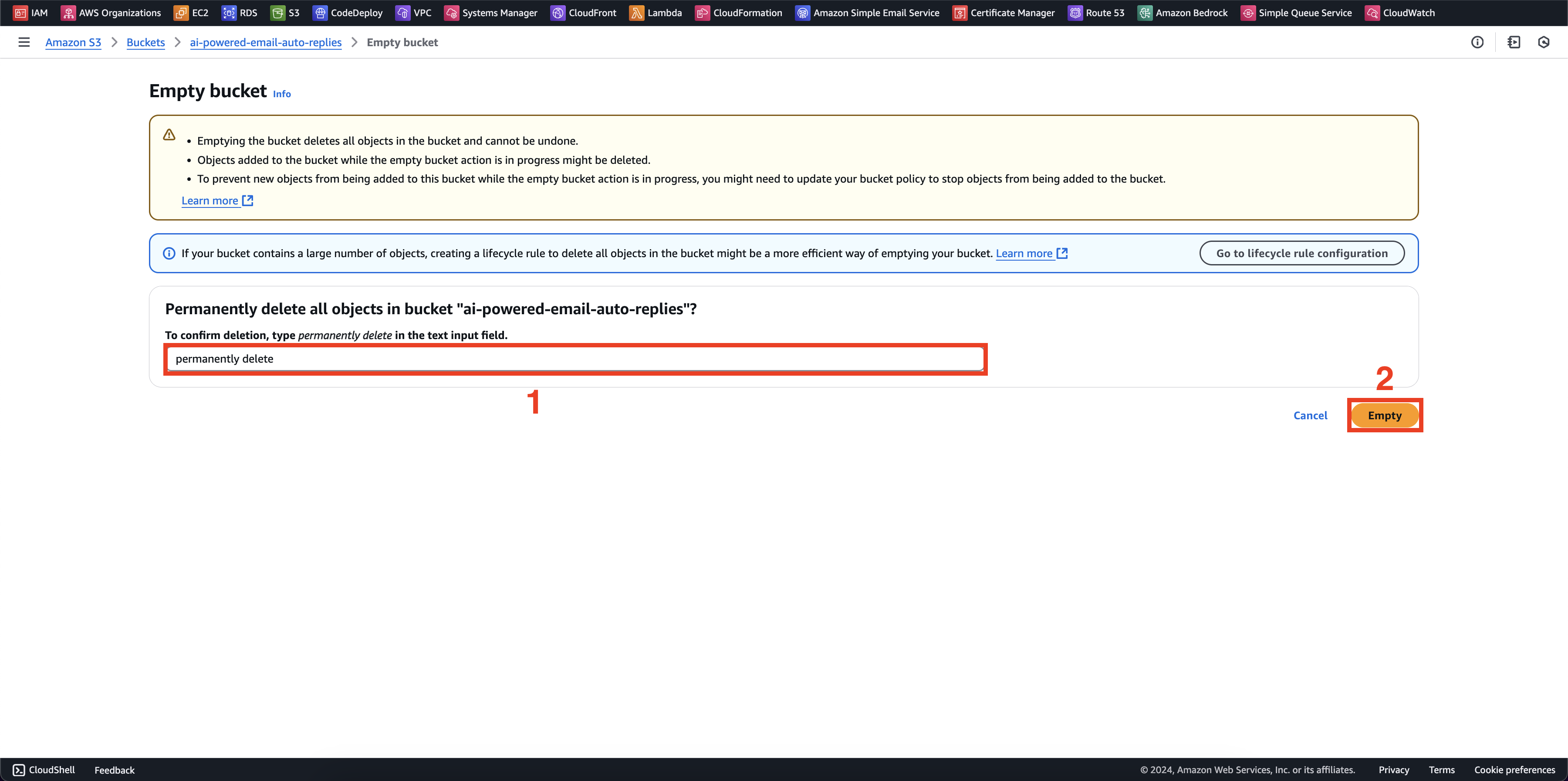
Empty thành công! kế tiếp, chúng ta sẽ xoá bucket
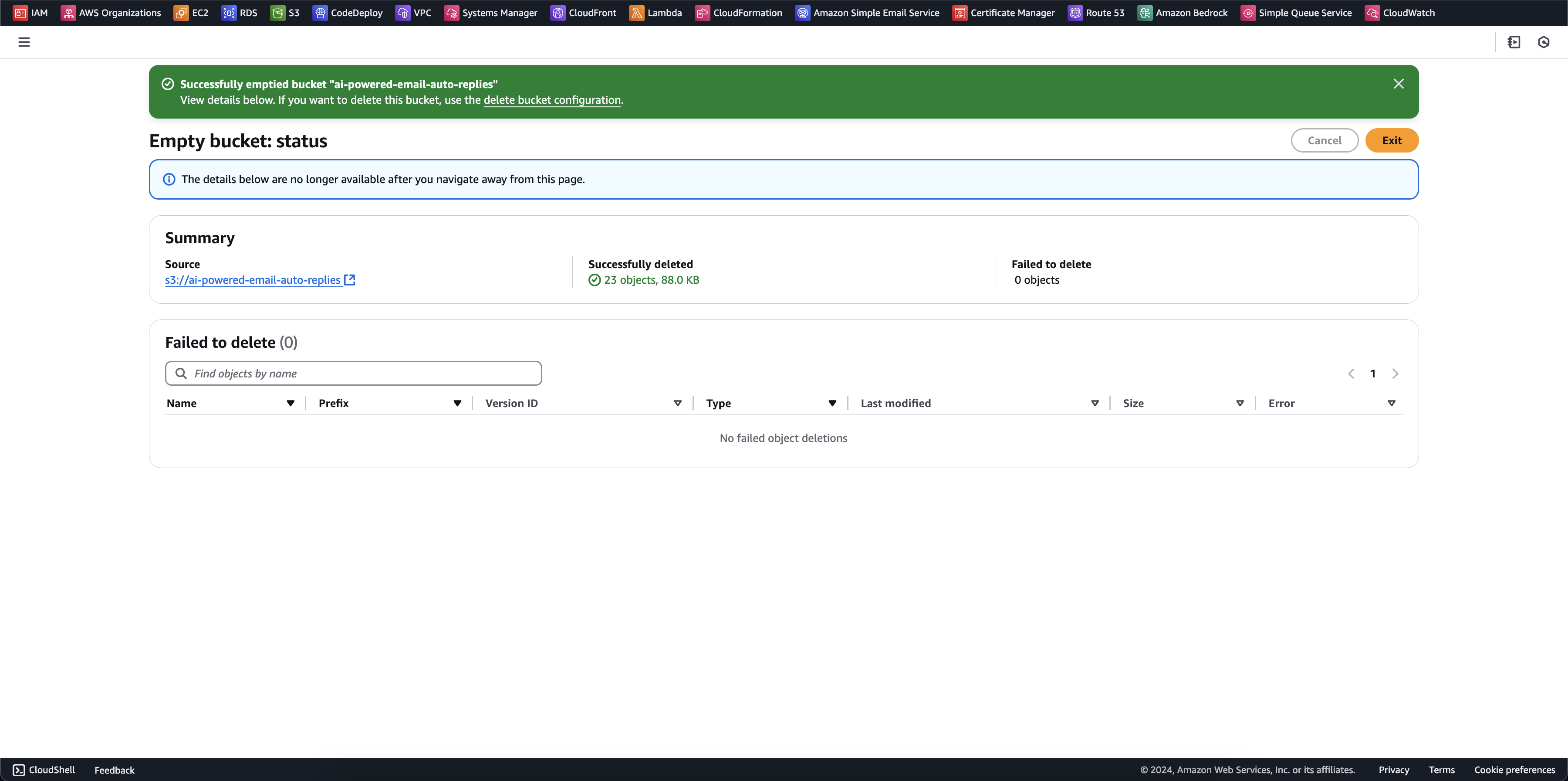
Chọn bucket -> Delete
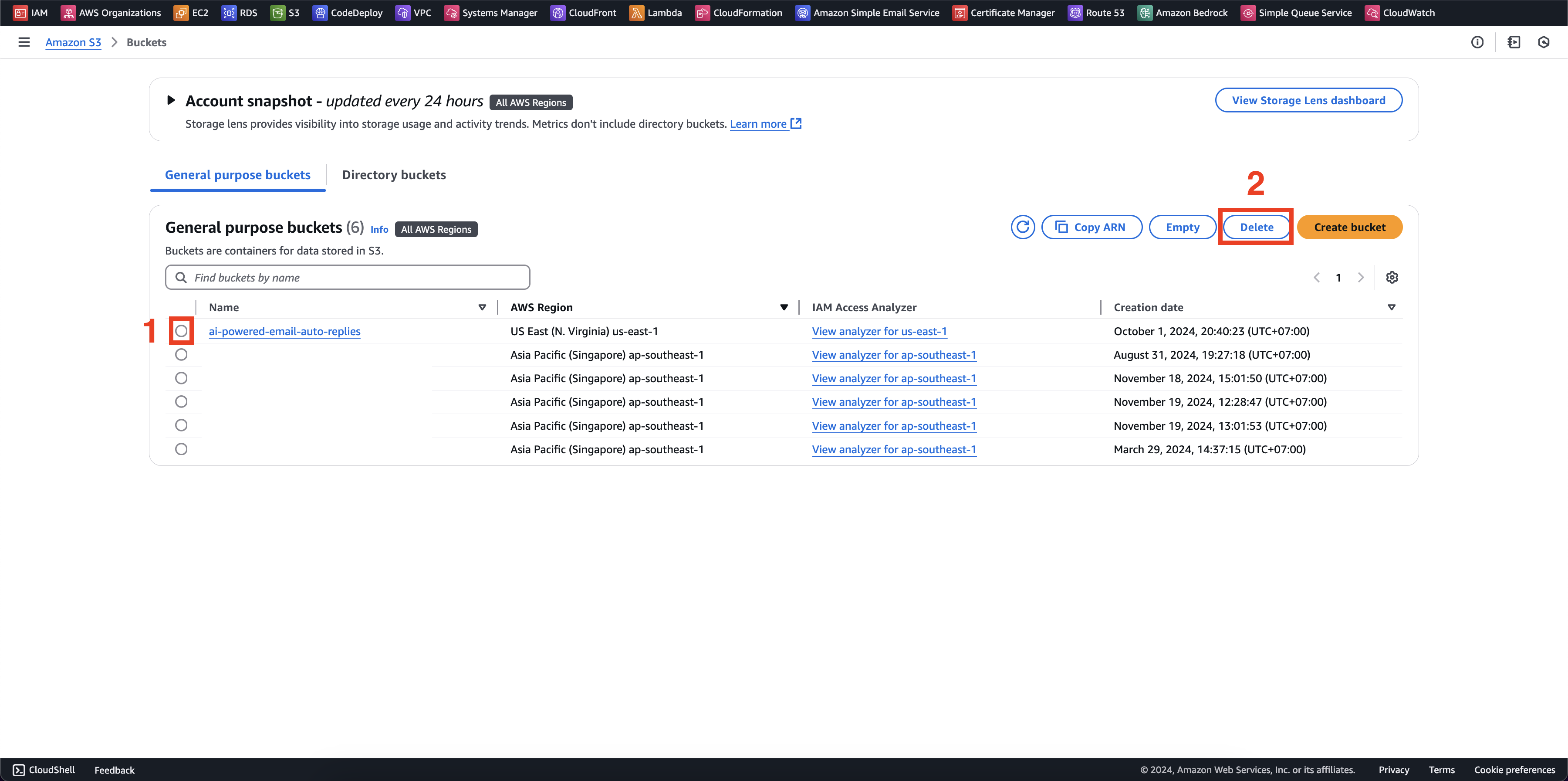
Nhập tên bucket -> Delete bucket
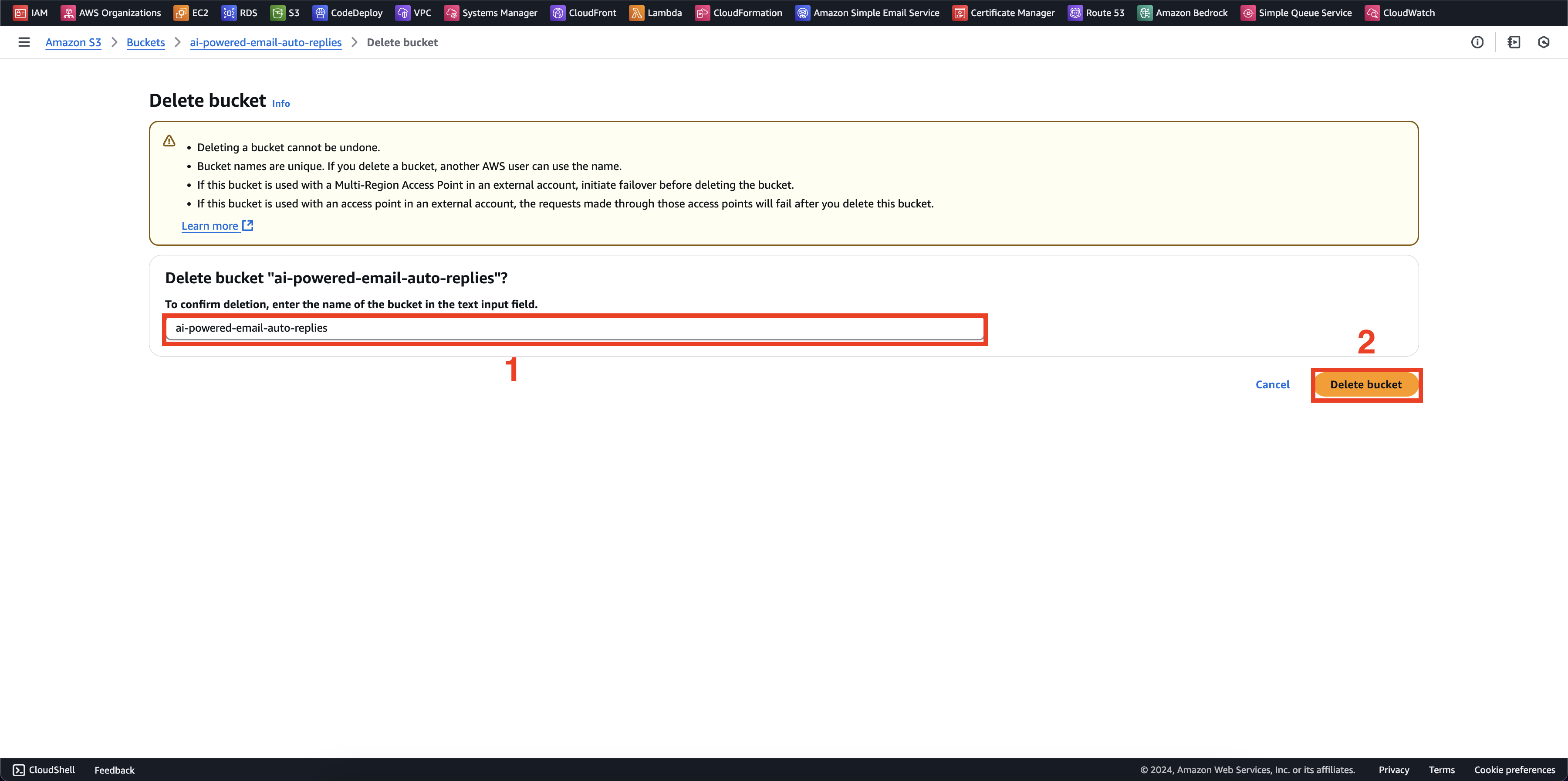
Xoá SES
Vào “SES” service -> Configuration -> Identities -> Check all -> Delete
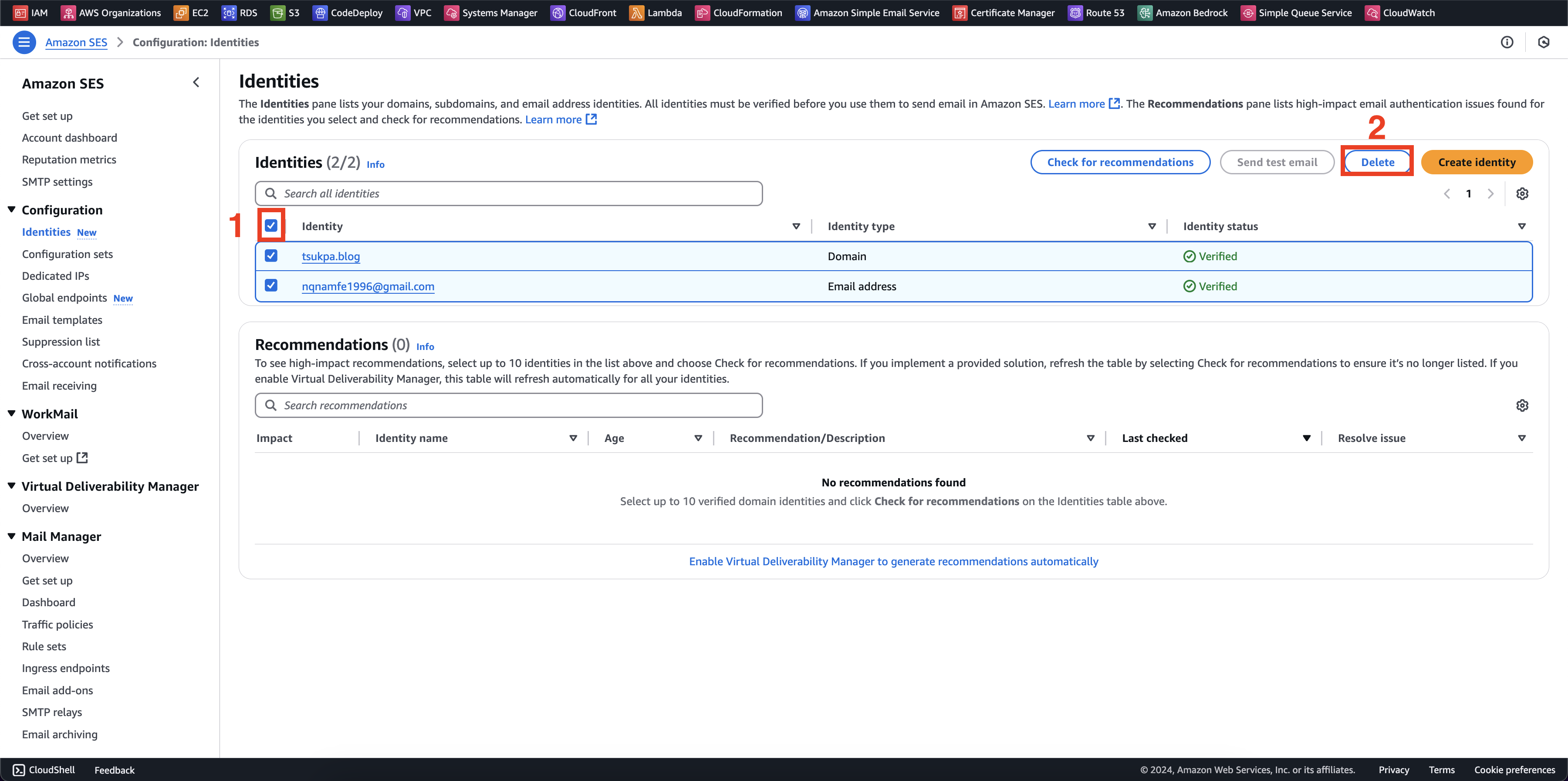
Xác nhận để hoàn tất