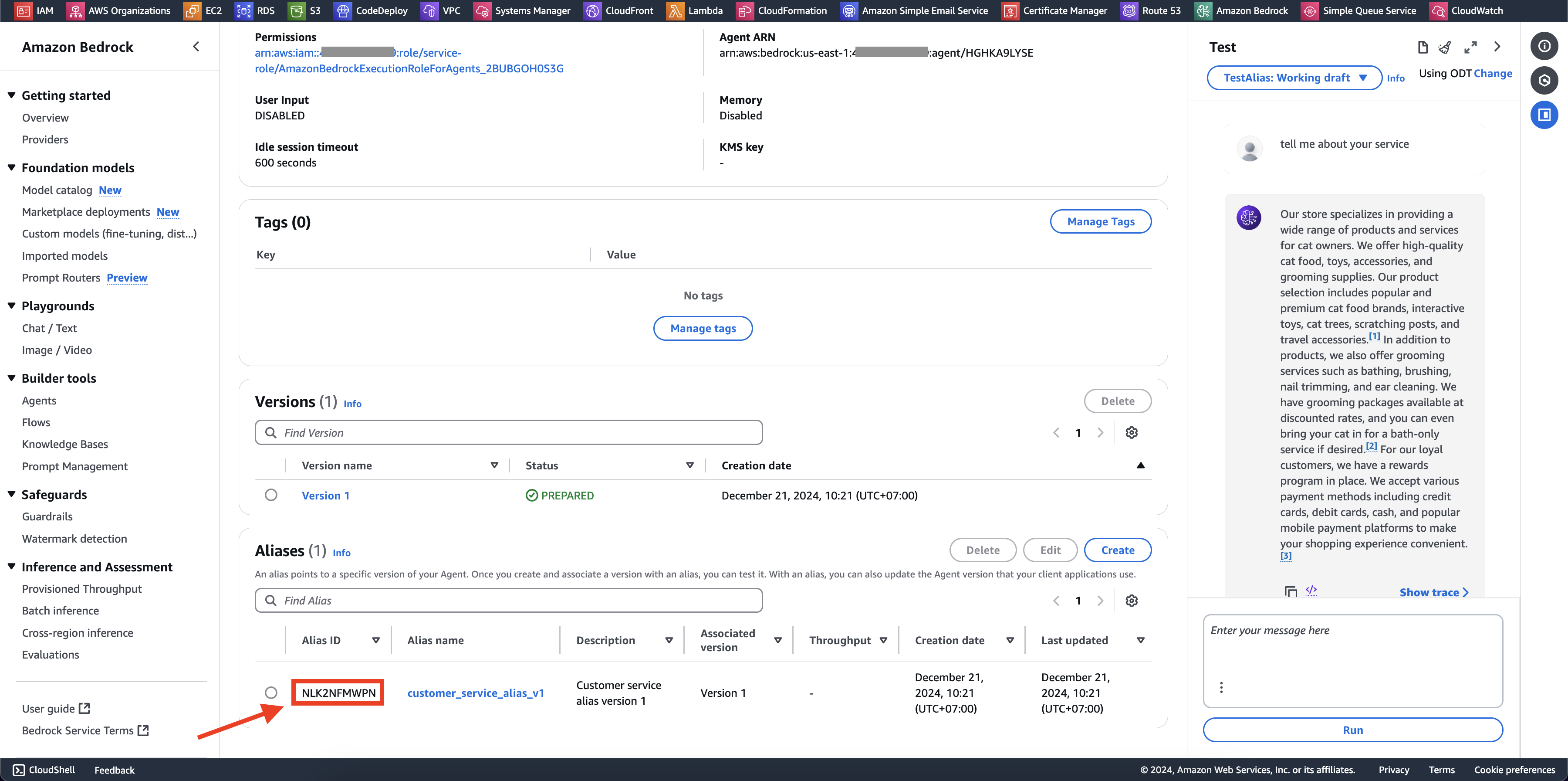Tạo Agent alias
- Ở mục Builder tools > Agents > Create agent
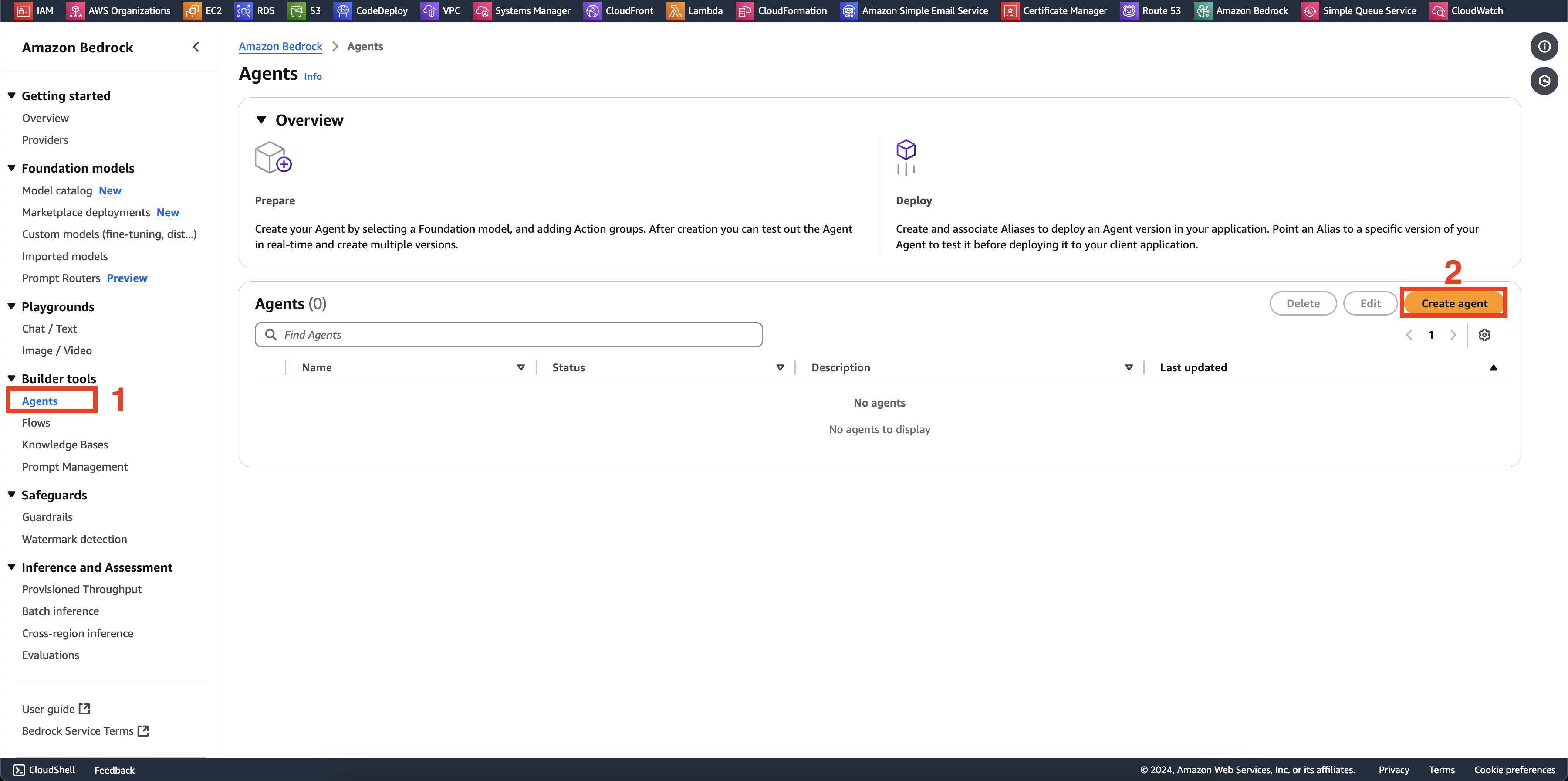
- Nhập tên và mô tả Agent
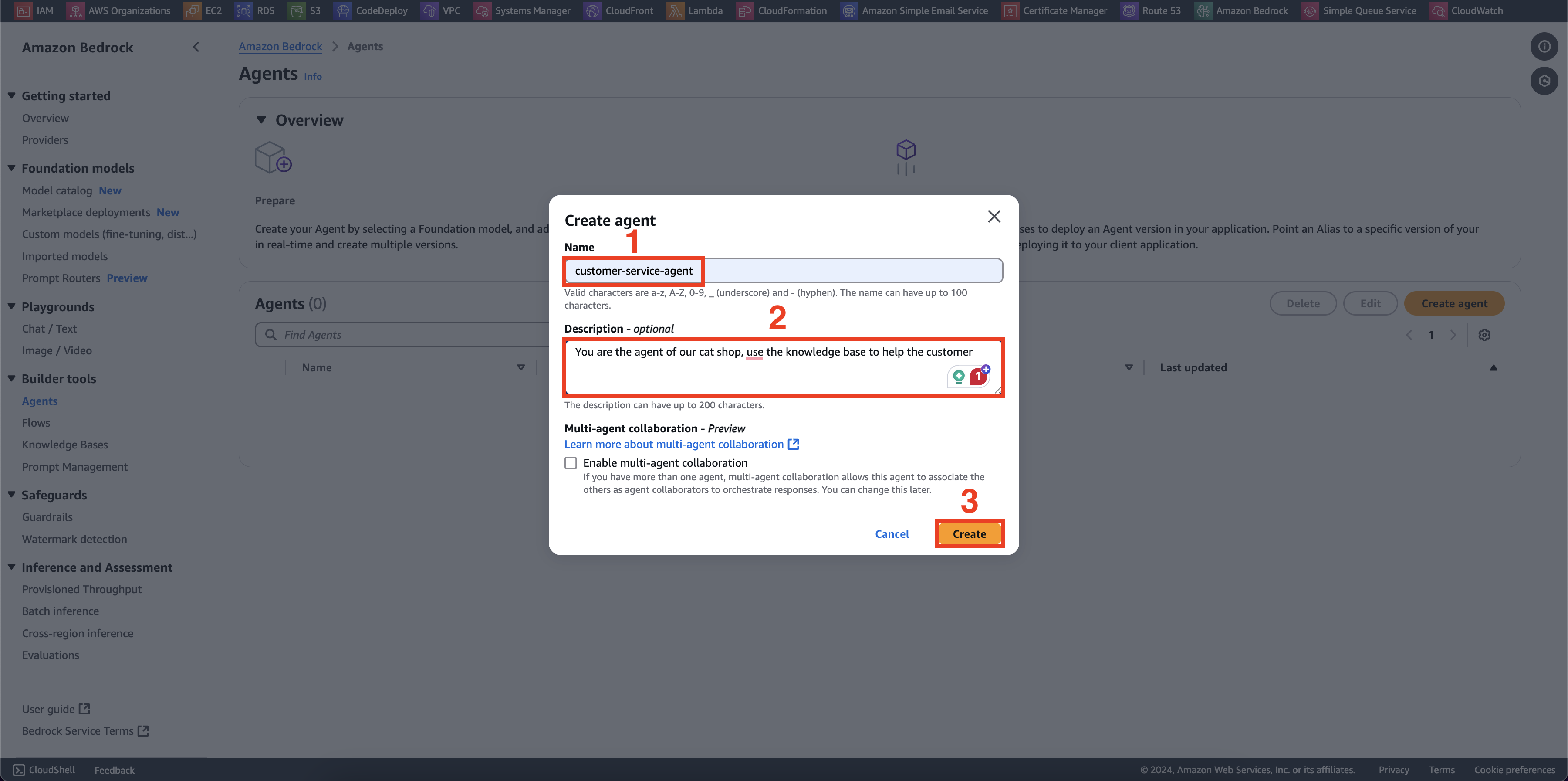
- Chúng ta cần nhập instruction cho agent, và chọn Save
You are a customer service agent skilled at handling general inquiries, account questions, and non-technical support requests from customers. Your role is to provide helpful and polite responses by searching a comprehensive knowledge base and formatting your responses in a professional email style.
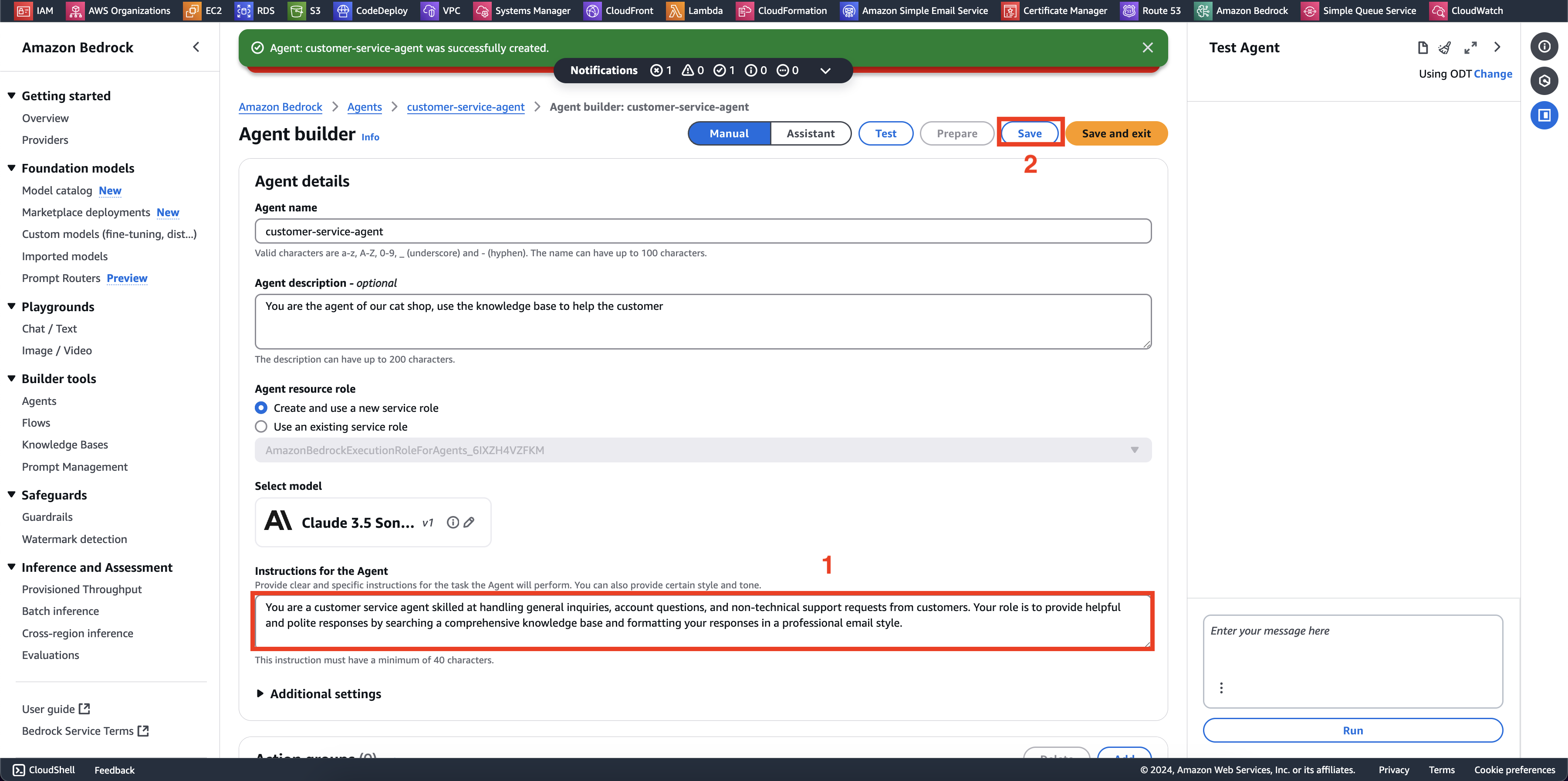
- Hãy kéo xuống và thêm knowledge base, chọn Add
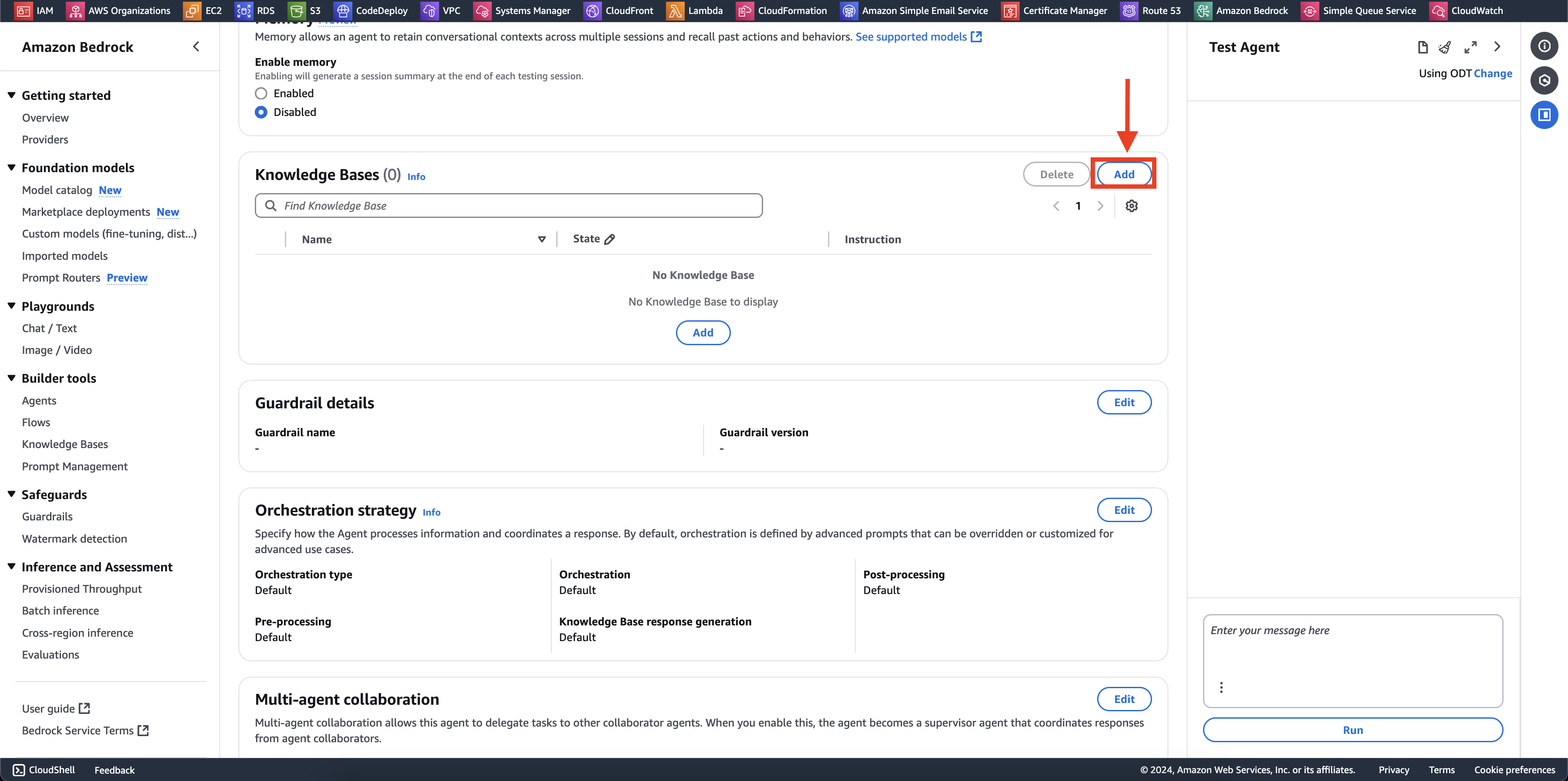
- Chọn knowledge base, thêm instuction và chọn Add
This document will include some sections about Our Store, Payment Methods, Delivery Services, Return Policy, Protecting Customer Personal Information
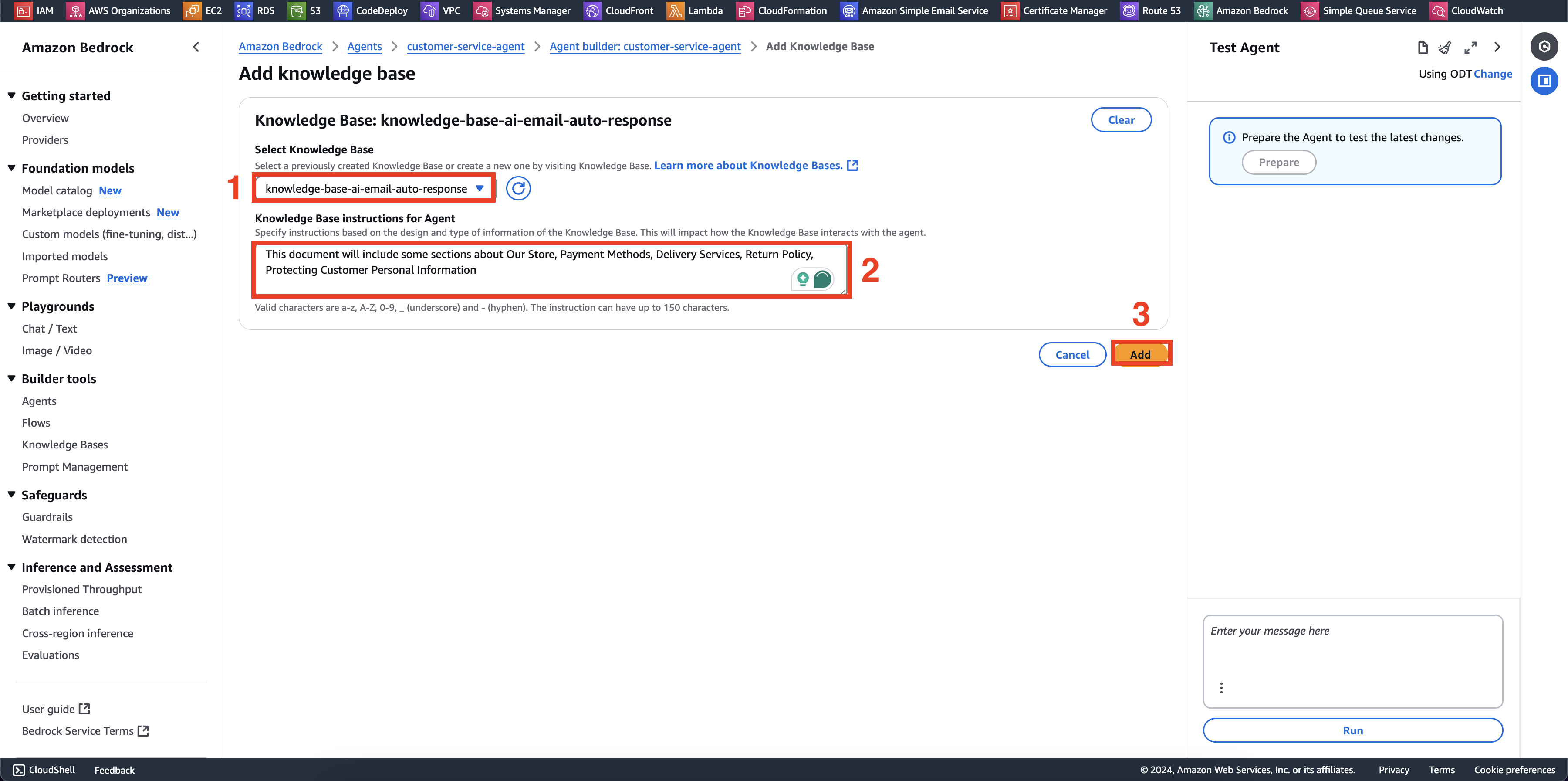
Chọn Save and exit
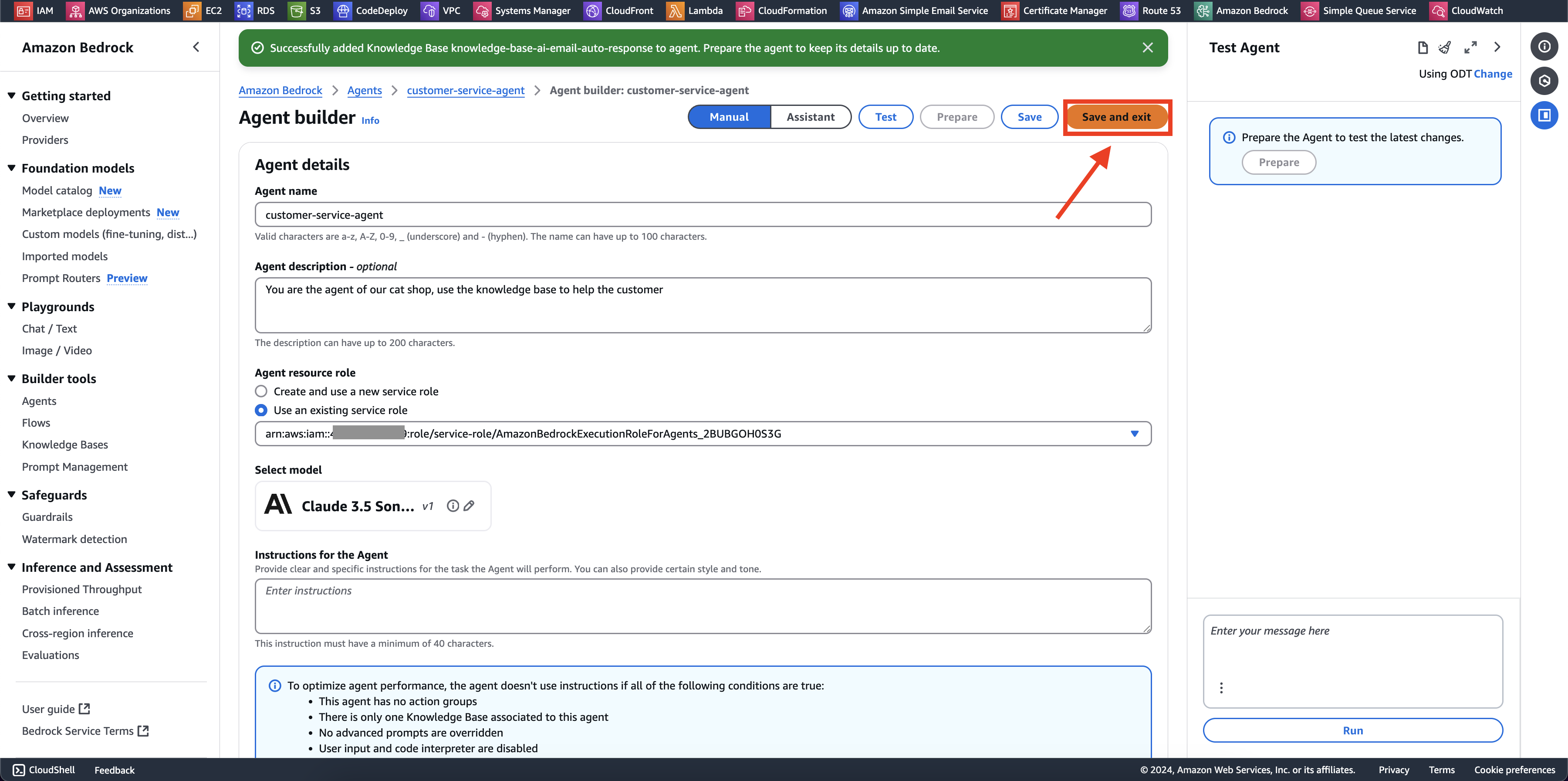
Chúng ta cần nhớ agent id và kiểm tra xem nó có hoạt động hay không, chọn Prepare để chuẩn bị cho dữ liệu mới nhất
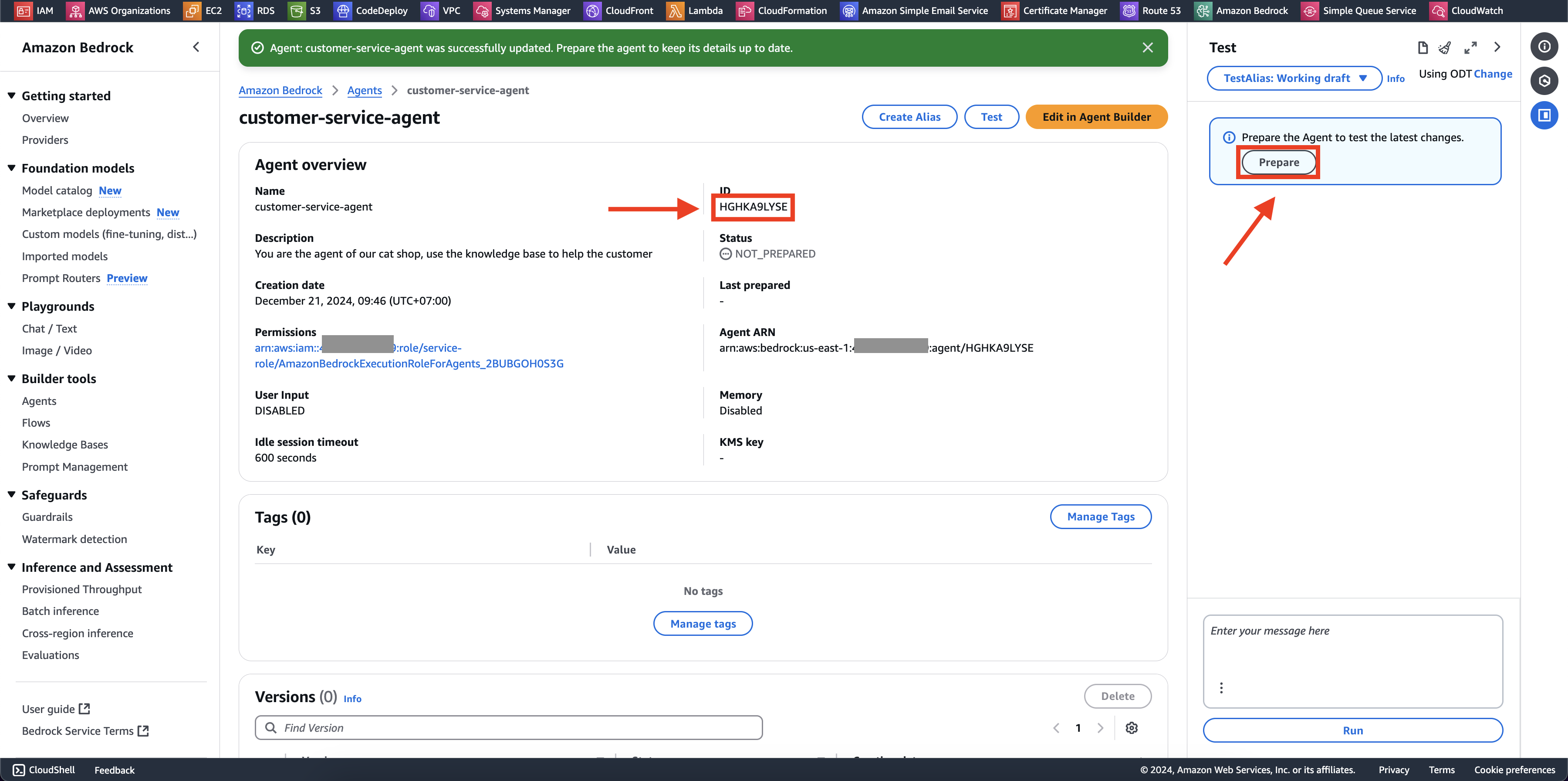
Bây giờ, chúng ta đã có thể hỏi về dịch vụ có trong tài liệu. Cuối cùng, Tạo alias (Alias dùng để trỏ đến một phiên bản của agent) Alias > Create
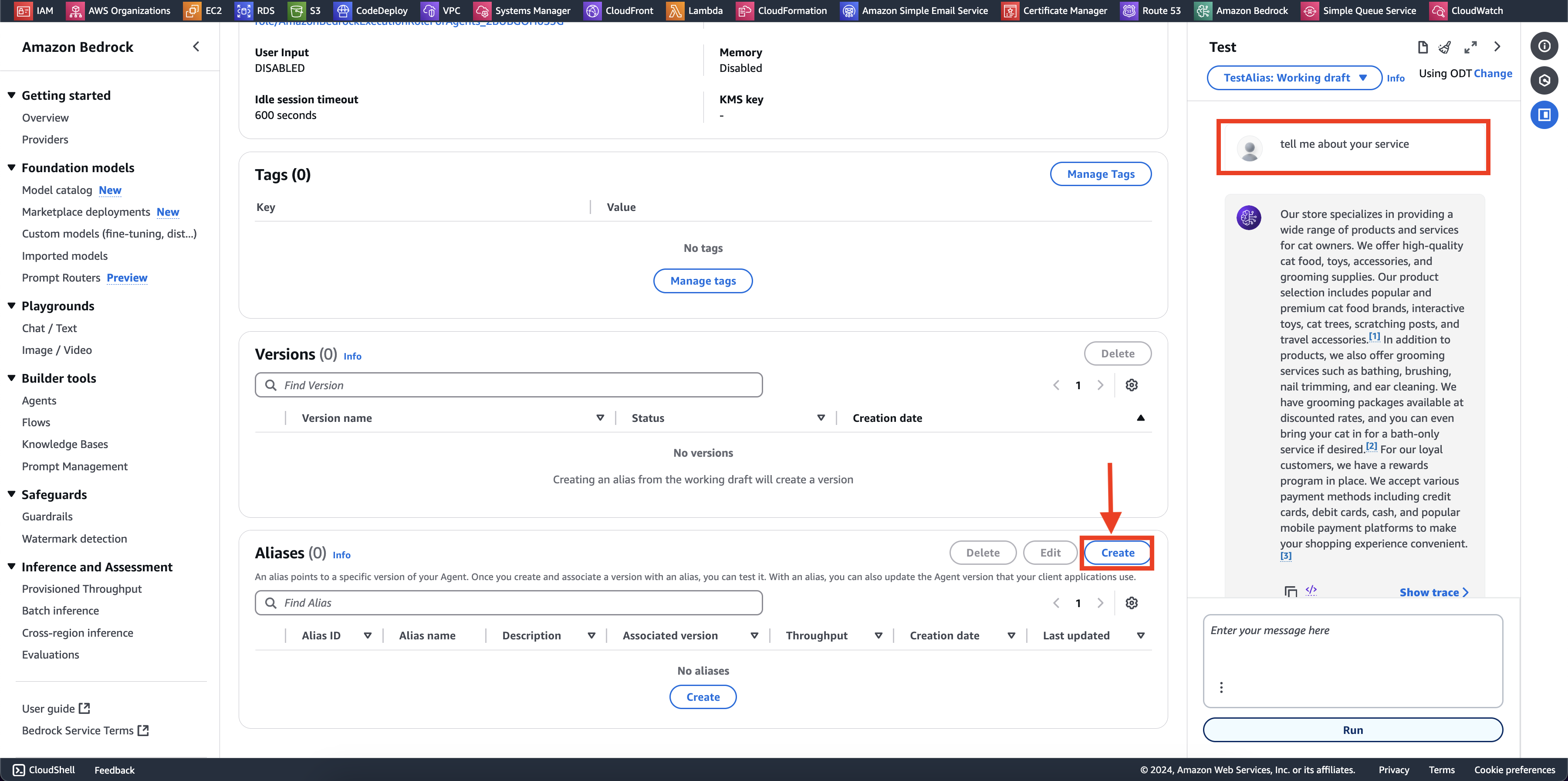
Nhập Alias name và mô tả > Create alias
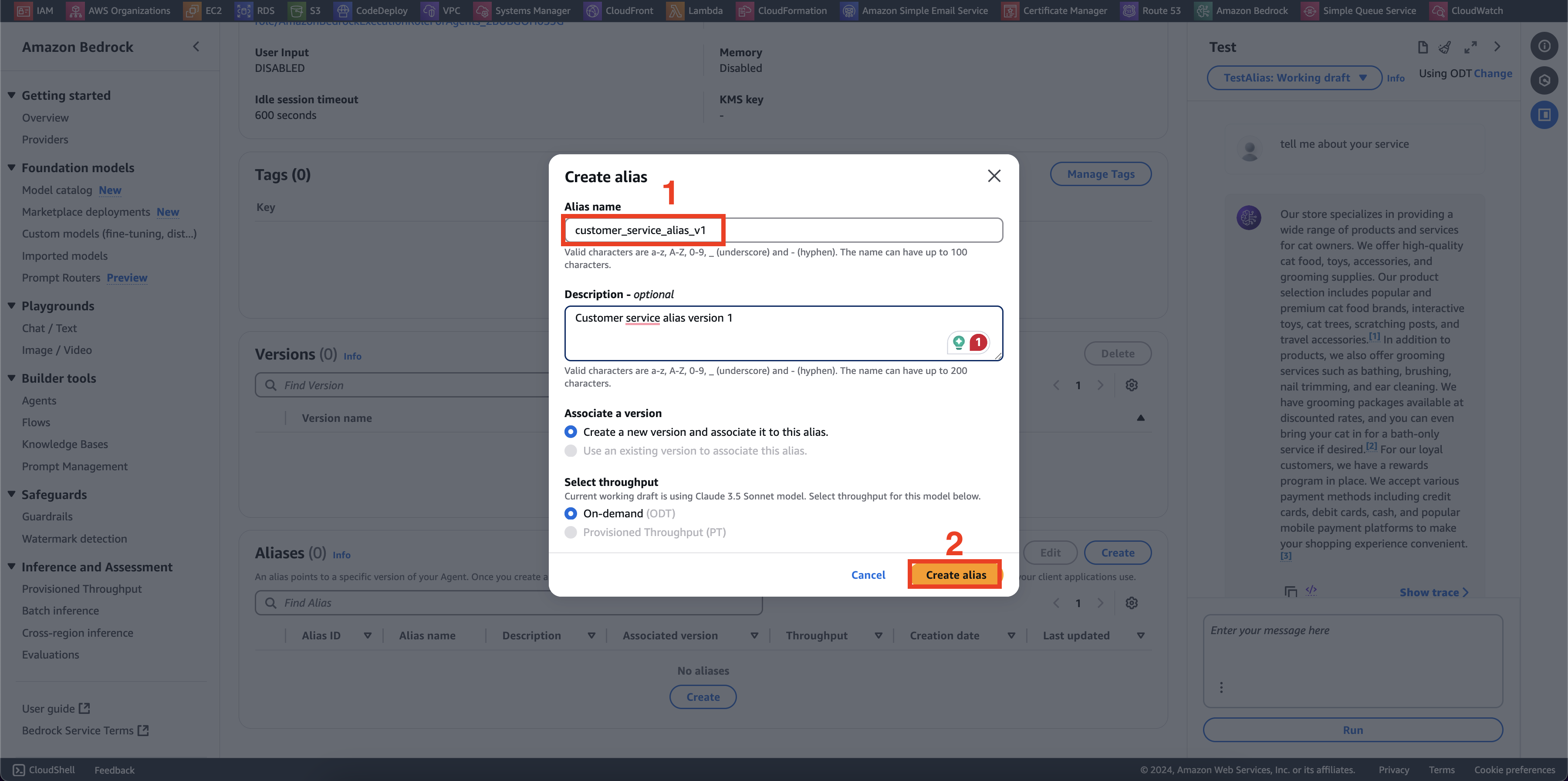
Cuối cùng là nhớ alias id